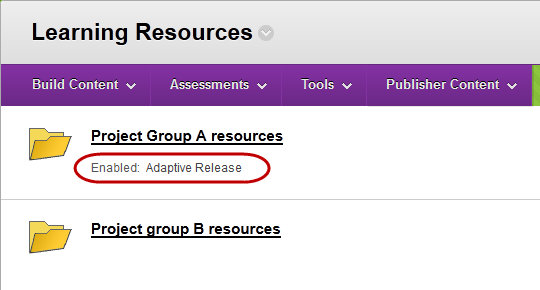Release Content / Tools to Selected Groups (Original)
The below example shows how to use adaptive release, so a folder is only available to selected groups.
- Hover over the folder title (or relevant content or tool).
- Click on the arrow button.
- Select Adaptive Release from the drop down menu.
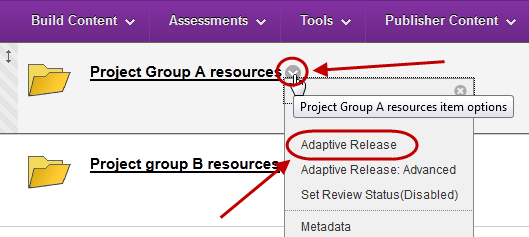
- In the Membership section:
- From Course Groups select the required groups.
- Click on the right arrow button.
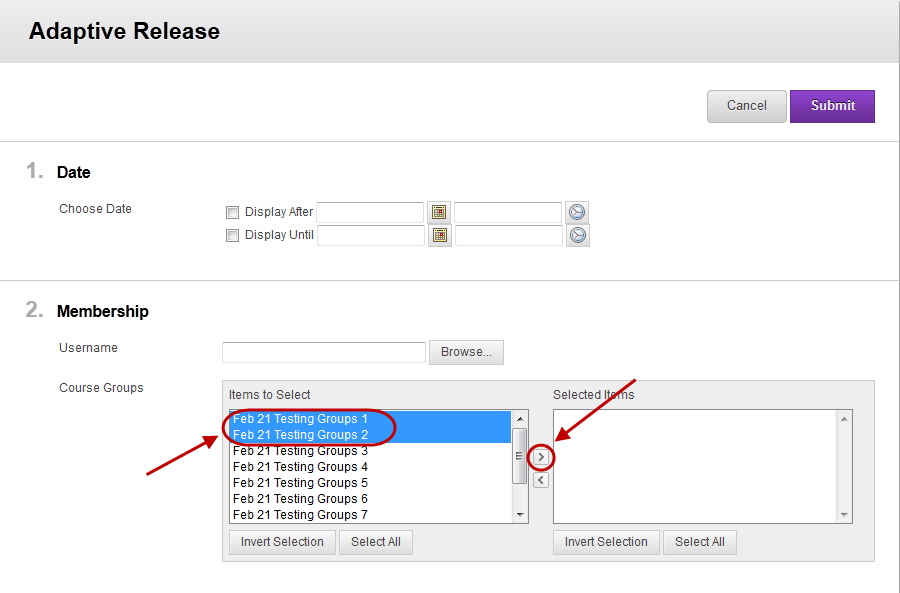
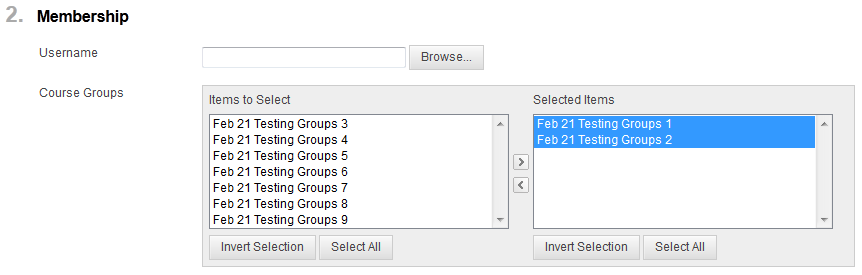
- Click on the Submit button.
Note: The test link is now only viewable by the selected groups.