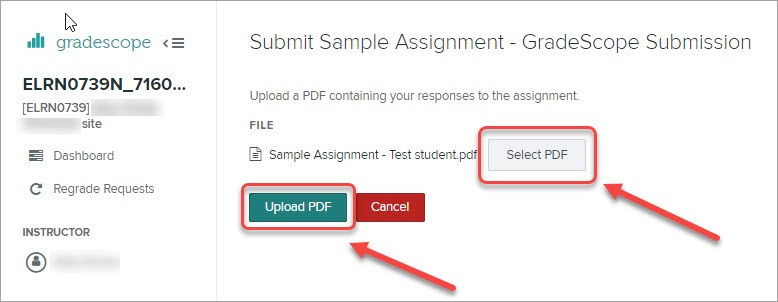Submit your Turnitin GradeScope assignment (Ultra student)
This guide will explain how to submit your handwritten assignment or exam to a Turnitin GradeScope assignment.
3. Upload your file
Tip: If you have difficulty uploading your file when using the Blackboard app try accessing Blackboard via the Learn.UQ (Blackboard) link in a browser.
- Click on the Select PDF button.
- Navigate and select select the required file.
- Click on the Upload PDF button.