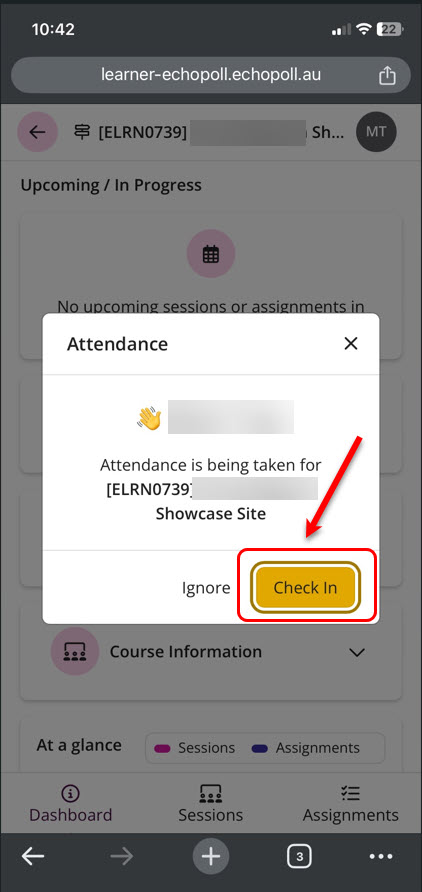EchoPoll - Mark your attendance (Ultra Student)
Note: You might need to create your EchoPoll account before you can mark your attendance. You only need to do the sign up step once.
Mark your attendance in EchoPoll
- Log in the EchoPoll learner environment: https://learner-echopoll.echopoll.au/
- Click on the Sign In button.
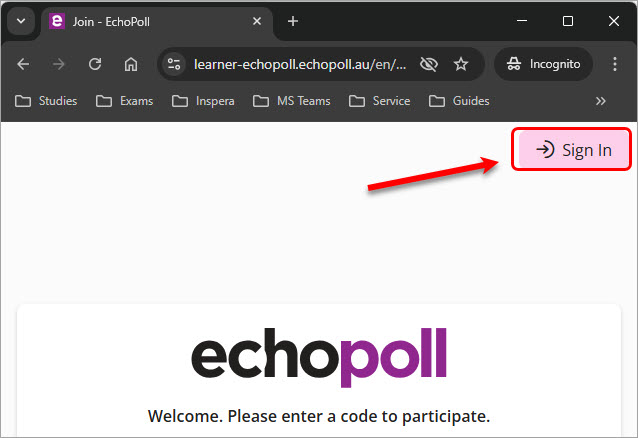
- Enter your UQ email to the mail textbox.
- Click on the Sign In button.
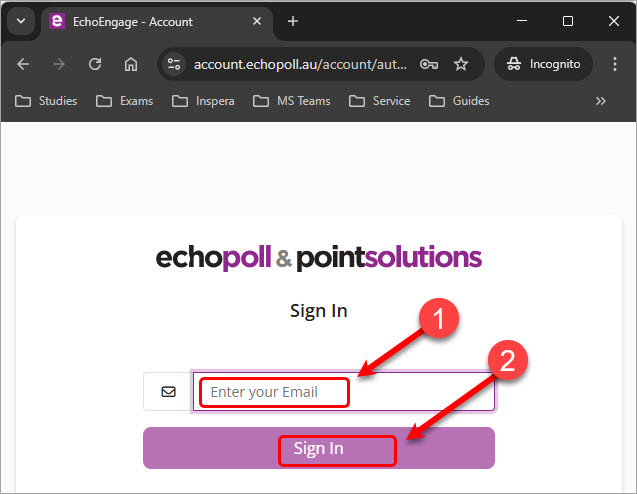
- Enter your UQ username and password.
- Click on the LOGIN button.
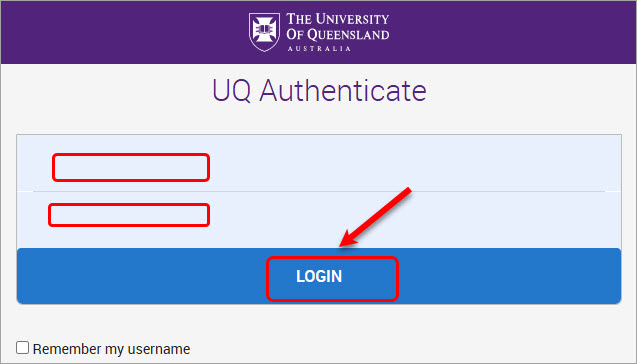
- Complete the Duo authentication step.
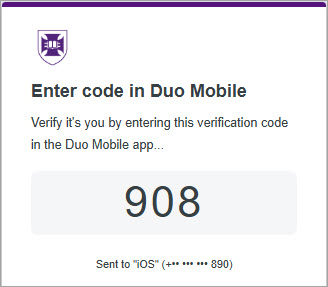
- Your EchoPoll student dashboard will be displayed.
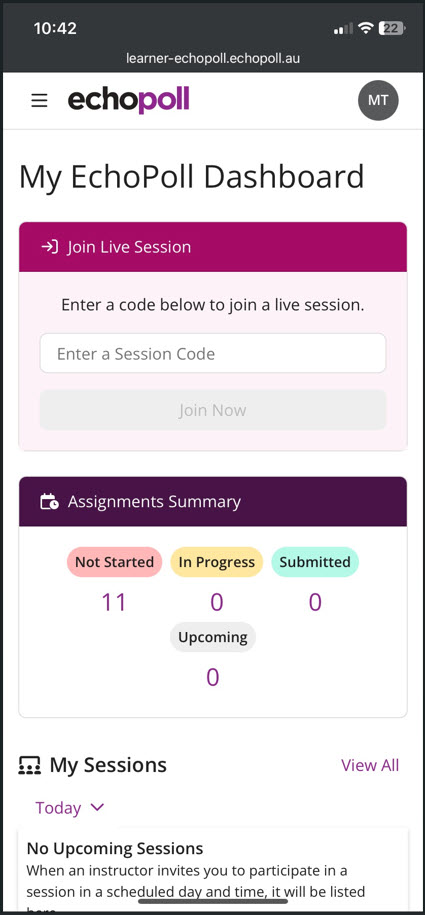
- Scroll down to see My Courses. Click on the required course name.
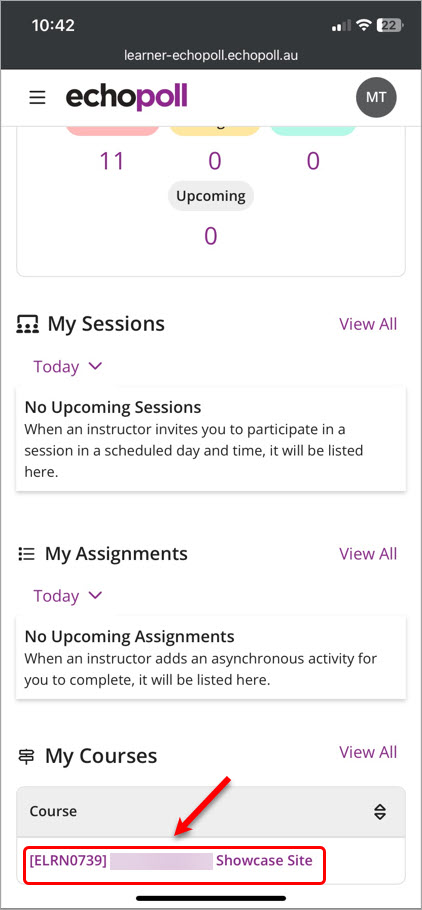
- The pop-up message prompts you to mark your Attendance to the course. Click on the Check In button.