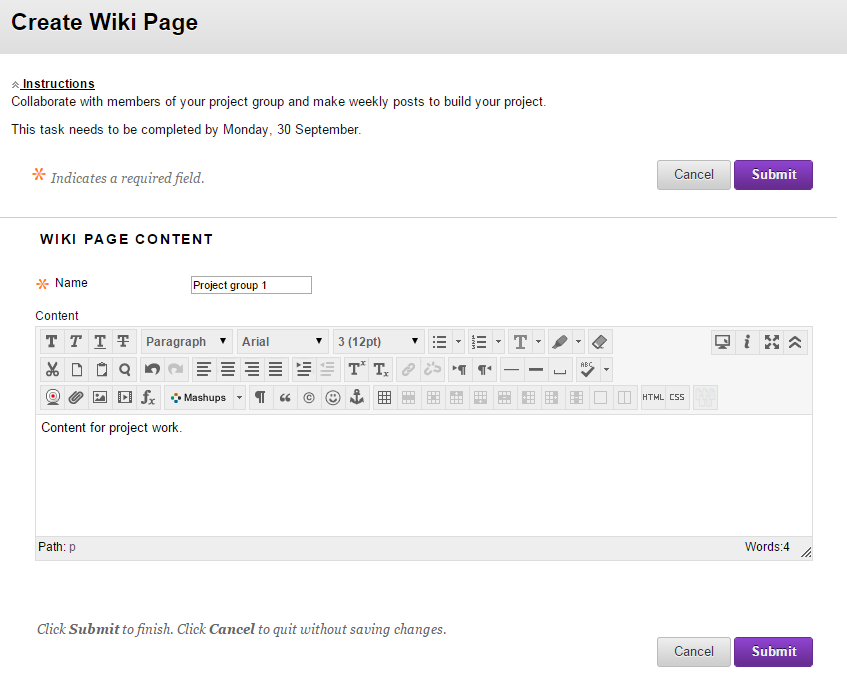Learn.UQ wikis (Original)
A Wiki is a collaborative space where students and teaching staff can add and edit content. Your instructor may use a wiki to manage materials related to group work, such as multimedia resources and text. Users can create multiple pages inside a wiki that are easily navigated.
To make a change to a wiki page, simply update the content and save your changes. The wiki keeps track of all the changes. Your instructor can view updates made to the page or roll back a page to a previous version.
2. Create a wiki page
Follow any instructions regarding the use of the course Wiki from your instructor. Always keep the content appropriate.
On the wiki main page, follow these steps to create a wiki page:
- Click Create Wiki Page
- Add a page name
- Add and format content using the Learn.UQ text editor.
- Click Submit.
There is no drafting feature as wiki pages work by being edited and published.