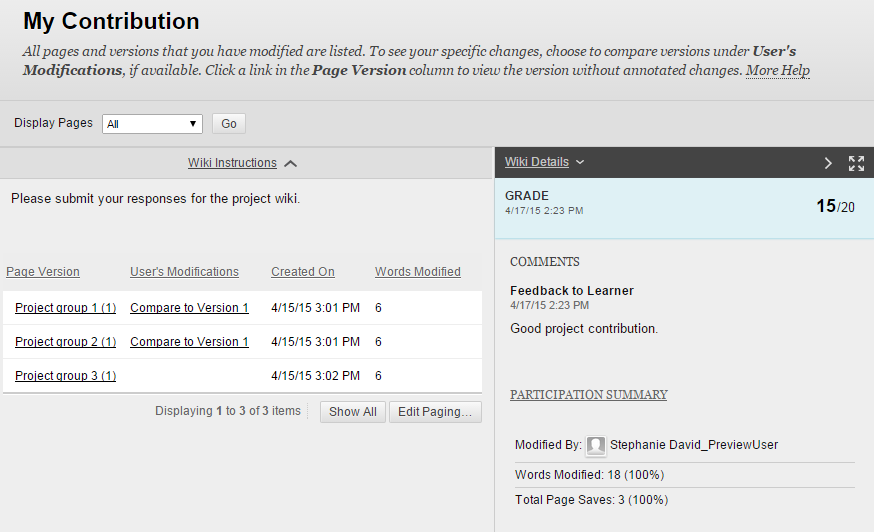Learn.UQ wikis (Original)
A Wiki is a collaborative space where students and teaching staff can add and edit content. Your instructor may use a wiki to manage materials related to group work, such as multimedia resources and text. Users can create multiple pages inside a wiki that are easily navigated.
To make a change to a wiki page, simply update the content and save your changes. The wiki keeps track of all the changes. Your instructor can view updates made to the page or roll back a page to a previous version.
6. View my contribution
You can view your contribution marks (for assessable items) through the My Contribution area.
- Click the My Contribution button on your wiki.
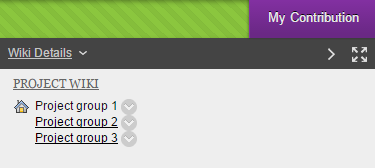
- Each student's contributions to the wiki are represented by Words Modified and Page Saves.