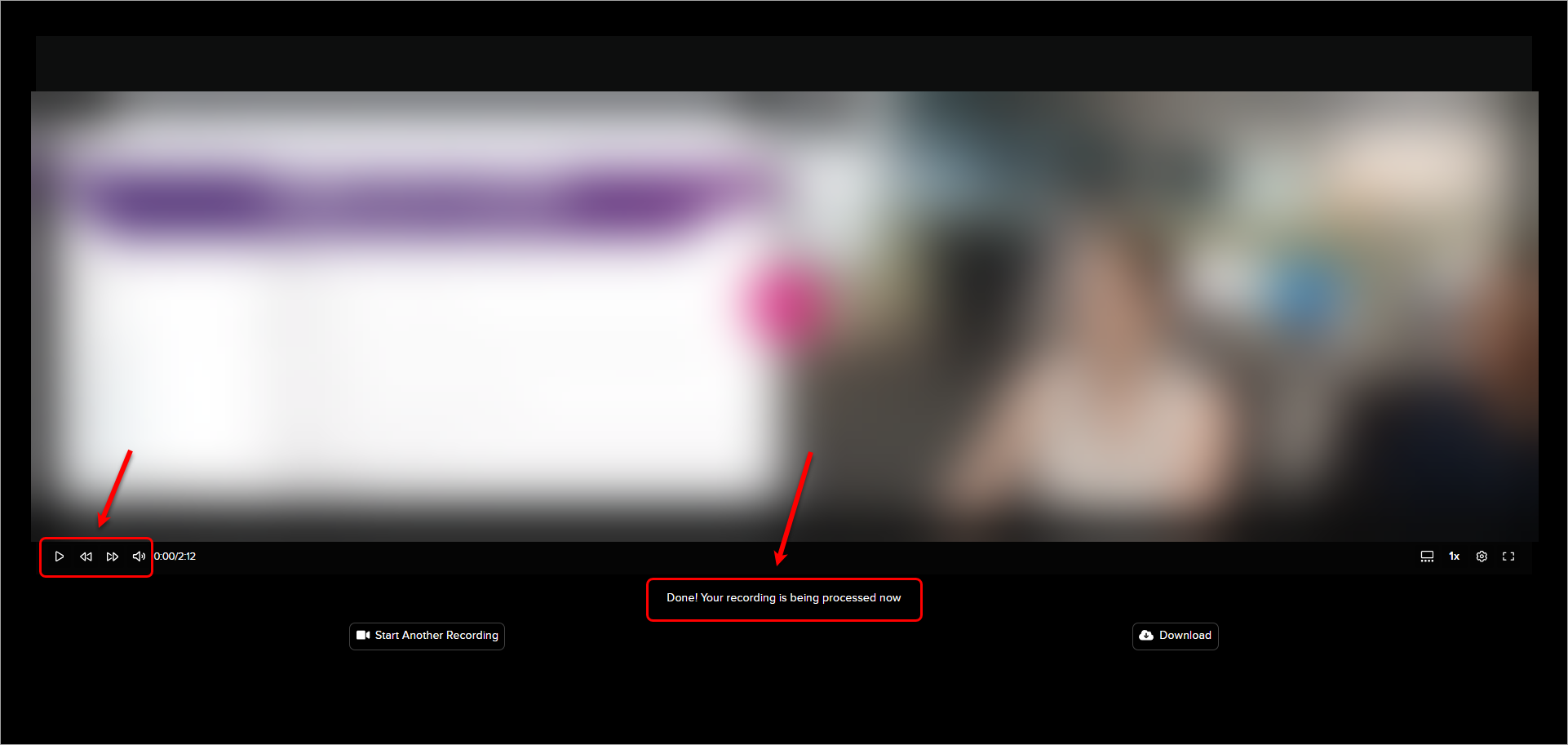Record video or audio through EchoVideo (Original)
3. Record your video
- Click on the Rec button to begin recording.
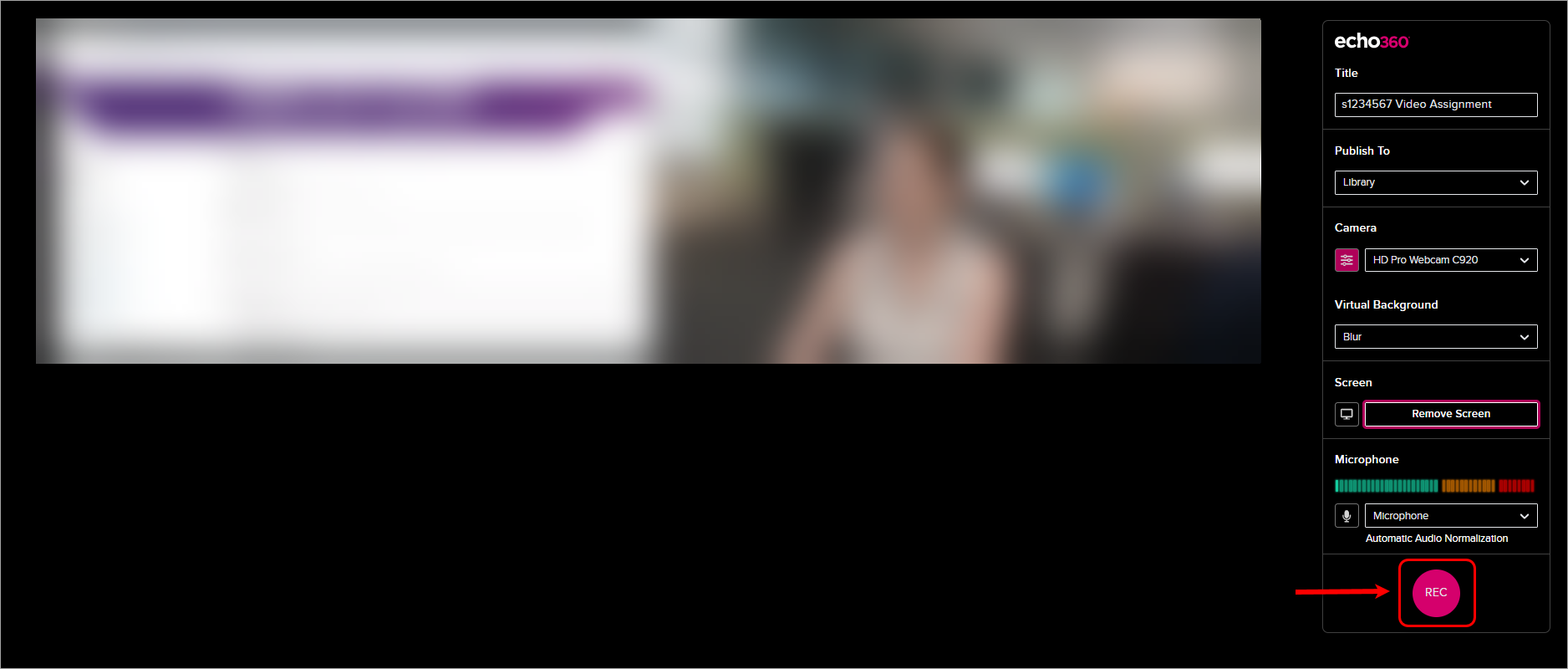
- To pause the recording, click on the Pause button.
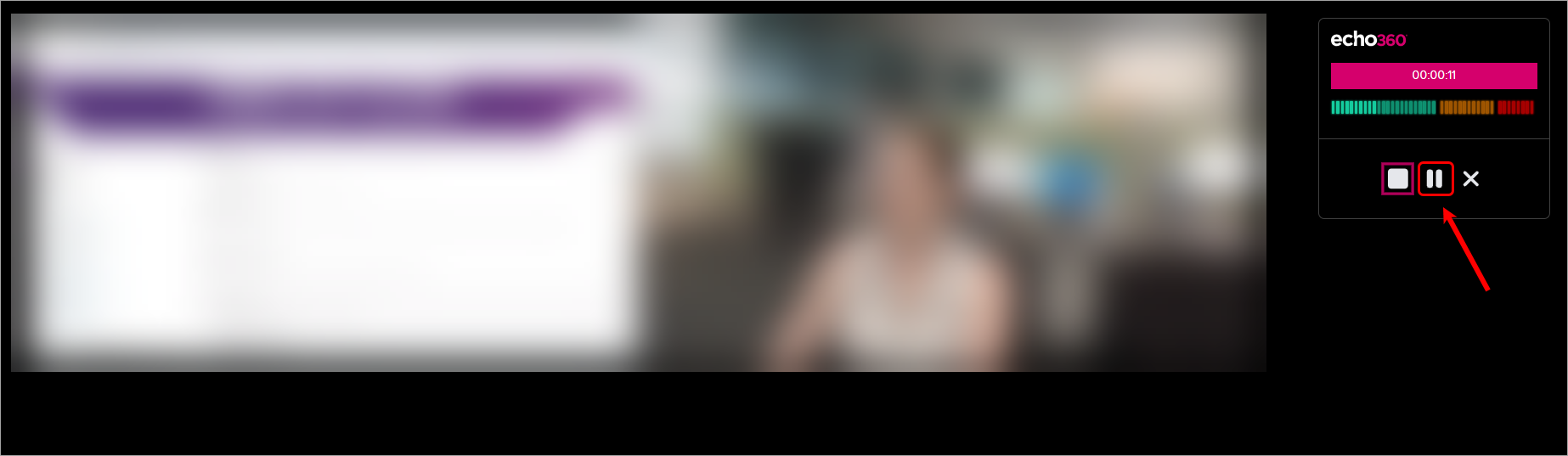
- To resume the recording after pausing, click on the Pause button again.
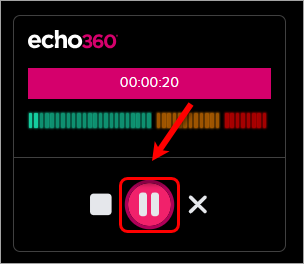
- If you would like to discard the recording and start again, click on the Discard (X icon) button.
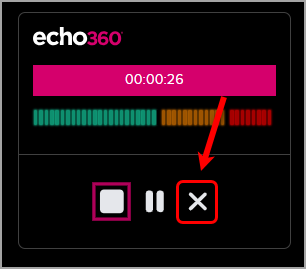
- Once you have finished recording, click on the Stop button.
Warning: Once you stop the recording, the video will begin processing and you will be unable to resume recording.
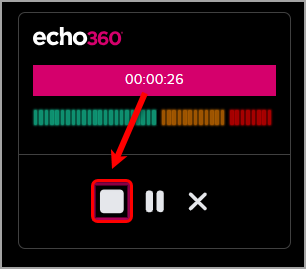
- Your video will then begin processing and will be available in your EchoVideo gallery shortly for submission.
Note: You do not have to download the video file(s) in order to submit your video as it will automatically be uploaded to your EchoVideo account and available to select when you submit.
- You can close the window while your video is processing.