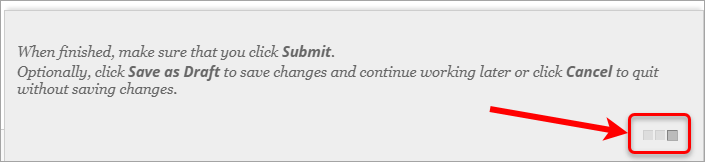Submit your Blackboard assignment (Original)
Warning: DO NOT use drag and drop to upload an assignment file when using Safari. It may produce the error "Failed to upload Assignment. Please try again." Use an alternative web browser such as Chrome or Firefox.
Warning: DO NOT upload an assignment file with Edge (Microsoft browser) while the original file is open on your computer. A blank copy of the file will be uploaded. Use an alternative web browser such as Chrome or Firefox.
4. Submit
Click the Submit button to complete the submission.
Tip: If you are not ready to submit, click on the Save Draft button.
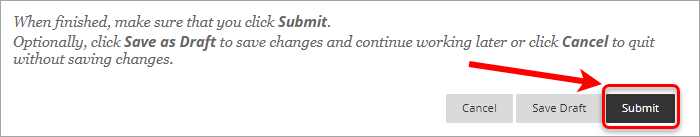
Note: If you are uploading a large file, you will see an upload indicator after clicking the Submit button. Once the upload is completed, the page will refresh automatically.