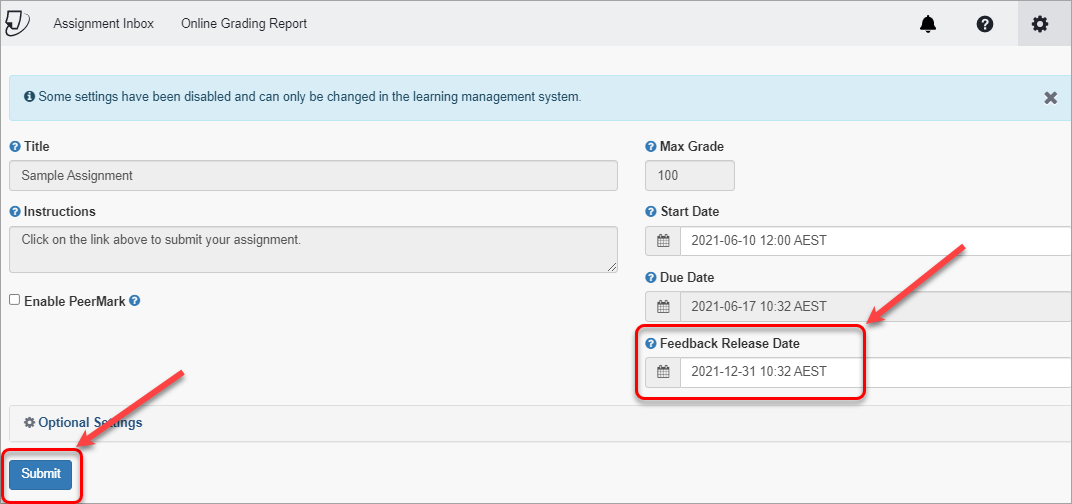Turnitin - Control the Release of Results (Original)
Once you have finished marking, to release the results to students, you will need to:
- Change the Feedback Release Date in Turnitin
- Show the Turnitin assignment column in Grade Centre
Students will then be able to view their marks through My Grades.
Note: To ensure students cannot view marks while marking is in progress, initially set a Feedback Release Date in Turnitin well after the due date to allow time for marking to be completed AND ensure the assignment column is hidden in Grade Centre.
Change the Feedback Release Date
- Click on the Assessment link in your Learn.UQ course (or another folder where you created your Turnitin assignment).
- Click on the required assessment link.
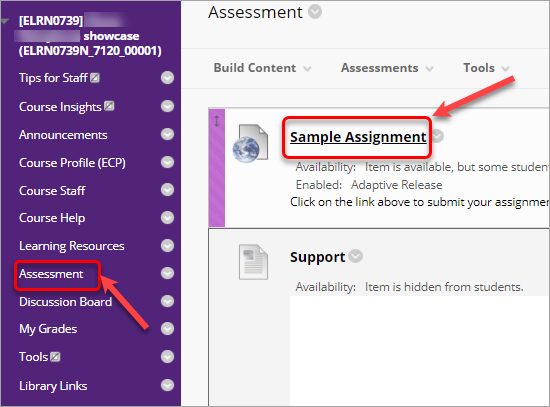
- Click on the Cog button.
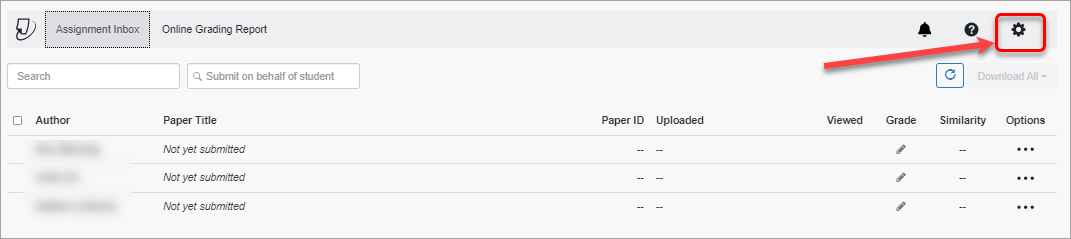
- Change the Feedback Release Date.
- Click on the Submit button.