Moderate results in Buddycheck (Original)
Mute scores
- Click on the required evaluation in Buddycheck.
- The results that require your moderation will be highlighted.

- Click on the name of the student whose scored are highlighted.
- Click on the Edit scores button.
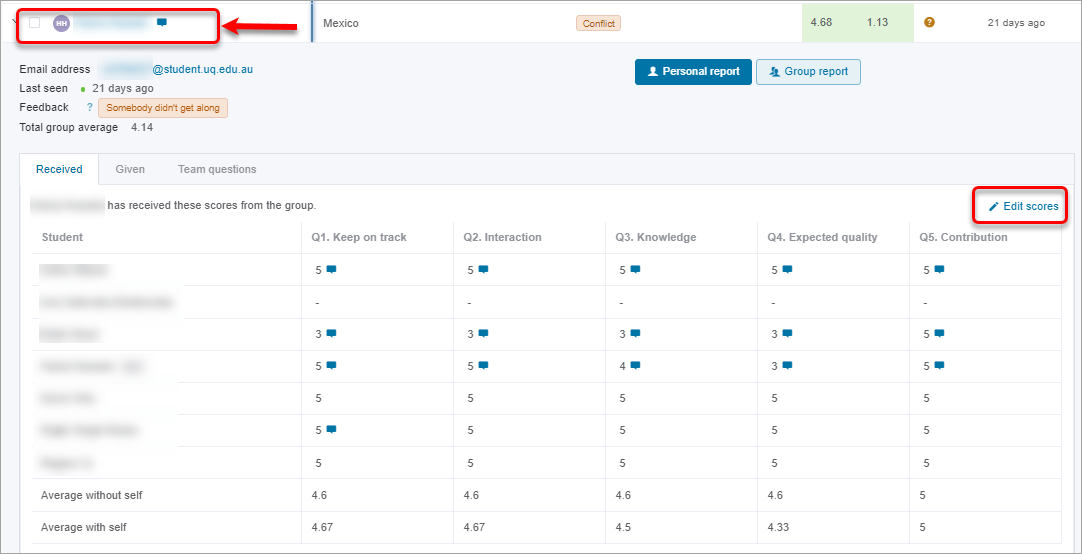
- Read the motivation of scores that the student 1 is given to student 2 and if the scores are unjustified, click on the x next to the student 2 name to remove all the scores by that student OR click on the x next to a particular question to mute the score for that question.
- Click on the Save changes button.
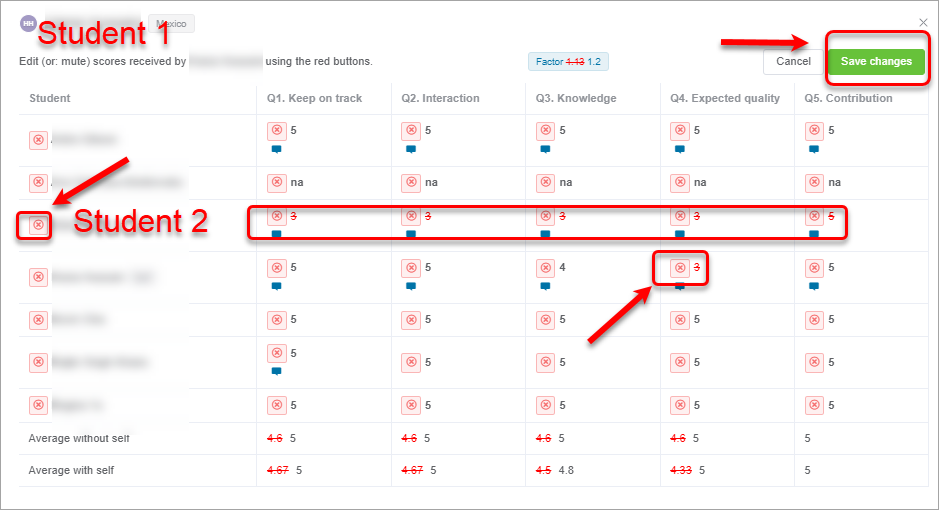
Moderate peer messages
- In the required evaluation in Buddycheck, click on the Messages/responses tab.
- Review the peer messages given.
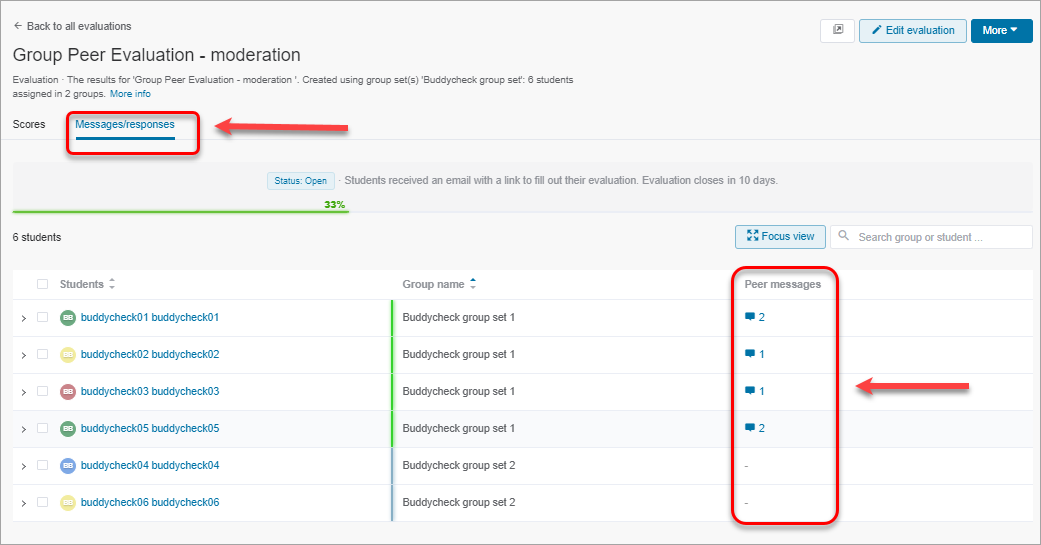
- All Peer messages MUST be moderated before the results can be released to the students. Click on the bin icon next to the message with unprofessional feedback.
Tip: All deleted messaged will be removed permanently. If you would like to follow up with the student who gave unprofessional feedback, it is recommended that you take a screenshot of the message or copy it into a separate document for your records.
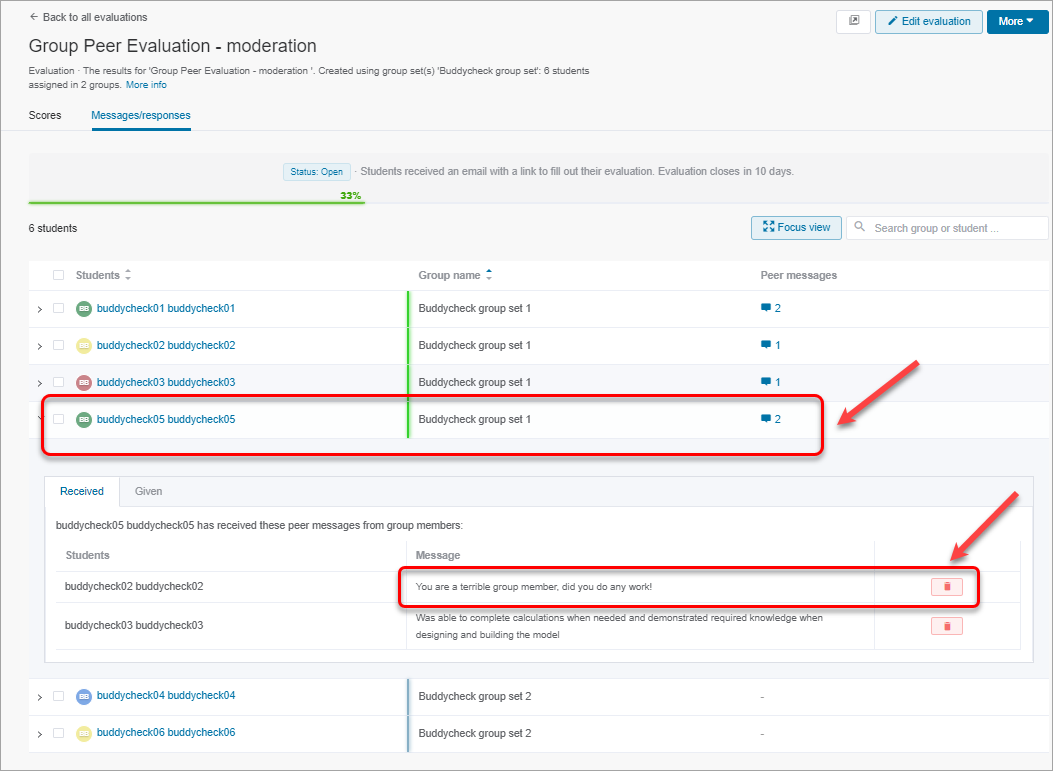
- Create Buddycheck peer evaluation
- Edit Buddycheck evaluation
- Evaluation questions in Buddycheck
- Group Peer Assessment Tool decommissioning
- Interpret results in Buddycheck
- Labels in Buddycheck
- Moderate results in Buddycheck
- Overview of Group Peer Assessment
- PAF Formula and Moderation Overview
- Release results and publish grades in Buddycheck
- Reopen evaluation
- Sync groups in Buddycheck
