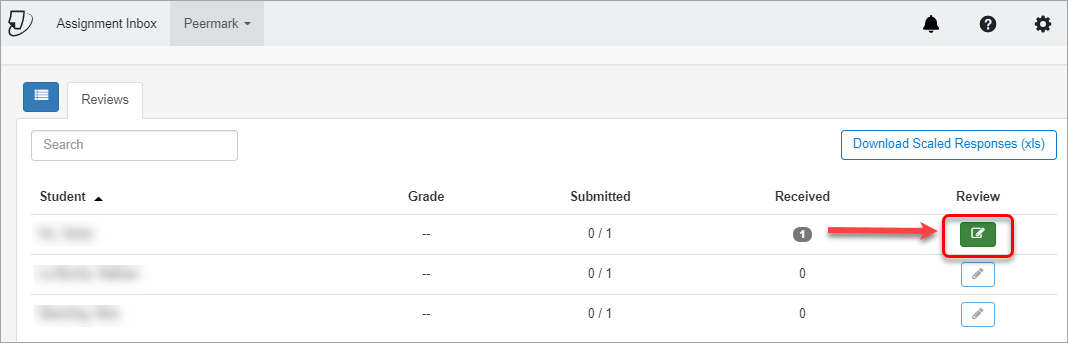Write a PeerMark Instructor Review (Original)
- Click on the Assessment link in your Learn.UQ course (or another folder where you created your Turnitin assignment).
- Click on the required assessment link.
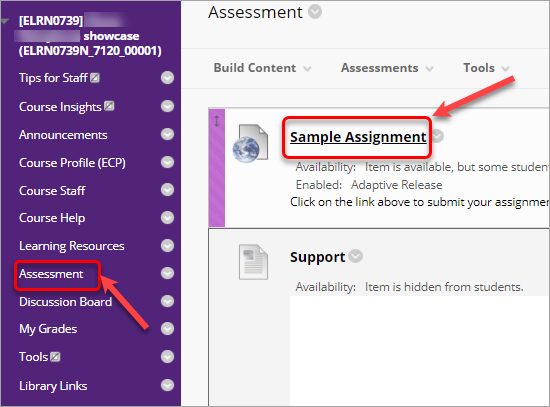
In the Assignment Inbox select PeerMark Reviews from the Peermark drop-down list.
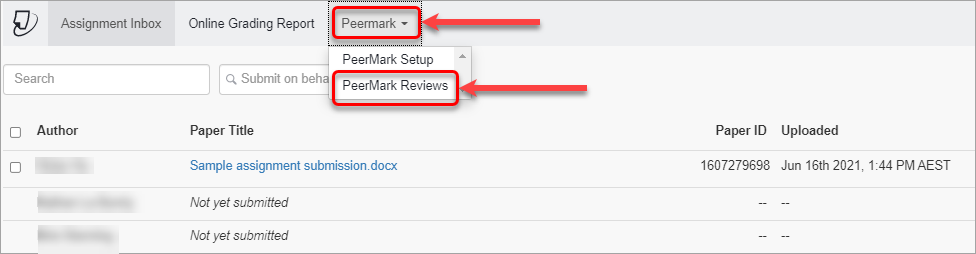
- Click on the Review icon next to the name of the student whose work you are reviewing. The review panel will open in a new window.
Note: There is no separate option for an instructor review. Instructor reviews are done the same way as peer reviews.