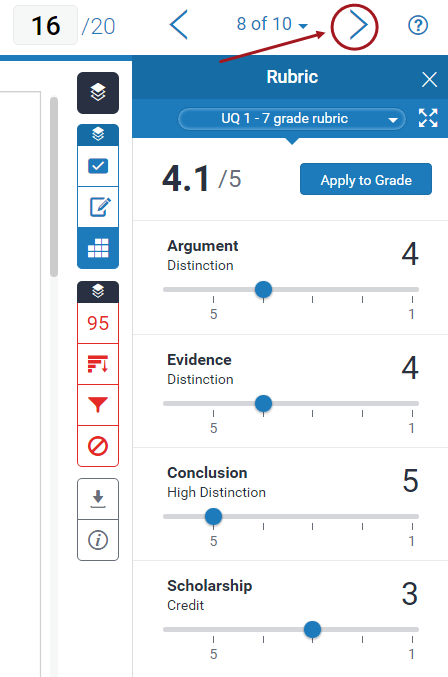Turnitin - Mark using a rubric (Original)
Video Guide
Mark using a Turnitin rubric (YouTube, 1m 52s)
- Access the required student’s assignment.
- Click on the Rubric button in the Feedback studio.
- Scroll on the required mark for each criteria.
- Alternatively, click on the four arrow button to view the rubric in full size.
Note: When you hover over each criteria/mark the criteria description is shown in the bottom of the panel.
- Click on the Apply to Grade to convert the percentage to the final mark. This will be displayed in the top right corner of the page.
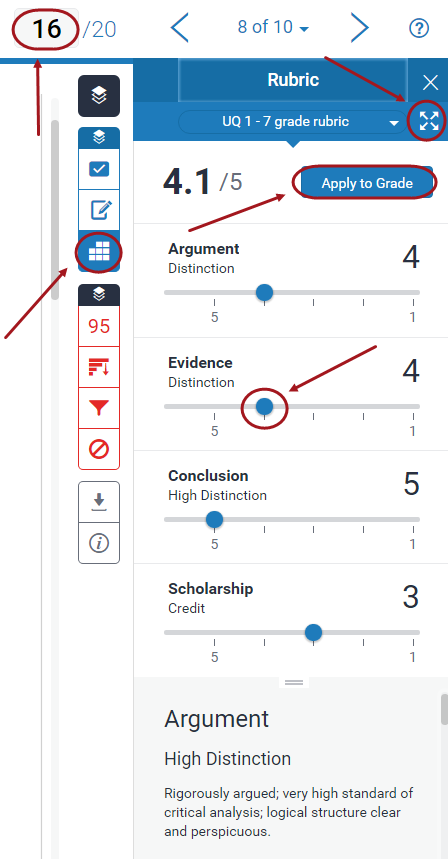
- Use the arrows in the top right of the page to navigate to the next student (refer Access and Navigate Assignments guide).