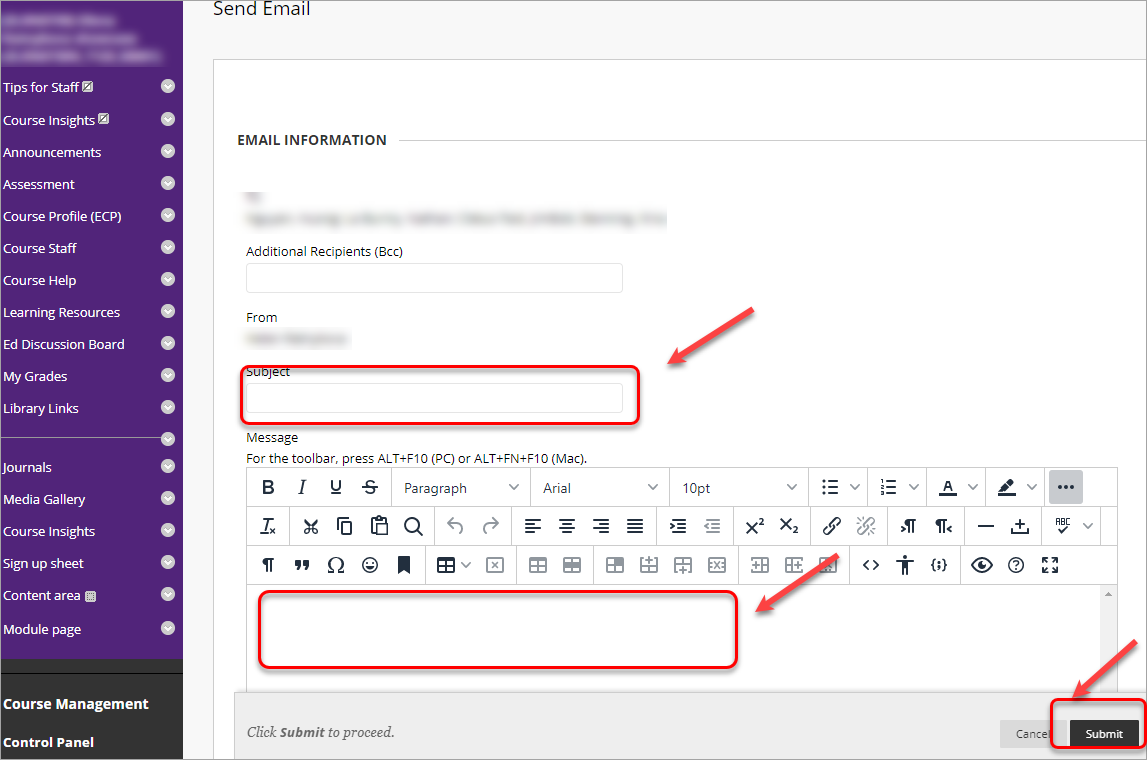Turnitin - Email Non-Submitters (Original)
Note: An alternative to the below method is to send a system-generated message. Refer to the Send Reminder guide.
You can send emails to students who have not submitted the assignments through Grade Centre.
- From the Course menu select Grade Centre > Full Grade Centre.
Identify the students who have not submitted their assignments: they will have dashes in the assessment column.
- Click on the down arrow to the right of the title of the required assignment column.
- Select Sort Ascending from the drop-down list, to display all the non-submitters at the top of the column.
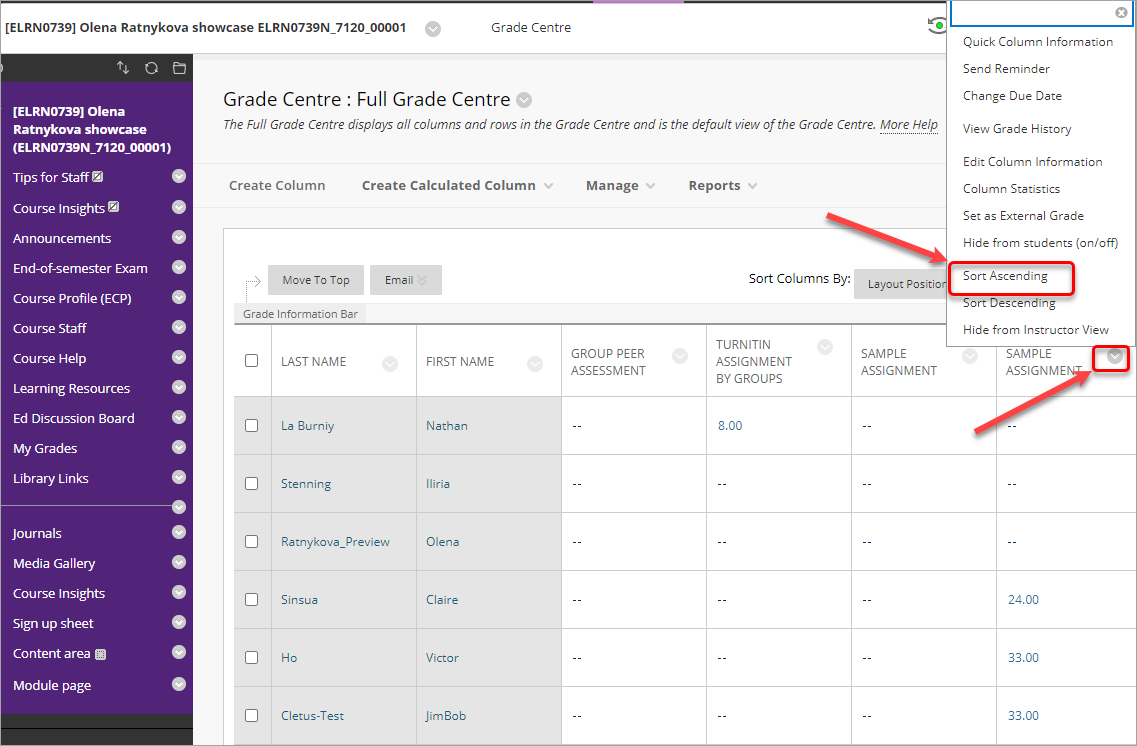
- Check the checkboxes next to the names of non-submitters.
- Select Email Selected Users from the Email drop-down list. The total number of selected students will be displayed at the bottom of the list in Selected Rows section.
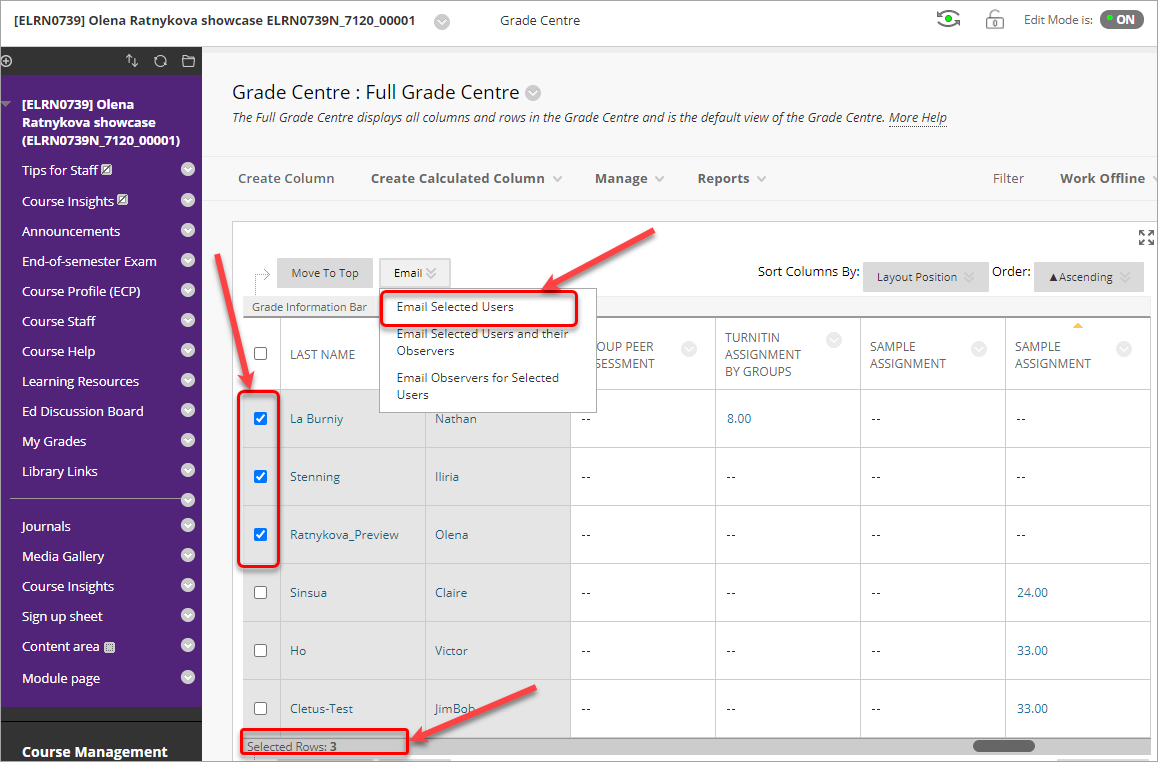
- Enter an informative title in the Subject textbox.
- Enter your message in the Message textbox.
- Click on the Submit button.