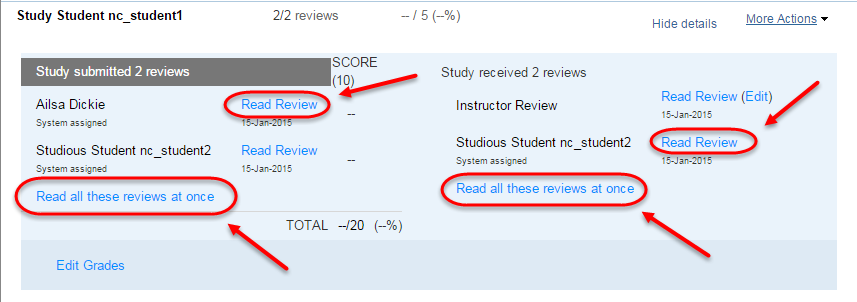Read PeerMark Review (Original)
Access PeerMark assignments
- From Control Panel select from Course Tools > Turnitin Assignments.
- Click on the required assignment link.
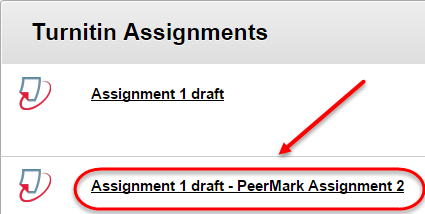
View all reviews
- Click on the show all details link
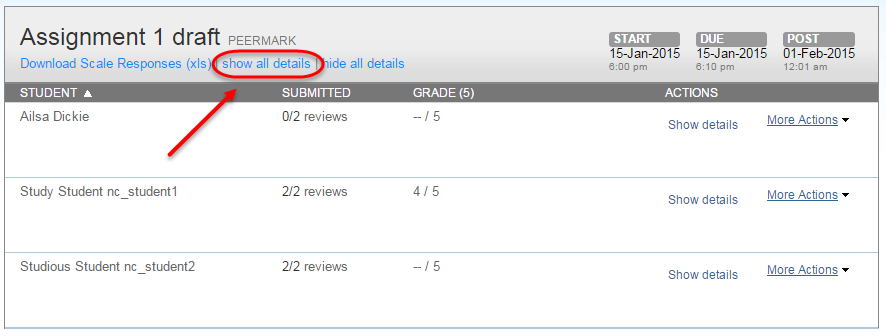
- You can select to:
- Read individual reviews the student received.
- Read all reviews the student received.
- Read individual reviews given by the student.
- Read all reviews given by the student.