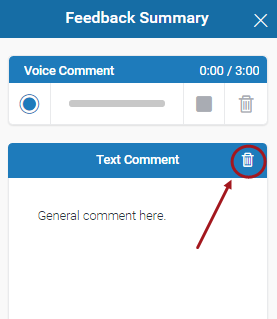General Comment (Original)
Video Guide
Feedback Summary (YouTube, 1m 36s)
Add a general comment
- Access the required student’s assignment in the Feedback studio.
- Click on the Feedback Summary icon.
- Enter your comments under the Text Comment area.
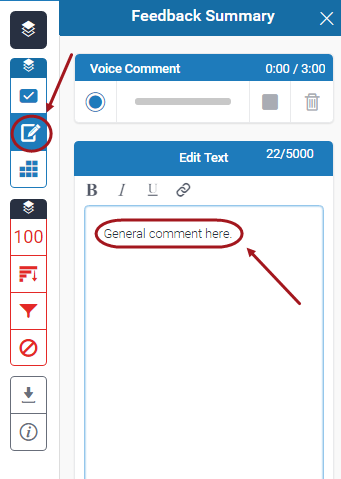
Note: To edit a general comment retype in the text box and when you click anywhere outside the textbox your changes will be saved automatically.
Delete a general comment
- Click on the Feedback Summary icon.
- Click on the rubbish bin icon.