Create a Gradescope Assignment (Homework / Problem Set) (Original)
This guide will walk you through the process of setting up a Gradescope Assignment (Homework / Problem Set) for the submission of students' scanned handwritten assessment.
10. Edit assignment submission link
It is recommended that you edit the assignment submission link so it opens in a new tab and you replace the default text under the link.
- Close the click on the assignment title in the navigation breadcrumb.
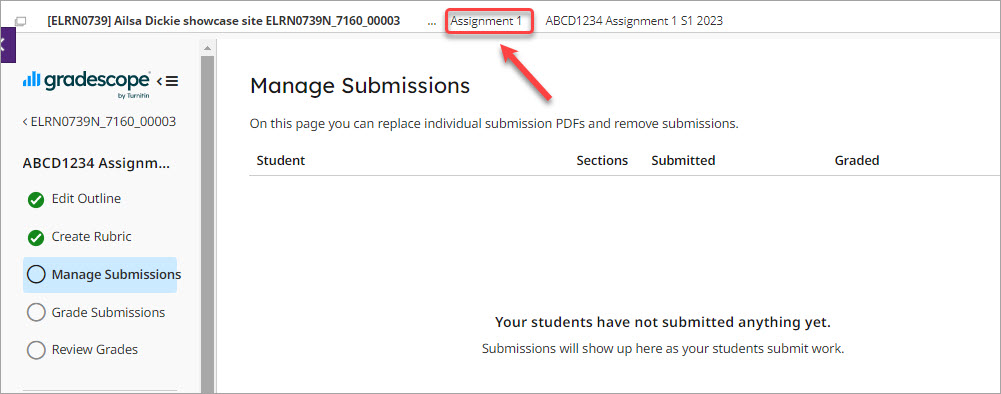
- Click on the down arrow to the right of the assignment submission link.
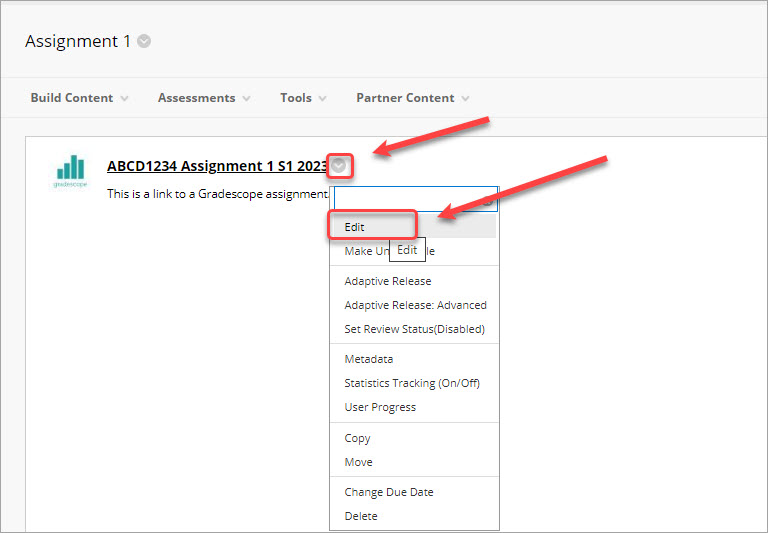
- Replace the default Description with the text Click on the link above to submit your assignment.
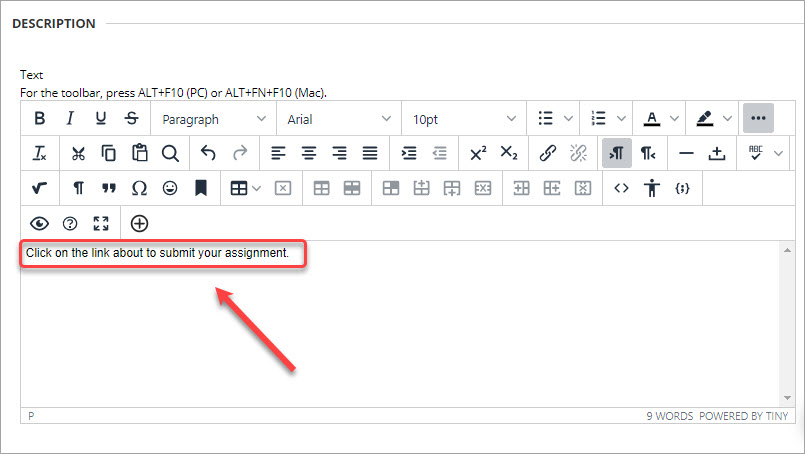
- Select the Yes radio button for the setting Open in New Window.
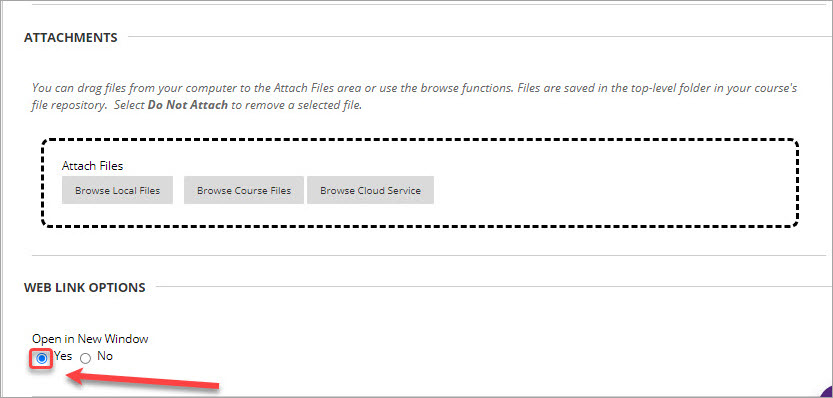
- Click on the Submit button.
