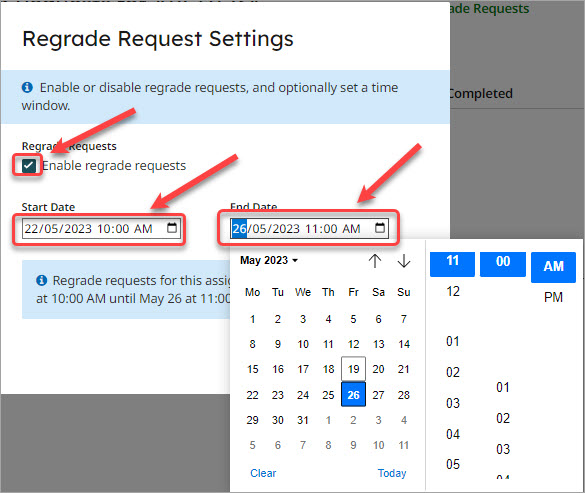Create a Gradescope Assignment (Homework / Problem Set) (Original)
This guide will walk you through the process of setting up a Gradescope Assignment (Homework / Problem Set) for the submission of students' scanned handwritten assessment.
8. Regrade Requests Settings
The Regrade Requests feature allows students to submit requests for individual questions to be remarked. You may want to turn this feature off as UQ has a separate process for students to request a re-mark of an assessment.
Alternatively, you could use the feature for students to indicate if there has been an error with the marking of a question such as the question was not marked or the whole answer has not been viewed.
Tip: It is recommended that you provide students with clear guidance and examples of how to professional word requests.
Tip: If using the Regrade feature delay opening it to encourage students to review their feedback and the model solution first.
- Select Regrade Requests from the menu.
- Click on the Regrade Request Setting button.
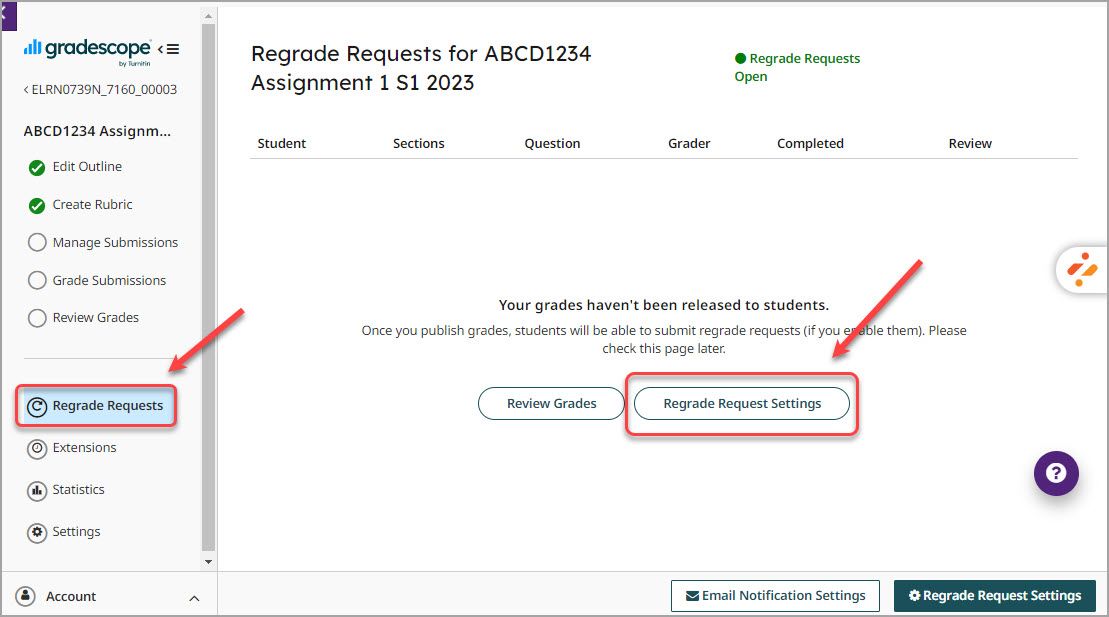
Disable regrade requests
- Uncheck the Enable regrade requests checkbox.
- Click on the Save button.
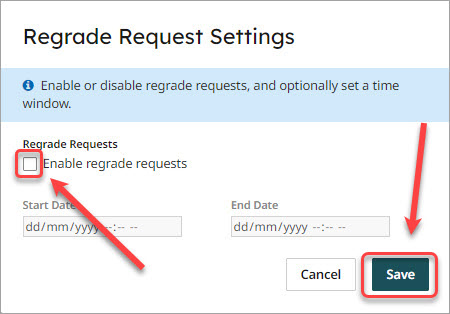
Enable regrade requests
- Check the Enable regrade requests checkbox.
- Optionally, click on the calendar icon and select a Start Date.
- Optionally, click on the calendar icon and select a End Date.
- Click on the Save button.