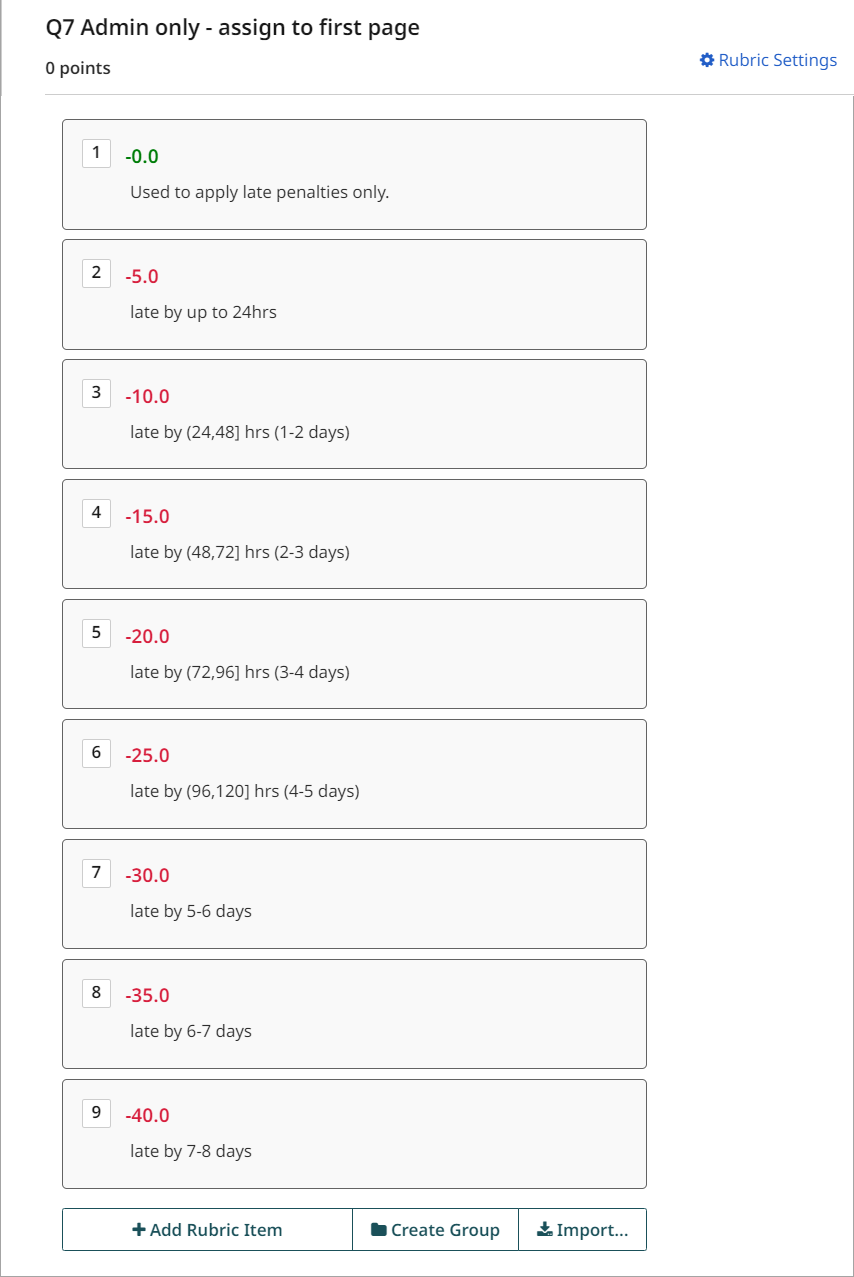Create a Gradescope Assignment (Homework / Problem Set) (Original)
This guide will walk you through the process of setting up a Gradescope Assignment (Homework / Problem Set) for the submission of students' scanned handwritten assessment.
7. Create a Late penalties rubric
If using an Admin only - assign to first page for the purpose of applying late penalties, ensure the points are set the points as 0. The rubric setting Floor (minimum score is 0) also needs to be unchecked.
Late penalties can be applied by either using the Submission Specific Adjustment functionality or by setting up all possible late penalties as rubric items. Refer to the Apply late penalties in Gradescope guide.
Example Late penalty rubric