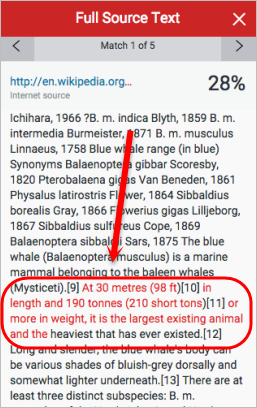Access and view the Similarity Report (Original)
Access the Similarity Report
- Click on the Assessment link in your Learn.UQ course (or another folder where you created your Turnitin assignment).
- Click on the required assessment link.
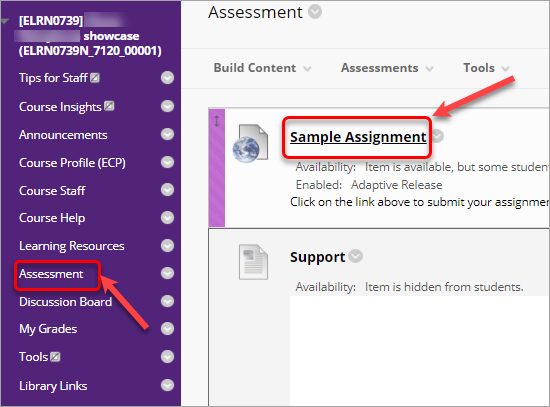
- In the Assignment inbox, click either on the name of the submission you would like to access and view or in the Similarity column click on the % number.
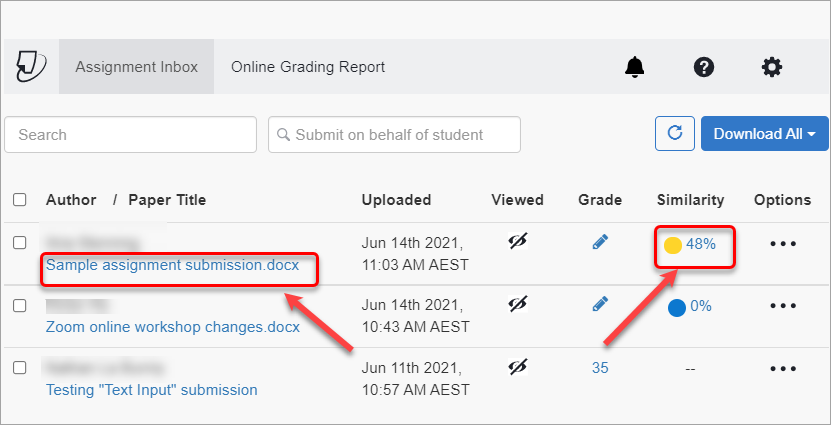
- Turnitin Feedback Studio will then launch in a new window.
View the Similarity Report
Note: For more information about the similarity score, refer to the Interpreting the Similarity Report (Turnitin) guide.
- In the Match Overview side panel, view a breakdown of all the matches that have been found, ordered by highest similarity match to lowest.
- Click on a source to view the match in more detail.
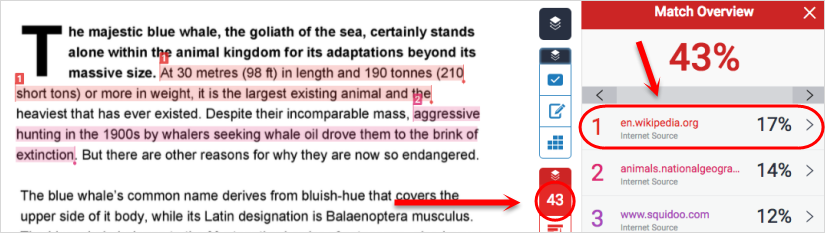
- A source box will appear on the paper.
- Click the book icon to view the full source.
.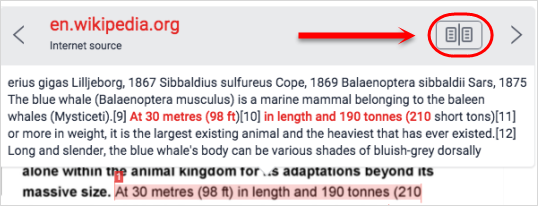
- The full source text can then be viewed in the Full Source Text side panel, with all matching text shown in red.