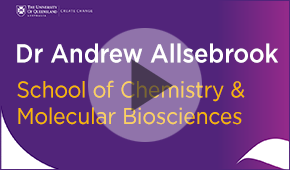Apply for a Teaching Innovation Grant
UQ has committed up to $1 million in funding for Teaching Innovation Grants, supporting staff initiatives in teaching and learning. Any UQ staff member can apply, but the project must be led by a salaried academic staff member. If you have a project commencing in 2024 focusing on student experience, academic integrity or assessment, submit a grant application by Friday 26 April.
Submit a Teaching Innovation Grant application >>
Semester 1 SECaT evaluations
With Semester 1 SECaT evaluations approaching, consider incorporating the SECaT promotional videos for students into your curriculum and watching ITaLI’s new SECaT interview series. UQ staff share insights on achieving higher response rates and strong results. This resource serves as a valuable toolkit for encouraging constructive feedback from your students.
UQ Awards for Excellence in Teaching and Learning: apply now!
A reminder that Expressions of Interest are open for UQ Awards for Excellence in Teaching and Learning. Changes in 2024 include new award schemes: Indigenous Education, Early Career Awards, Citations for Tutors, and a brand new category: Citations for Learning Design and Advisory.
What can our graduates do that a chatbot can’t? Gen AI keynote from Professor Kris Ryan
Join ITaLI’s Teaching Focused Network on 29 April and engage in a discussion led by Professor Kris Ryan on the possibilities and risks of AI in teaching, learning, and assessment.
Delete hidden folders containing unused content
Course content copied forward for each new semester has been accumulating, leading to confusion for staff and students. To avoid further duplication, staff are encouraged to review course content and delete hidden folders containing unused or redundant material before the end of semester.
See the Copy, Move and Delete a Resource guide >>
Preparation for exams
Student guide to viewing and downloading results
To help students access their grades and view feedback, please refer students to the guides on the Library website:
- view and download your Blackboard results
- view Turnitin originality report and marks
- access Inspera assessment feedback.
Visit the Learn.UQ assessment webpage >>
Exam resources for students
To prepare your students for exams, Course Coordinators are encouraged to share exam resources, including AskUs exam prep workshops, practice exams and instructional guides on Learn.UQ and Inspera assessment.
Exam resources for students >>
Exam resources for staff
Resources are available to help prepare and deliver invigilated (ProctorU), Inspera and non-invigilated Learn.UQ exams. For tailored advice, book a consultation with an eLearning Adviser.
See the Learn.UQ resources for staff >>
Online assignment submission and marking
Turnitin submissions
At UQ, Turnitin is used for individual text-based assignments e.g. Word, PDF and PowerPoint. It includes online marking and feedback with a text matching feature to assess originality by comparing submissions with web content and previous assignments.
Note: Turnitin remains the recommendation for assignments that require a Similarity Report.
Note: Double assignment submissions (e.g. Turnitin and a Blackboard assignment) are not recommended as it creates confusion for students.
Video case study
In this video case study, Dr Andrew Allsebrook describes how Turnitin is used to efficiently collect and mark reports in large Chemistry classes (YouTube, 1m 35s).
See more video case studies >>
Video submissions
You can create a video assignment that allows for both individual and group submissions using the Blackboard assignment tool. Students will embed an Echo video in their assignment. You can then mark their submissions through the Grade Centre.
See the video assignment guide >>
Have you ordered a Blackboard Ultra Sandbox site?
Ultra Course sandboxes are now available for staff to explore Blackboard’s most recent look and functionality for course sites. To request a sandbox, please email help@elearning.uq.edu.au with the subject line Ultra Course sandbox.
Easily contact groups of students with Course Insights
Course Insights, UQ's own course-level learning analytics dashboard is available to all Course Coordinators via Learn.UQ. The students section allows staff to identify disengaged students according to set criteria and contact them via email.
User test your Inspera assessment (18 April)
2024 has seen a 34% increase in the number of Semester 1 courses using Inspera across 18 schools and all faculties. New features in Inspera include multiple attempts, candidate selected questions and Assessment Path (group parts or items of assessment together). If you would like to make use of these features, please book a consultation.
For those doing end of semester exams, don’t forget to register for the User testing your assessment for a better student experience workshop taking place on Thursday 18 April.
Help promote the Student Digital Experience Survey
The UQ Student Digital Experience Survey is open until 20 April for all UQ students to provide feedback on their use of technology at UQ. This survey will offer valuable insights to inform technology improvements based on students’ needs. Share this PowerPoint slide (including QR code to access the survey) in your classes this week.
EchoPoll app in lecture rooms
The EchoPoll app is now available in all lecture rooms in the St Lucia campus. If you would like to use polling in your teaching, you can activate this app to enable the EchoPoll adds-in in your PPT.
Working with files for students – Digital Essentials
The Working with Files module (within the Digital Essentials series) introduces students to file storage, file naming, backing up work and metadata. The module is embedded into courses to make it more accessible for students.
What's on
eLearning workshops (self-paced)
- Learn.UQ basics
- Learn.UQ quizzes, tests and exams
- Learn.UQ Grade Centre
- Turnitin
- Virtual Classroom (Zoom)
- UQ Extend
- Inspera Assessment - Auto-marked questions
- Inspera Assessment - Manually marked questions
View eLearning workshops and events >>
Other events and courses
- Universal Design in Assessment | 16 April
- Crafting visuals for educational videos in PowerPoint | 16 April
- User test your Inspera assessment for a better student experience | 18 April
- What can our graduates do but a chatbot can't? Gen AI keynote from Professor Kris Ryan | 29 April
- Hands on with Gen AI | 9 May
Teaching and learning support
eLearning support
For technical support with central eLearning tools, email eLearning support.
eLearning Advisers
To receive pedagogical advice from UQ's leading teaching technology experts on using our central eLearning tools, including how to select and configure learning technologies, book a Zoom consultation with an eLearning adviser.
Workshops
Self-paced online workshops are available for a variety of systems and tools. eLearning advisers are available to deliver custom workshops in your school or faculty. Organise a custom workshop.
Digital assessment design support
ITaLI’s Digital Assessment team are available to assist with all aspects of assessment including task design, question writing, Generative AI, assessment security, marking and moderation efficiency, optimising the student experience, feedback, alignment with UQ’s revised Graduate Attributes and working with Inspera Assessment. Book an online consultation.
Teaching support
ITaLI staff are available to offer pedagogical advice. Please contact itali@uq.edu.au or book a 30-minute Zoom consultation.
Learning Designers
For faculty of school-level support, please refer to the list of Learning Designers in your area.