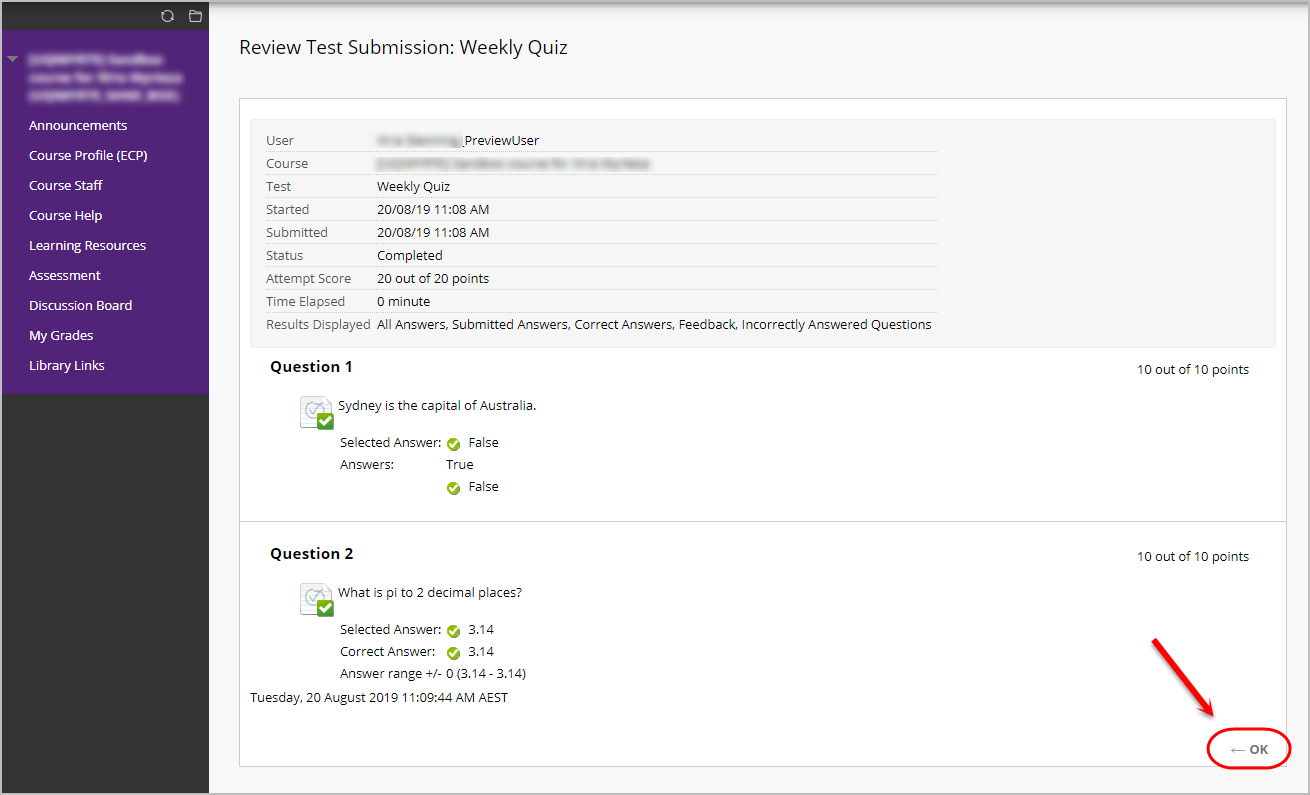Tests and quizzes (Original)
Learn.UQ tests or quizzes are online assessments. Your instructor may set a Learn.UQ test for your mid-semester exam or a weekly test as a progress indicator or revision task.
6. View your results
View results immediately after test completion
- Click on the OK button.
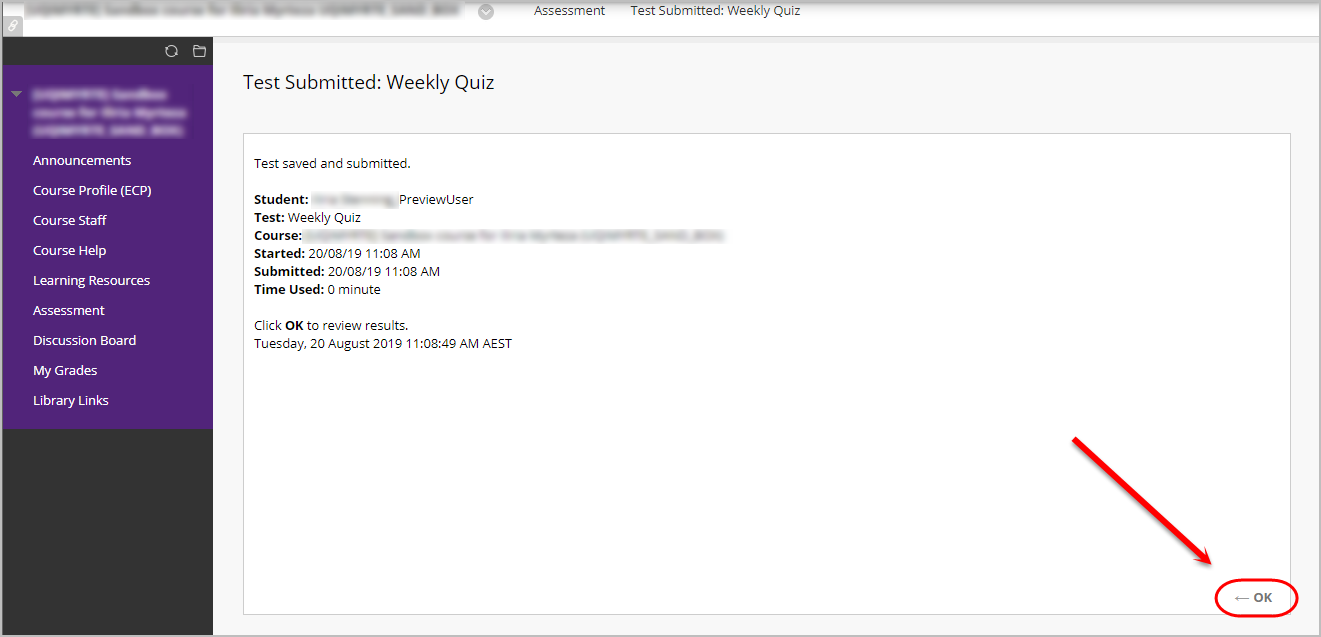
- You will then be presented with your results and any feedback.
- Click on the OK button to go back.
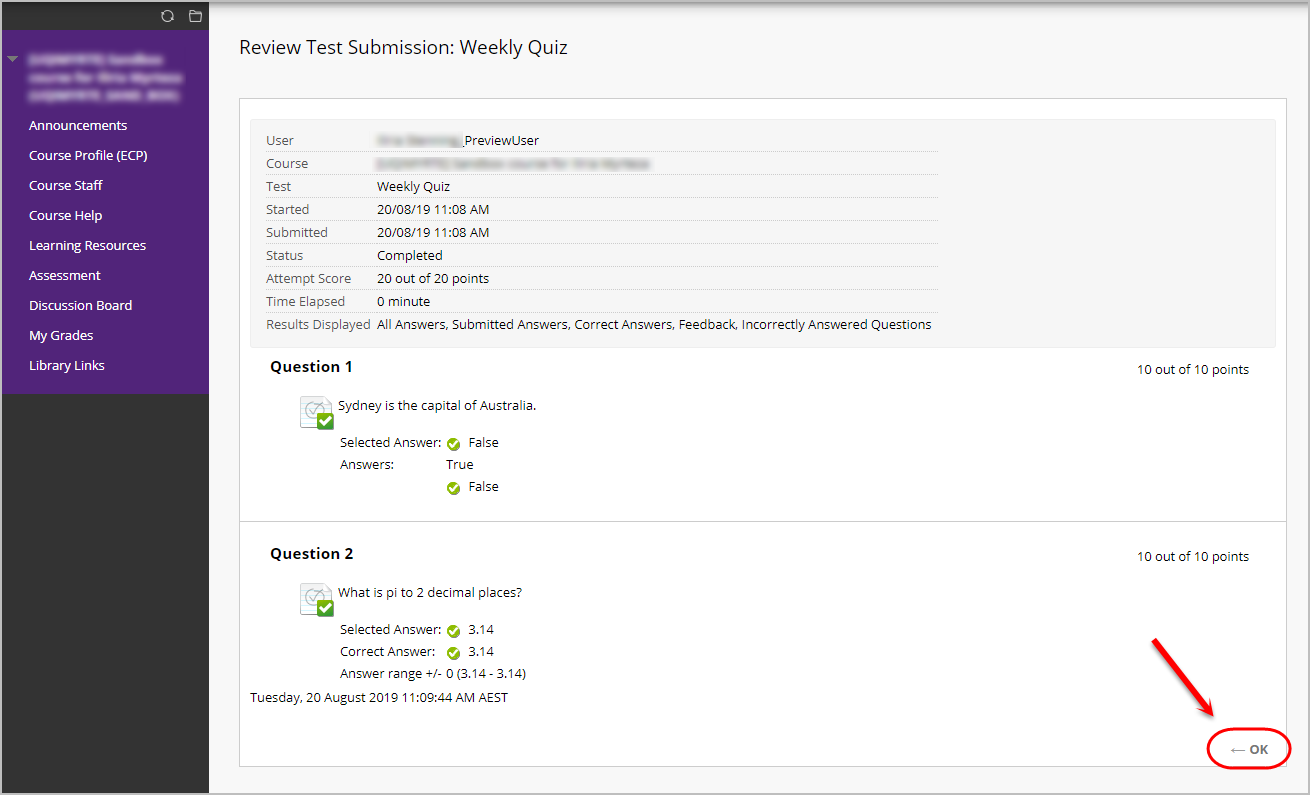
View results at a later date
- From the Course Menu, select My Grades.
- From the Item column, click on the quiz title.
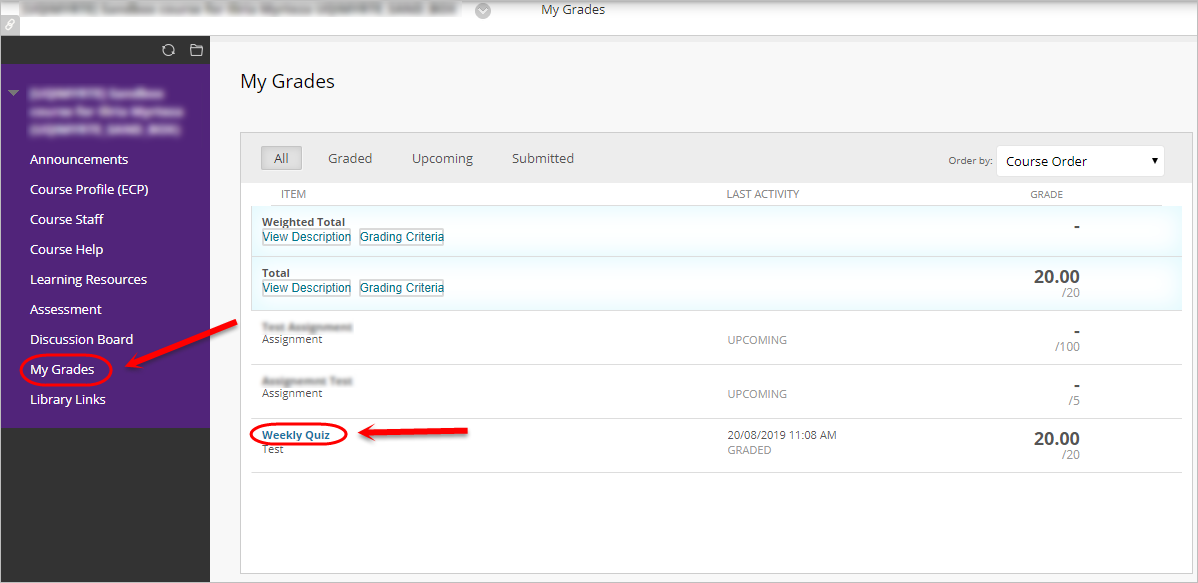
- From the Calculated Grade column, click on your score.
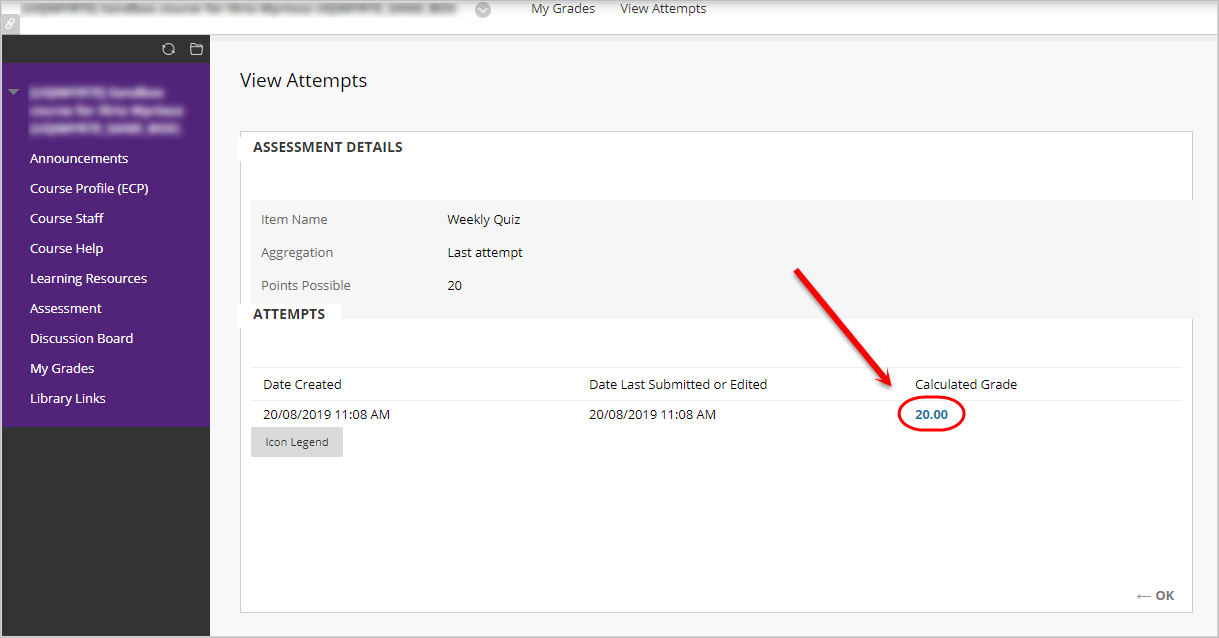
- You will then be presented with your results and any feedback.
- Click on the OK button to go back.