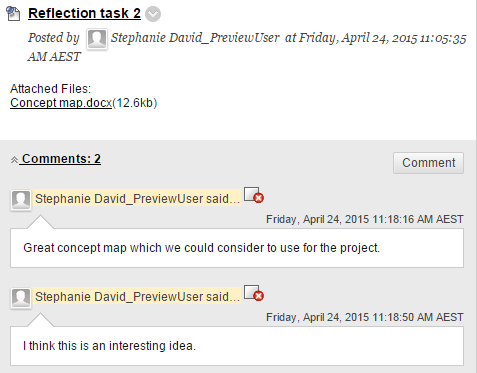Create, edit and view blogs and journals (Original)
This guide details the process of creating and editing a blog post or journal entry. It also describes how to view other participants' blog posts or journal entries, as well as how to add comments, view comments and delete comments on other participants' blog posts or journal entries.
7. Delete a comment
Note: Your instructor may not allow you to delete comments.
- Open the required blog/journal.
- Click on the required blog/journal link.
- Click on the Comments link.
- Click on the
 icon next to the comment to delete it.
icon next to the comment to delete it.