Edit a Self or Peer Assessment (Original)
Open the required content area (i.e. Assessment).
Click on the Assessment button.
Select Self and Peer Assessment from the drop down menu.
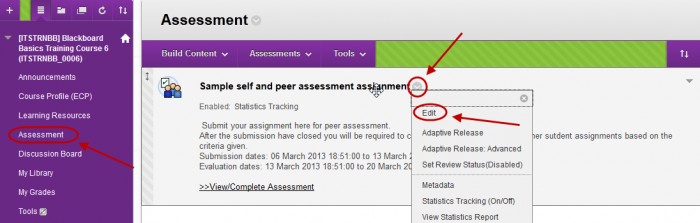
Edit properties
- Click on the Properties link.
- Change the Properties as required.
- Click on the Submit button.
Note: You cannot modify the Submission dates or Evaluation dates once the deadlines have passed.
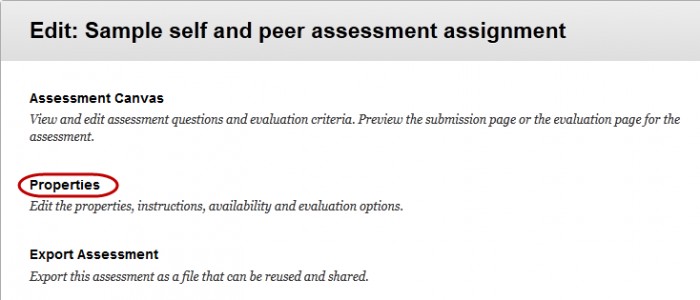
Edit Assessment questions
- Click on the Assessment Canvas link.
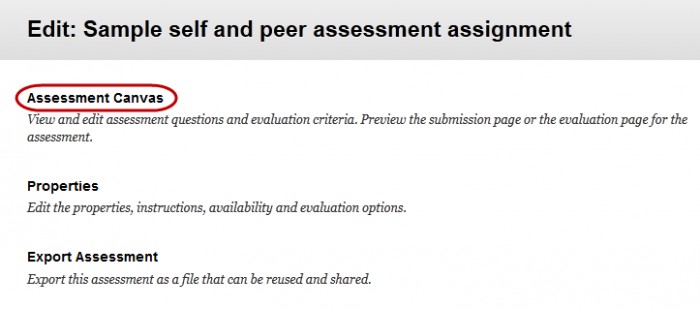
- Hover over the question title.
- Click on the arrow button.
- Select Edit from the drop down list.
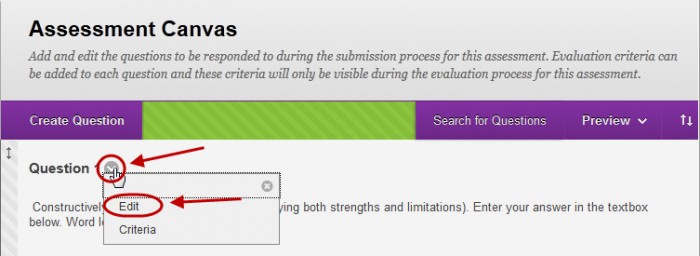
- Change the question as required.
- Click on the Submit button.
Edit Evaluation criteria
- Click on the Assessment Canvas link.
- Hover over the question title.
- Click on the arrow button.
- Select Criteria from the drop down list.
- Hover over the criteria title.
- Click on the arrow button.
- Select Edit from the drop down list.
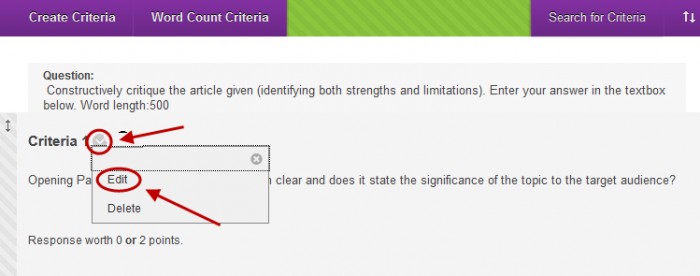
- Change the question as required.
- Click on the Submit button.
