Add a Copy of the Assessment Summary to your Course (Original)
To remind students of assessment requirements in your course you could add a screenshot of your course's Course Profile Assessment summary to the Assessment Content Area. This option also has the advantage of ensuring the assessments dates only have to be changed in one location each semester.
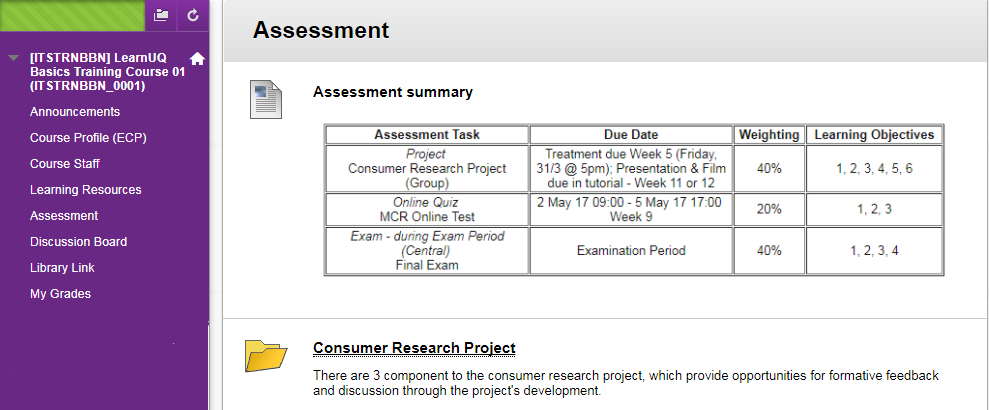
- Take a screenshot of the Assessment Summary in section 5 of the Course Profile:
- Reduce the size of the window to reduce the width of the table.
- For PCs refer to the Microsoft Use snipping tool to capture screenshots guide.
- For Macs refer to the Apple How to take a screenshot on your Mac guide.
- Add the screenshot to course site Assessment by adding an item and inserting the image.
