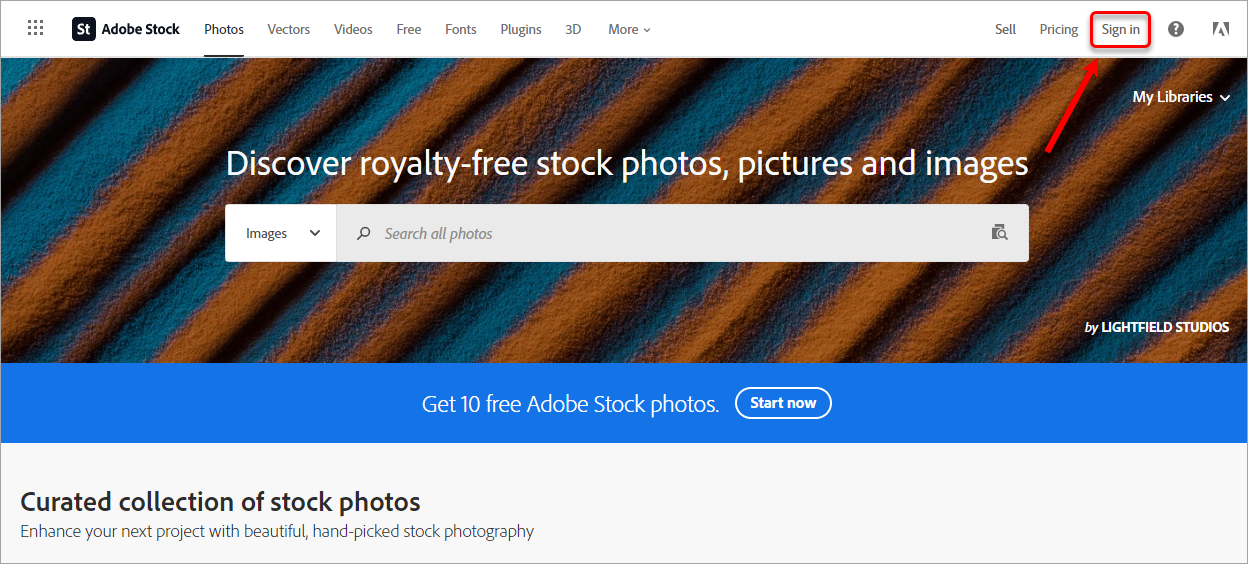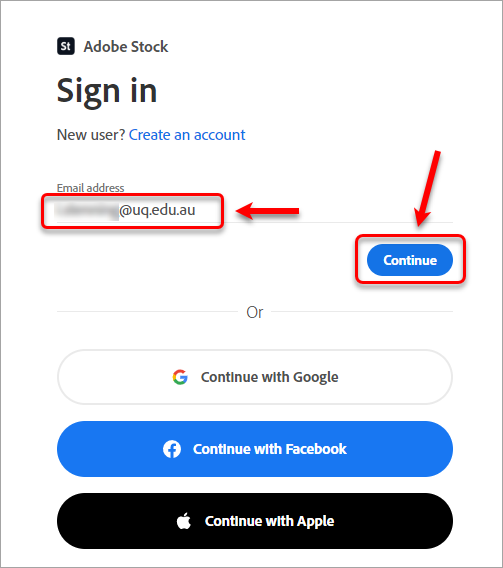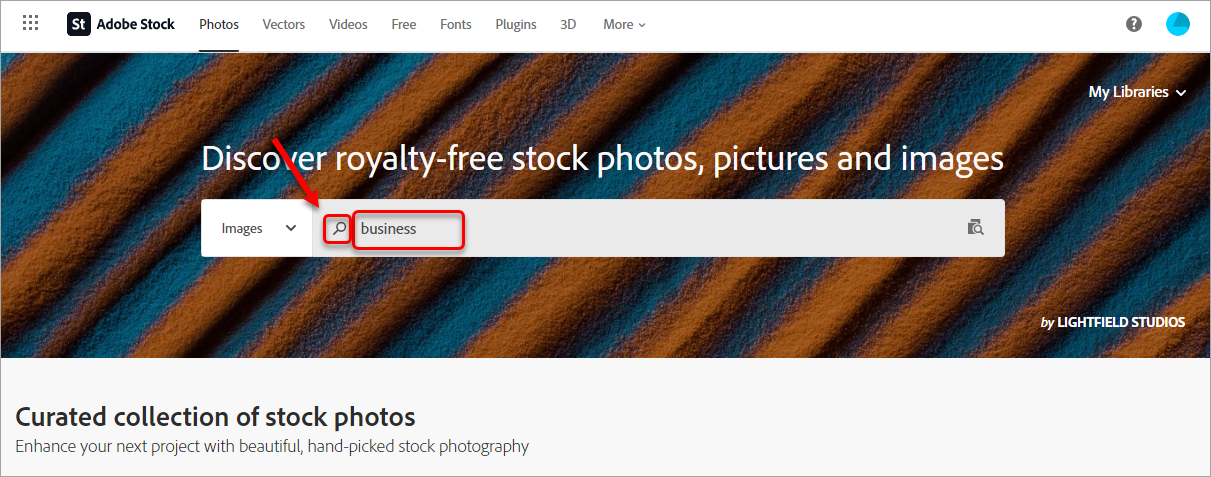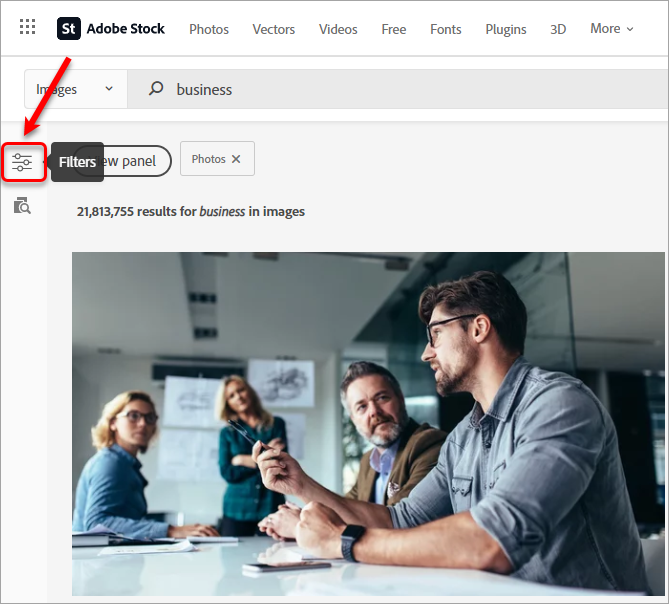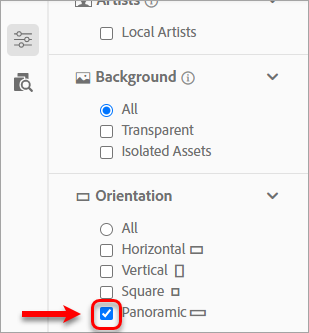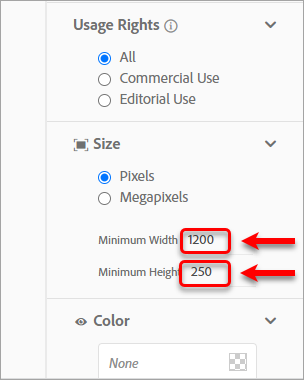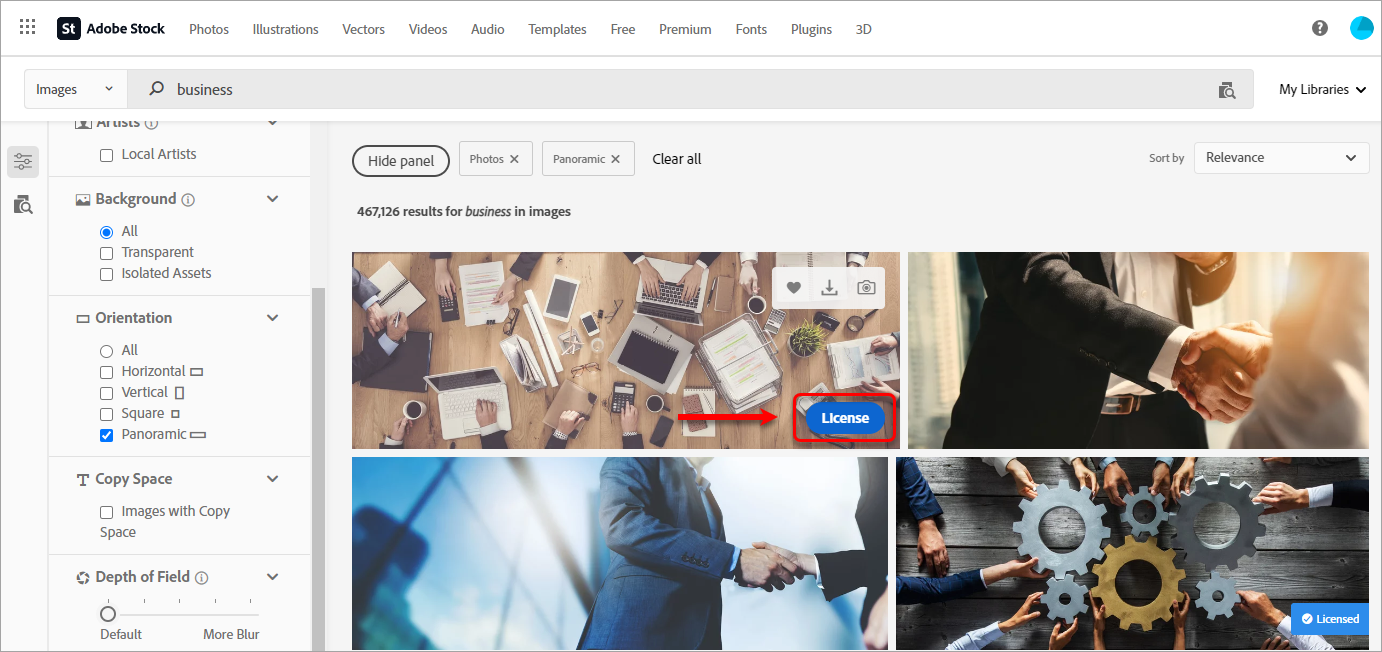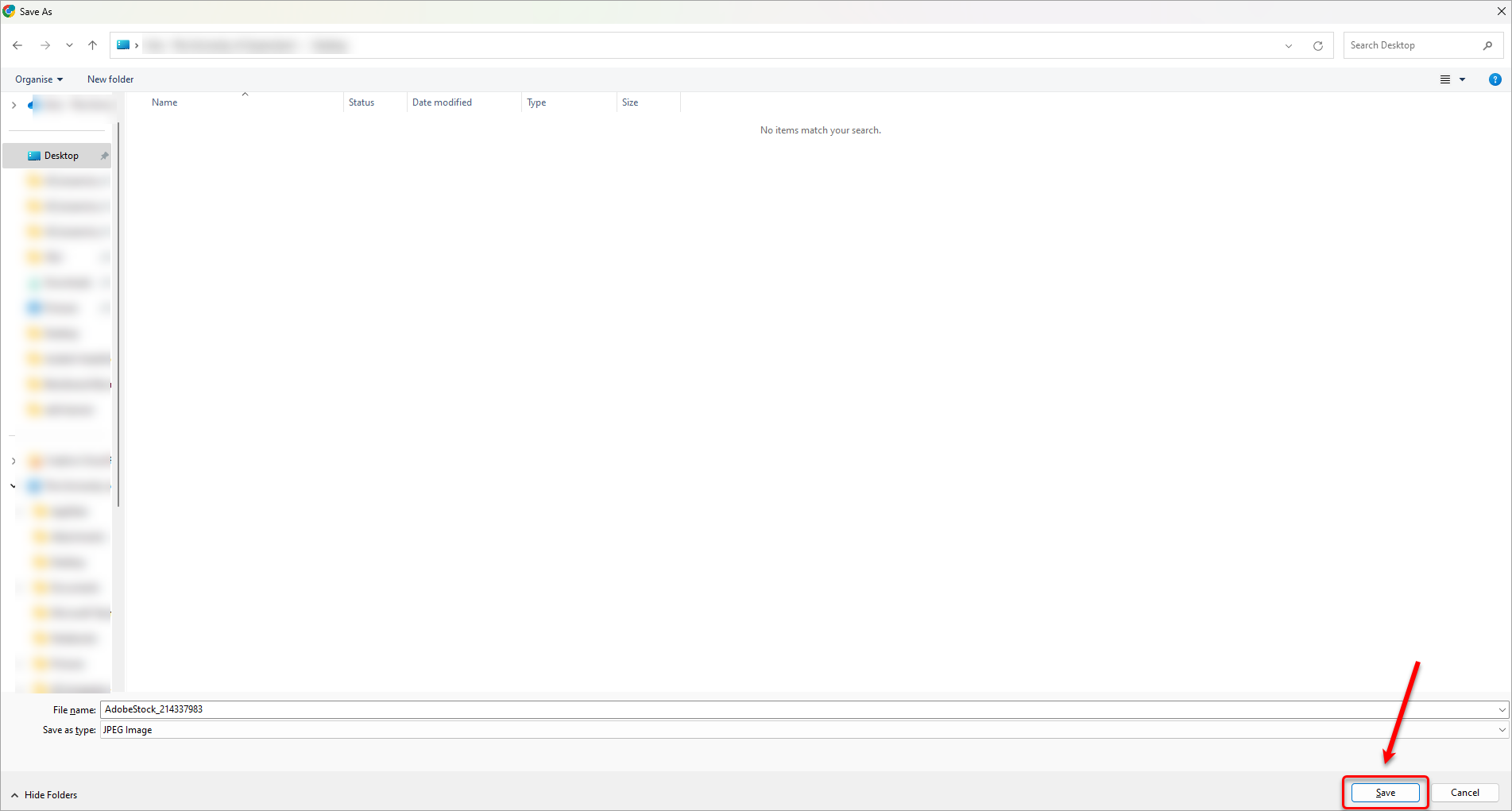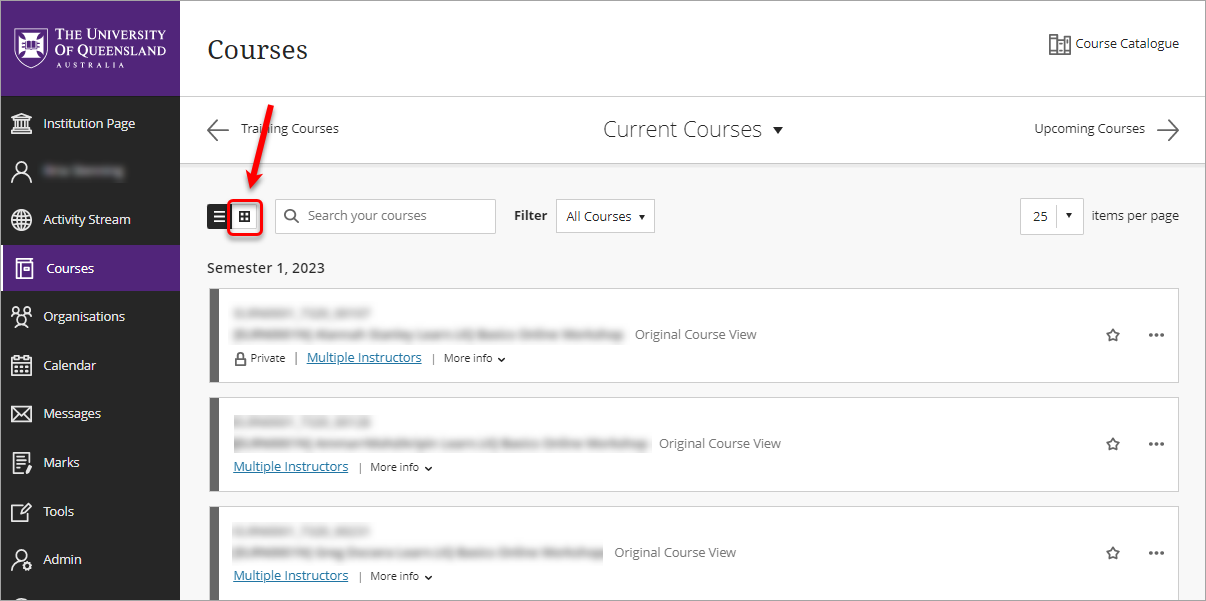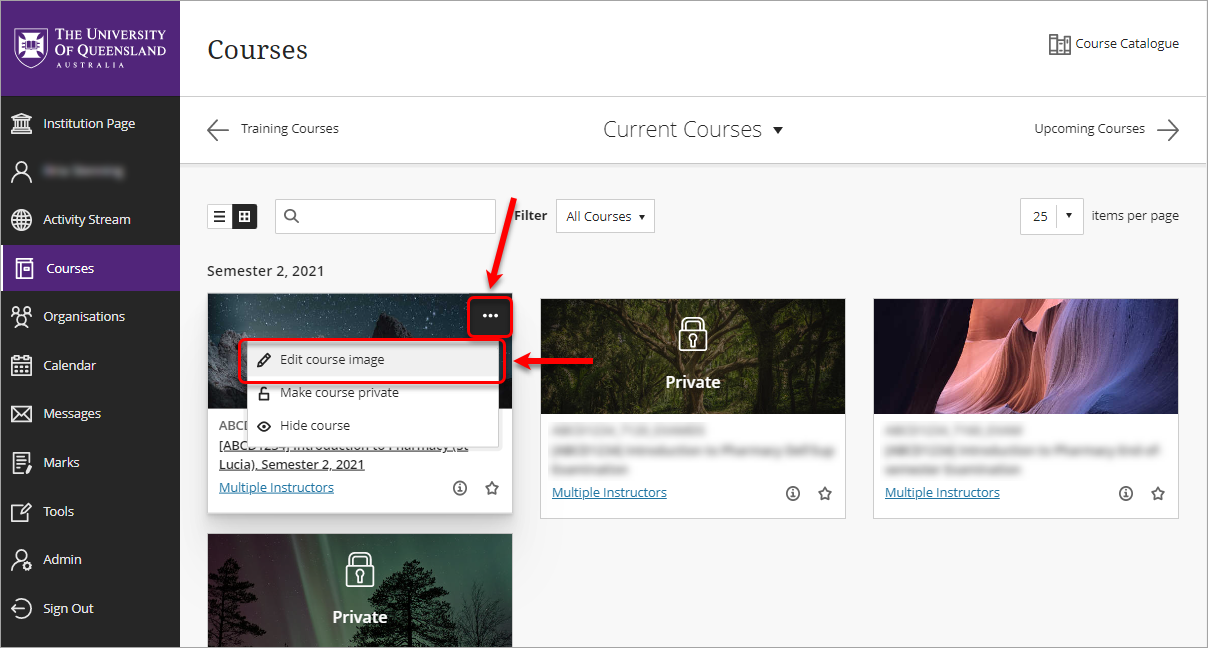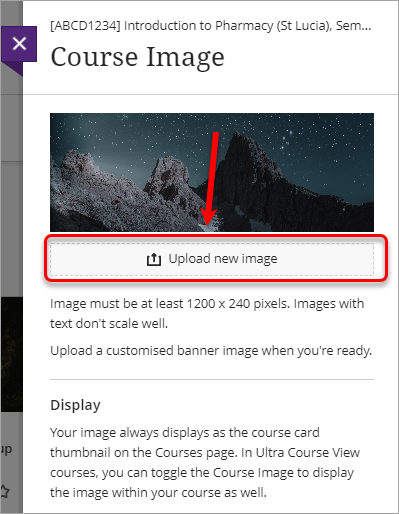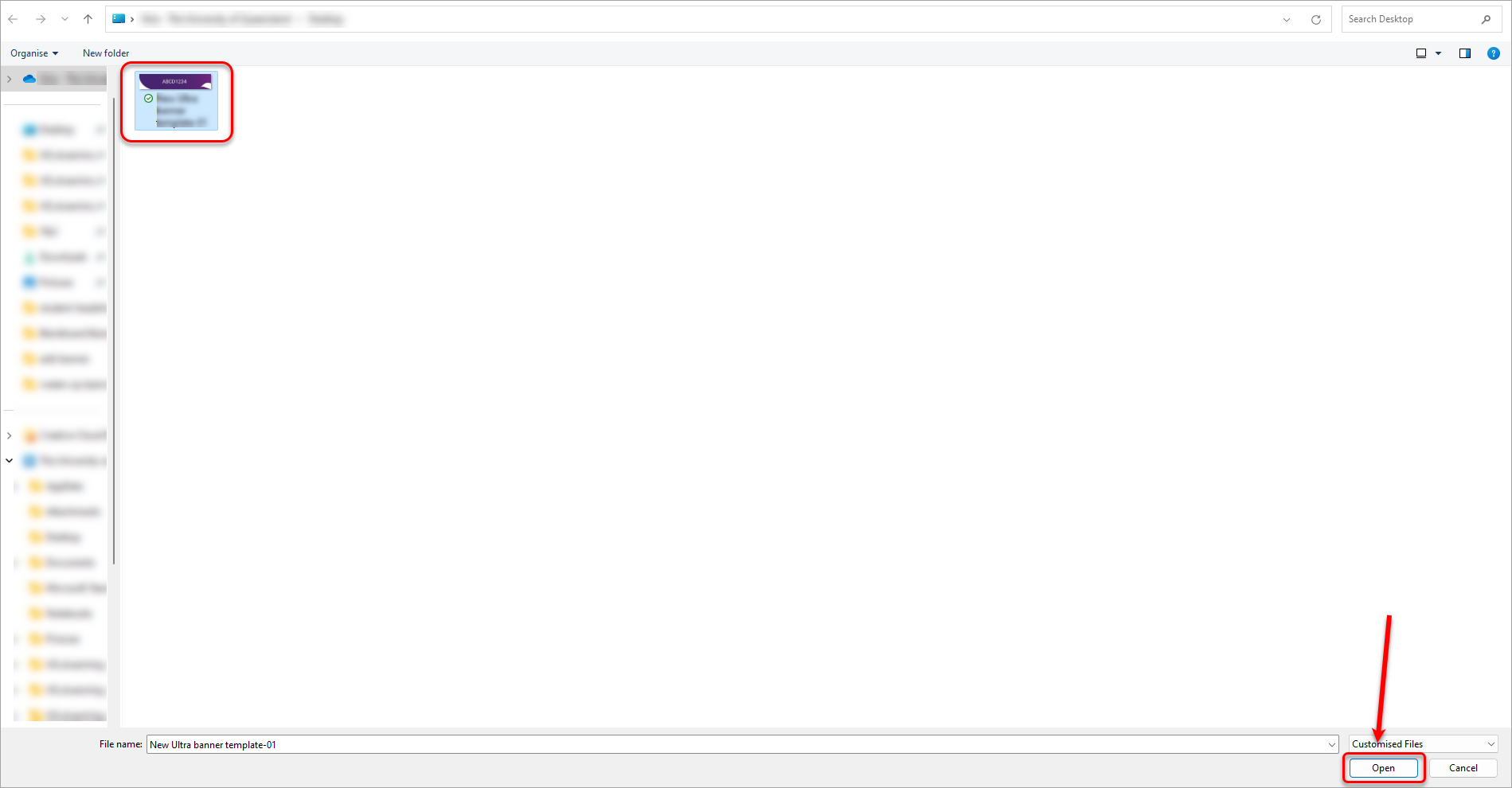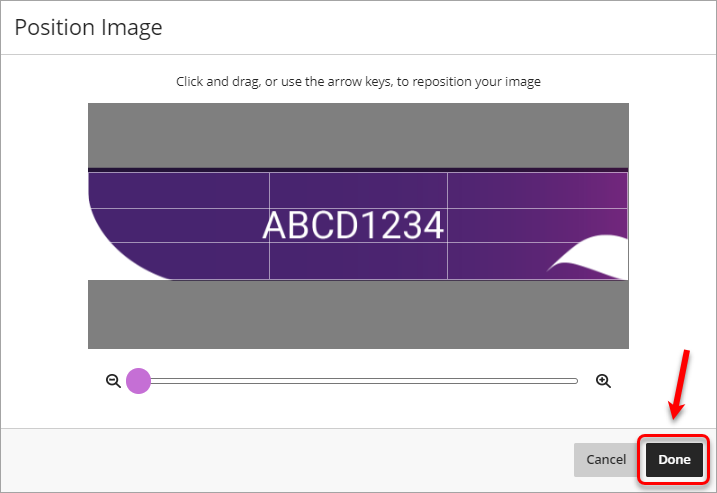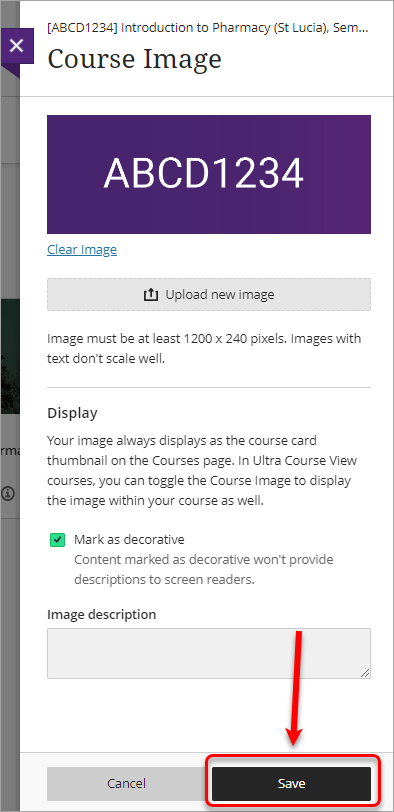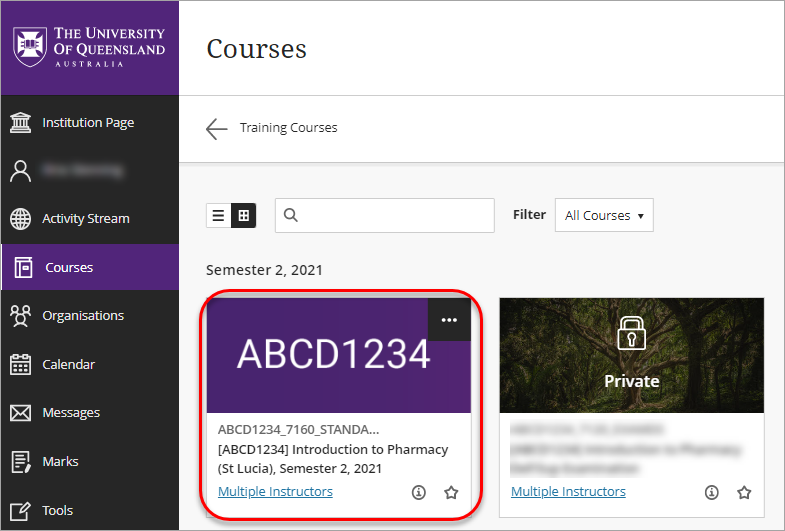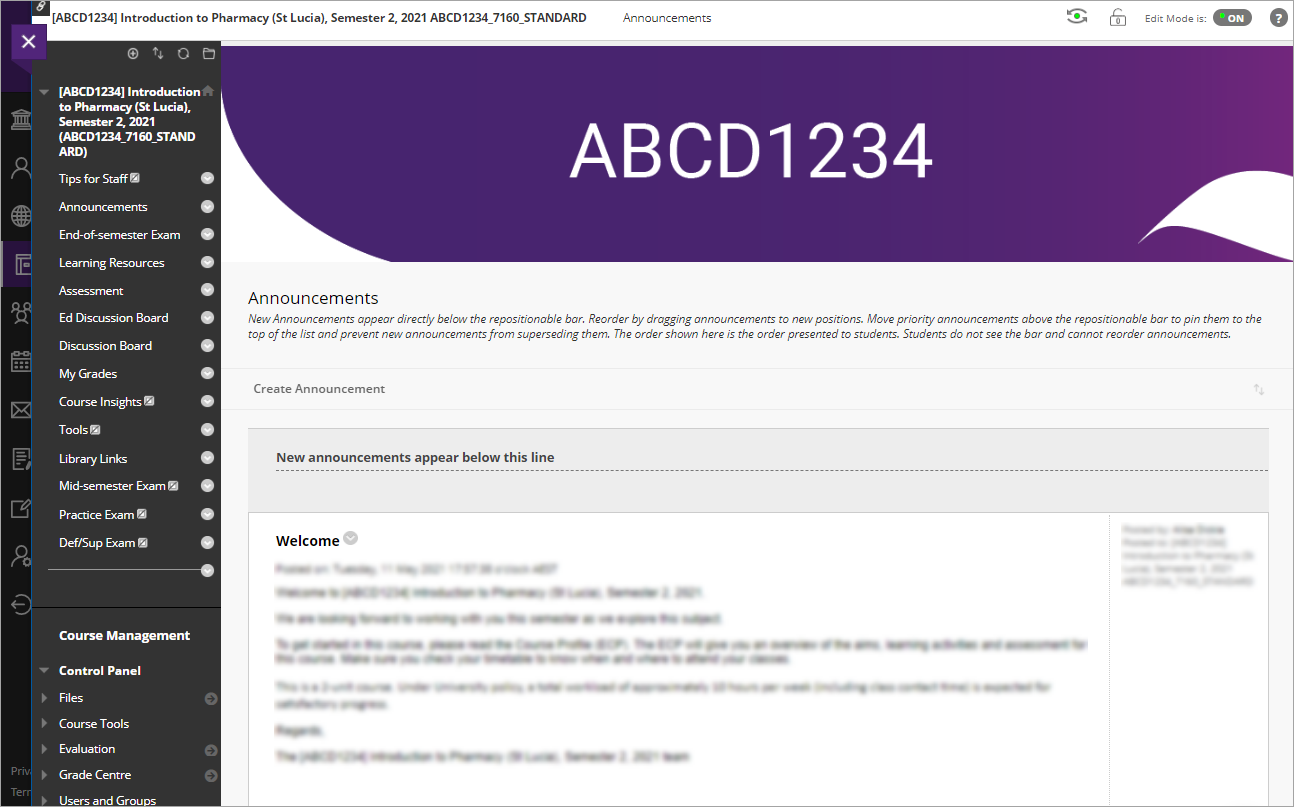- Go to https://stock.adobe.com/au/photos.
- Click on the Sign In button.
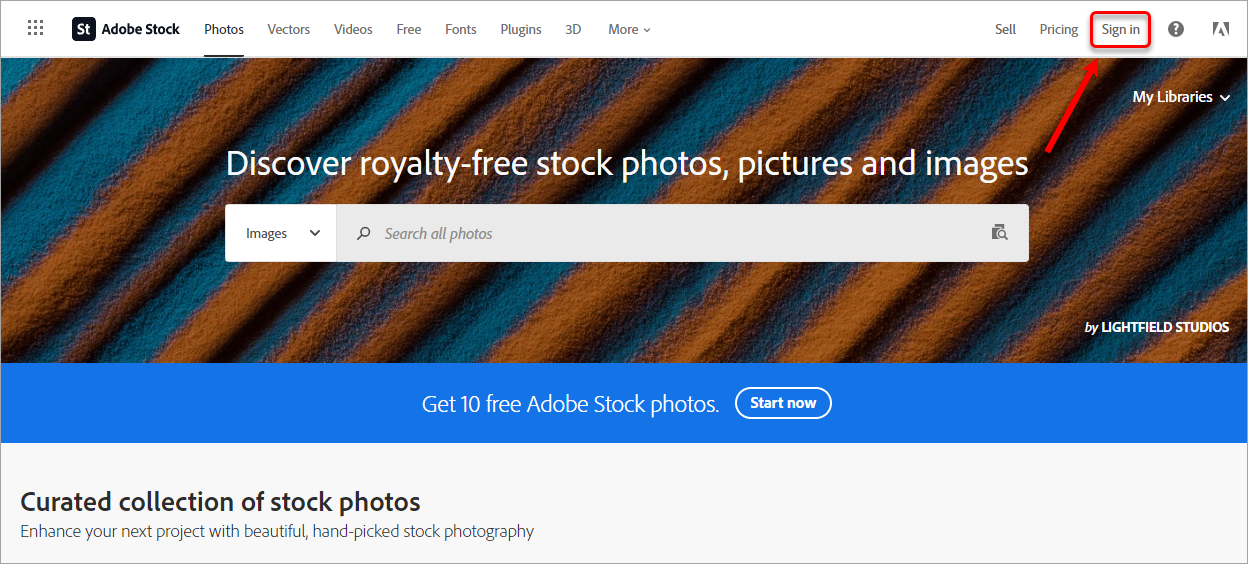
- Enter your UQ staff email address in the Email address textbox.
- Click on the Continue button.
- If prompted, sign in with Single Sign-On.
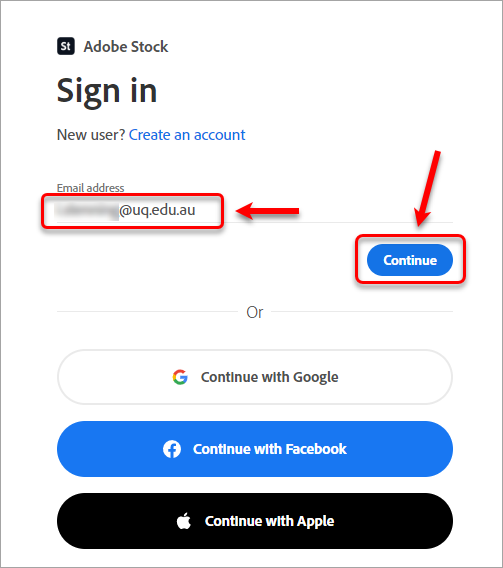
- Once you have signed in, you will be brought back to the Adobe Stock homepage.
- Enter a keyword related to your course in the search bar (e.g. business, medicine, marketing etc.) and click on the Search button (or press the Enter key).
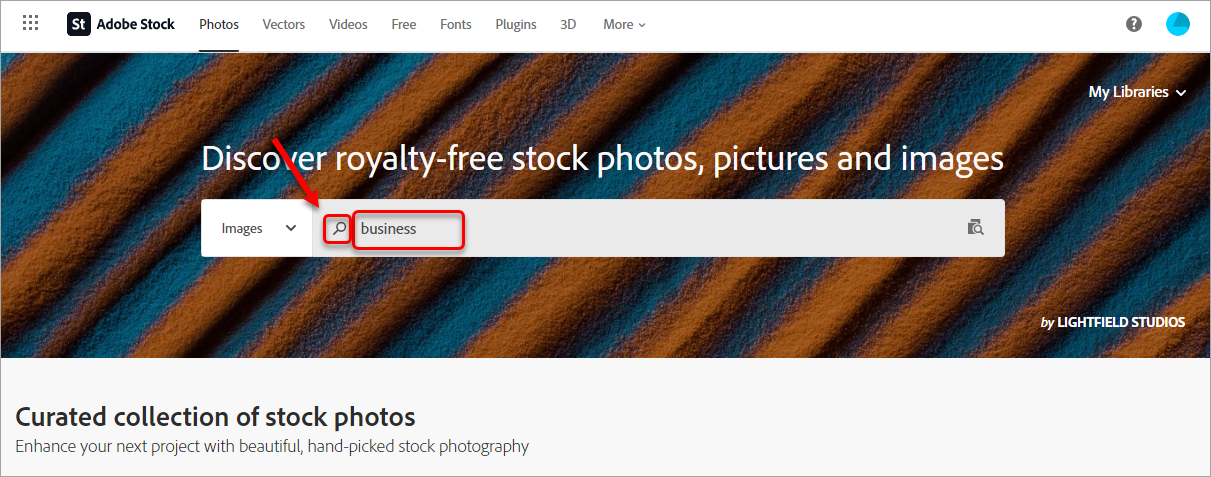
- Click on the Filters button to filter for images with the appropriate dimensions.
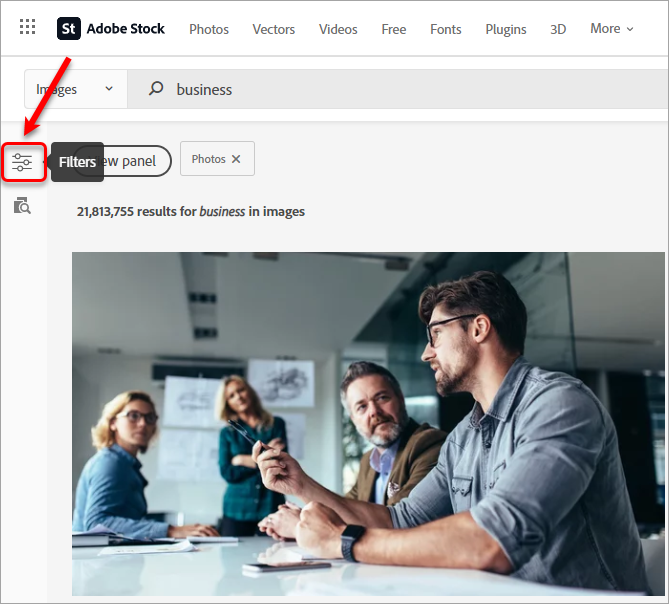
- From the Orientation options, check the Panoramic checkbox to filter the images.
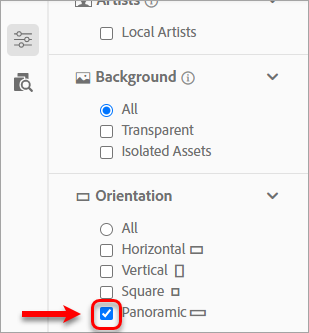
- From the Size options, enter 1200 in the Minimum Width textbox and 250 in the Minimum Height textbox.
Note: Ensure the Pixels radio button is selected.
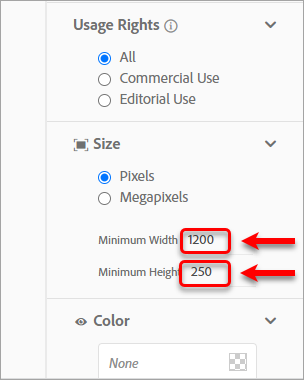
- Browse the gallery for your preferred image.
- Hover your mouse over your chosen image and click on the License button.
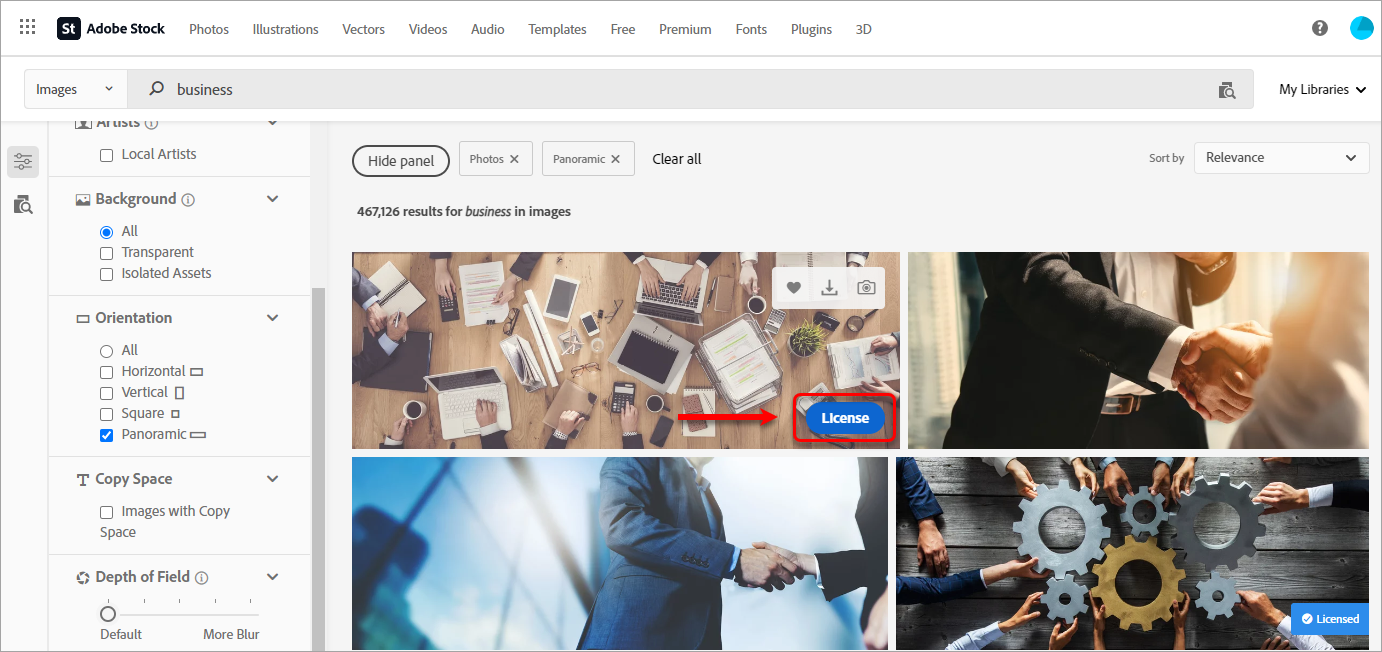
- After a few seconds, you will be prompted to save the file.
- Choose where to save the image and click on the Save button.
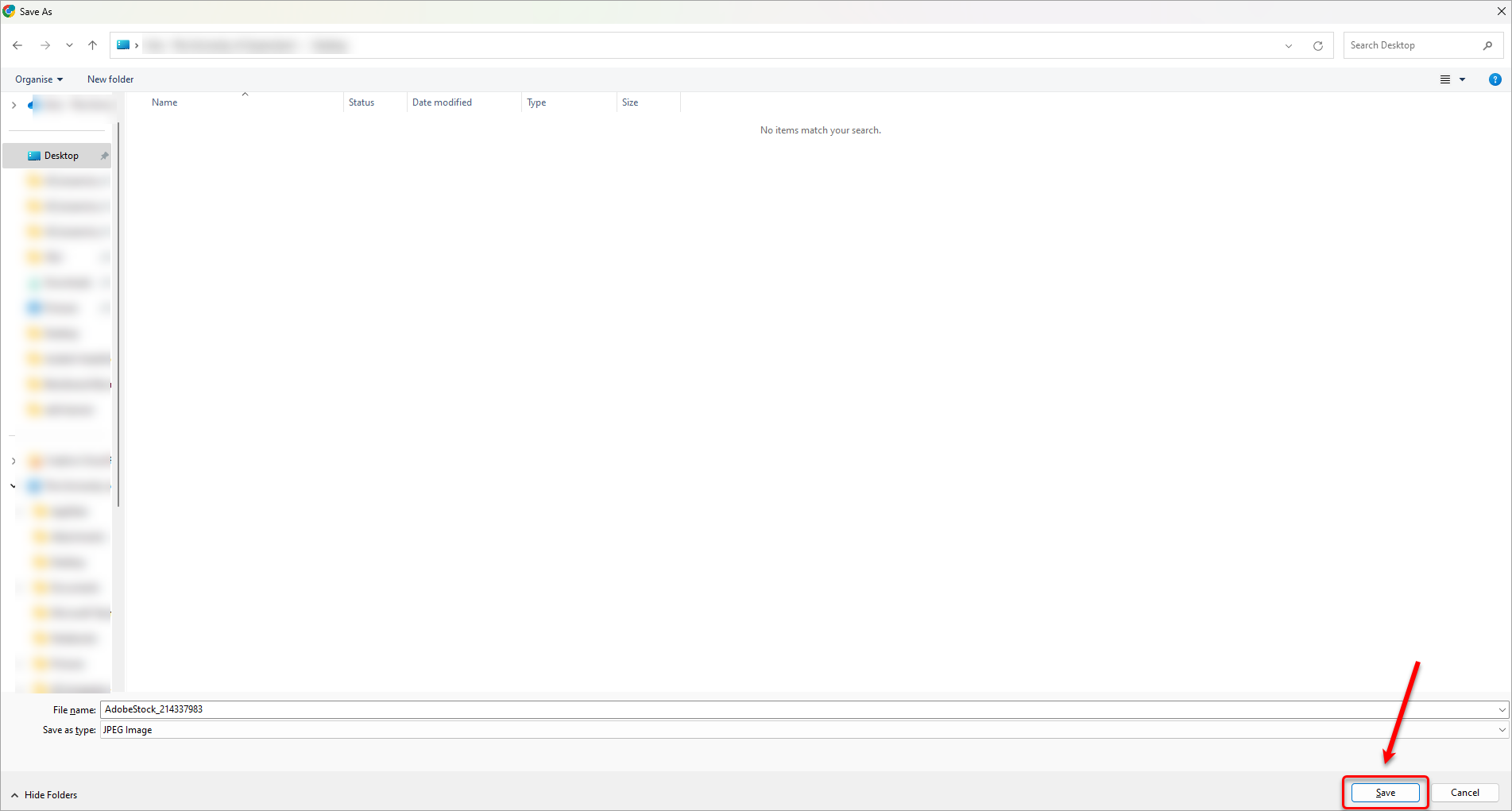
- You will need to resize the image in your chosen software (e.g. Adobe Express, Apple Photos or Windows Photo app) ensuring you keep the proportions the same.
Note: Either change the height to 250 pixels (ensuring the widith is a minimum of 1200 pixels) OR change the width to 1200 pixels (ensuring the height is a minimum of 250 pixels).