Blackboard Welcome Page Update
We are improving the welcome page in Learn.UQ (Blackboard) to provide a more modern and intuitive navigation for all UQ staff and students.
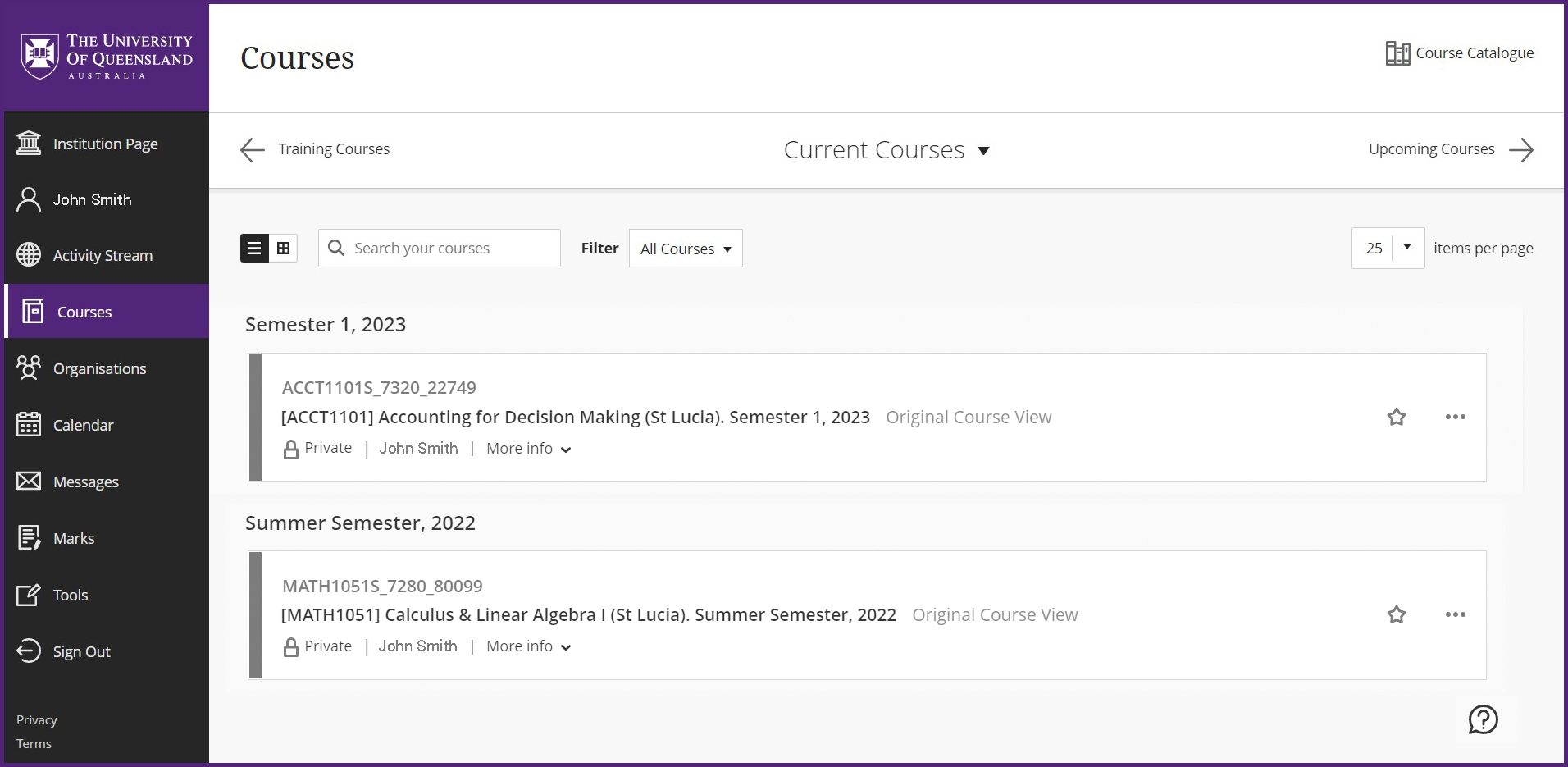
What is happening?
From Sunday evening 20 November 2022 all staff and students will see a new Welcome Page when they log into Learn.UQ (Blackboard)
What do I need to do?
Nothing. Just be aware that when you log in to Learn.UQ (Blackboard) on Sunday evening 20 November 2022 the Welcome Page will have a new look. Your courses will still be listed on this page. Your course sites will look and behave exactly the same and the content hasn't changed either. There will be no outage.
The first time you access the updated Welcome Page three generic Blackboard messages will be displayed "Welcome to the new Blackboard!", "Never lose your place." and "Your work has been saved.". These messages can be ignored and will not be displayed again.
What are the benefits for staff and students?
The new ‘Ultra Base Navigation’ will:
- provide a more modern, intuitive navigation menu that lives outside of your Learn.UQ courses
- save you time by collating information from all courses in one place
- allow you to personalise your view based on your preferences
- include your course list upfront with improved search and filtering functionality
- provide a seamless experience across all your mobile devices
- minimise disruption through no changes to the look and functionality of course teaching sites
- maintain UQ's current Welcome page functionality which will not be available in the current version post 2023.
Can I preview the changes?
Yes, refer to the Blackboard Welcome Page Update Preview guide on how to access a preview on Blackboard Staging.
What are the communication plans?
October 2022–March 2023: communications across UQ
Planned communications
The upgrade is being communicated to staff and students through a variety of channels including:
- regular articles in Teaching and eLearning news including communication resources (see below)
- regular articles in UQ Update
- a social media campaign through ITaLI and student channels
- pop-up notices for staff and students in Learn.UQ (Blackboard)
- a graphic and a text message in the welcome page 'Spotlight'
- a graphic and a text message on the UQ Library page
- digital signage messages in the Library and around campus
- a presentation at the Directors of Teaching and Learning meeting
- a presentation at eLearning Operational Forum.
- also see Communications completed below.
Communication resources
For staff:
- a staff-focused video providing an overview of the changes
- updated staff Learn.UQ (Blackboard) guides
- a staff instructional video on using 'Ultra Base Navigation'
- a sample Learn.UQ (Blackboard) announcement and PowerPoint slide to be made available to course coordinators to communicate the change to students.
For students:
- a student-focused video providing an overview of the changes
- updated student Learn.UQ (Blackboard) guides
- a student instructional video on using 'Ultra Base Navigation'
Communications completed
- 6 December 2022: School of Agriculture and Food Sciences Teaching and Learning Committee agenda item.
- 6 December 2022: Reminder at the Science Teaching and Learning Committee meeting.
- 21 November 2022: UQ Update article
- 21 November 2022: Included in the UQBS Education Committee report.
- 18 November 2022: Blackboard Announcement in the MD student organisation site.
- 16 November 2022: School of Public Health Teaching and Learning Committee agenda item.
- 16 November 2022: School of Public Health newsletter article.
- 15 November 2022: Article in the BEL Bulletin newsletter.
- 14 November 2022: Student message posted in School of Biomedical Sciences digital signage boards.
- 14 November 2022: Article in the UQBS November Teaching and Learning newsletter.
- 14 November 2022: Email message to UQBS "all teaching staff" with Summer Semester and Semester 1 2023 notifications
- 11 November 2022: Communications via BEL school Teaching and Learning committee meetings.
- 10 November 2022: Staff message included in individual EAIT school examination preparation emails to staff.
- 10 November 2022: Student message posted in School of Public Health digital signage boards.
- 9 November 2022: HABS Teaching & Learning committee presentation.
- 8 November 2022: Reminder to Teaching and Learning Directors at the Academic Working Group.
- 7 November 2022: HASS T&L Top 3 monthly newsletter article.
- 7 November 2022: Presentation at the Science Teaching and Learning Committee meeting.
- 4 November 2022: Message posted to the UQBS professional staff teams: Learning Design, student Admininstration, Examinations, BEL Student Administration and MBA.
- 4 November 2022: Message posted in UQBS Teaching and Learning Teams site.
- 4 November 2022: Student message posted in School of Public Health student Facebook group.
- 4 November 2022: Email message to all School of Public Health academic staff from Teaching Development Officer.
- 4 November 2022: HABS Student Experience team to liasise with HABS student clubs and sociaties for networked social dissemination.
- 4 November 2022: Student message posted in HABS digital signage boards.
- 3 November 2022: Email message to all academic and professional School of Economics staff from the school learning designer.
- 3 November 2022: HABS T&L Committee Agenda, item requesting T&L Director inform Program Leads and Summer Semester course coordinators.
- 31 October 2022: Blackboard Announcement in the Medicine staff eLearning organisation site.
- 28 October 2022: Teams message sent to all School of Medicine Year 3 and 4 course administrators.
- 28 October 2022: Message posted on Medicine staff elearning Blackboard organisation site.
- 28 October 2022: Student messages in UQ Library social media channels.
- 28 October 2022: Student message displayed on Library digital signage screens at UQ campuses and locations - St Lucia, Gatton, PACE.
- 27 October 2022: Presentation to Teaching and Learning Directors at the Academic Working Group.
- 26 October 2022: The student project page was published.
- 25 October 2022: Linkedln post to followers (543) , UQ Institute for Teaching and Learning Innovation (ITaLI).
- 25 October 2022: Twitter post to followers (835), @uqITaLI
- 24 October 2022: This project page was update with a link to instructions to accessing our Staging (test) environment to preview the new Welcome Page.
- 25 October 2022: HASS Teaching and Learning committee presentation
- 24 October 2022: UQ Update article to all staff linking to project page with appeal for input from related support units.
- 24 October 2022: Teaching and eLearning news article to all teaching related staff.
- 17 October 2022: Blackboard pop-up message notifying staff all about the update published.
- 14 October 2022: This project page was published.
- 13 October 2022: Message posted on ELOF/DLC Teams announcing the date of the update.
- October 2022: Proposal and discussion at DLSC on the timeline for switching on 'Ultra Base Navigation’, escalated to and endorsed by UQ Teaching and Learning Committee for approval.
- May 2022: Report to Digital Learning Sub-Committee on the impact of switching on 'Ultra Base Navigation’.
- April - May 2022:Teaching staff, Students, Professional Staff and Learning Designer focus groups to investigate impacts and reactions.
- 31 March 2022: eLearning Operational Forum (ELOF) presentation to the learning designer community inviting people to nominate for focus groups. including support staff, academics and course designers.
- December 2021: Presentation to Digital Learning Sub-Committee on 'Ultra Base Navigation', the committee requested the investigation into the impacts of the change.
What was the consultation process?
In late 2021 the Digital Learning Sub-Committee asked for consultations to occur on the most recent Blackboard interface. UQ students, academic and professional staff were invited to participate in focus groups and complete a survey to gather feedback on the new interface. This feedback provided the foundations of a report submitted to the Digital Learning Sub-Committee on the impacts of the proposed change including a project plan, communication plan, testing plan and FAQs for the upgrade. The report was discussed at the October 2022 sitting of the Digital Learning Sub-Committee, where it was approved.
The Digital Learning Sub-Committee requested that the new Welcome page be introduced over Summer Semester to allow time for support teams, staff and students to familiarise themselves, before the start of the next main teaching period - Semester 1 2023. It was determined the best date to activate ‘Ultra Base Navigation’ would be after the end of the Semester 2 2022 exams period, but a week before the start of Summer Semester to provide those students with a consistent experience. Note, staff will also be finalising marking and results in this week.
- September 2022: completion of the vendor 'Internal Review Checklist' and additional testing to determine a FAQ list for staff.
- October 2022: 'Ultra Base Navigation' will be enabled on UQ’s Staging environment (used for testing) and additional testing conducted.
- October 2022: Staging (UQ's Blackboard testing environment) with 'Base Navigation' switched on will be made available to support teams and then teaching staff.
- September - October 2022: A communication plan for staff and students will be developed.
- 20 November 2022: 'Ultra Base Navigation' will be switched on, after exams.
- October 2022 - March 2023: Communications regarding the update will be delivered to staff and students.
FAQs
Can 'Ultra Base Navigation' be switched on for specific courses?
No. 'Ultra Base Navigation' is a change to the common Welcome page used by all staff and students.
Will there be any changes to course functionality?
No. Switching on 'Ultra Base Navigation’ will only affect the welcome page interface and navigation. UQ courses will remain in 'original mode'
Is UQ moving to Ultra Courses?
No. There has not been a decision made to move to Blackboard Ultra Courses at this stage. There will be no changes to courses without extensive consulation with staff.
Switching on 'Ultra Base Navigation' does however provide UQ with the ability to trial 'Ultra Course View' which provides the same new look and feel at course level.
Will there be 'more clicks' to access my courses?
No. UQ will set the 'Courses' page to be the landing page for 'Ultra Base Navigation'. There will be improved functionality to search for and filter courses.
Will there be an outage?
No. Enabling 'Ultra Base Navigation' only requires an administration setting to be switched on.
Contact
If you have any questions regarding the new 'Ultra Base Navigation', or are a related support unit that would like to have input, please take this opportunity to contact the project team: projects@elearning.uq.edu.au
