View and Download Results (Original)
View results list
- From the Control Panel select Self and Peer Assessment.
- Hover over the assessment title.
- Click on the arrow button.
- Select View Results from the drop down list.
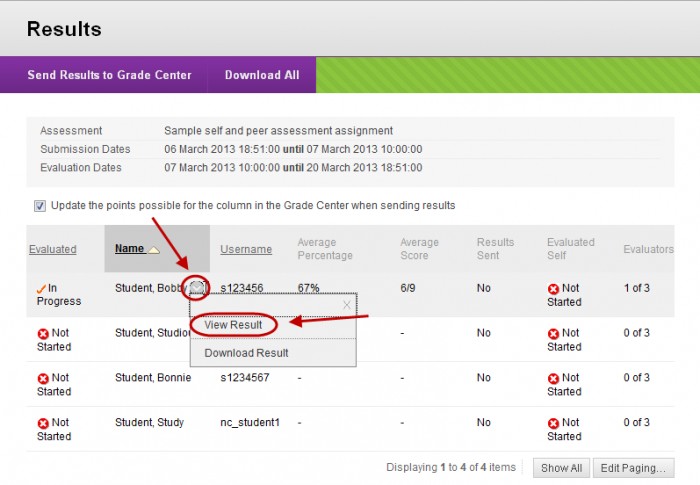
Download All results
- Click on the Download All button.
- Click on the Submit button.
- Click on the Download button.
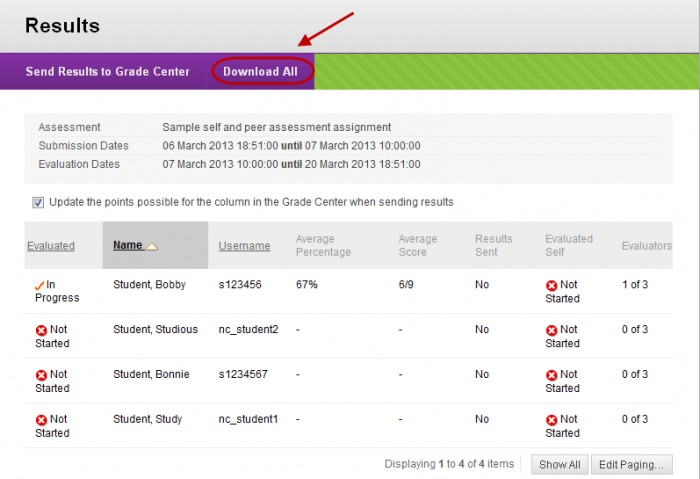
- Select the Save File radio button.
- Click the OK button.
Note: The results are saved in a csv file (Spreadsheet).
View individual student results
- Hover over the student’s name.
- Click on the arrow button.
- Select View Result from the drop down list.
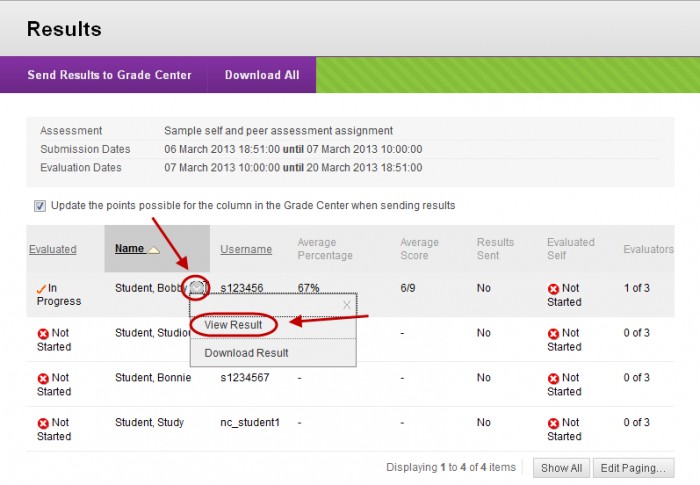
Download individual student results
- Hover over the student’s name.
- Click on the arrow button.
- Select Download Result from the drop down list.
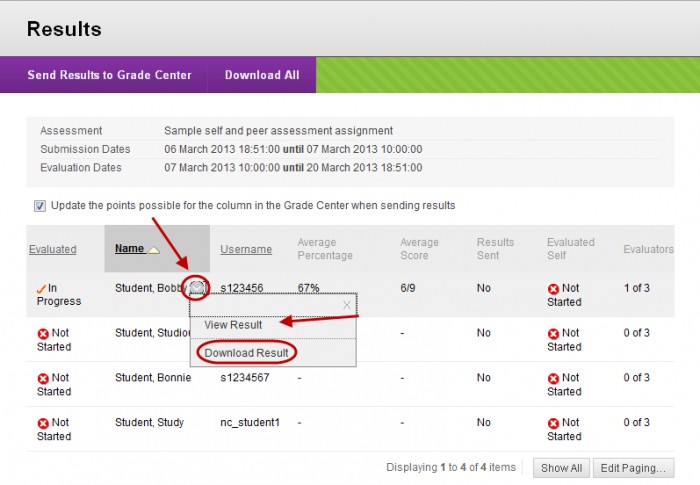
- Click on the Save button.
