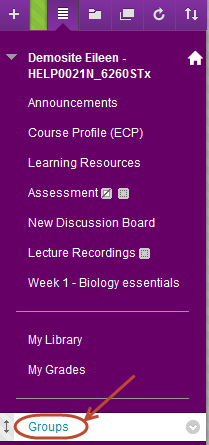Add a Tool Link (Original)
Tool link
The tool link allows you to add a short cut link to tools such as blogs, wikis, Adobe Connect and groups.
- Click on the plus button.
- Select Create Tool Link from the drop down menu.
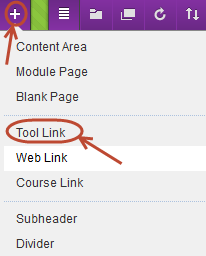
- Enter the title in the Name textbox.
- Select the required tool from the Type drop down list.
- Check the Available to Users checkbox.
- Click on the Submit button.
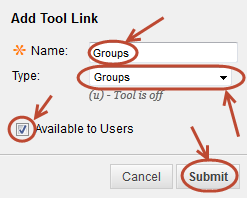
- Click and drag the double arrow to the left of the Tool Link to the required position.