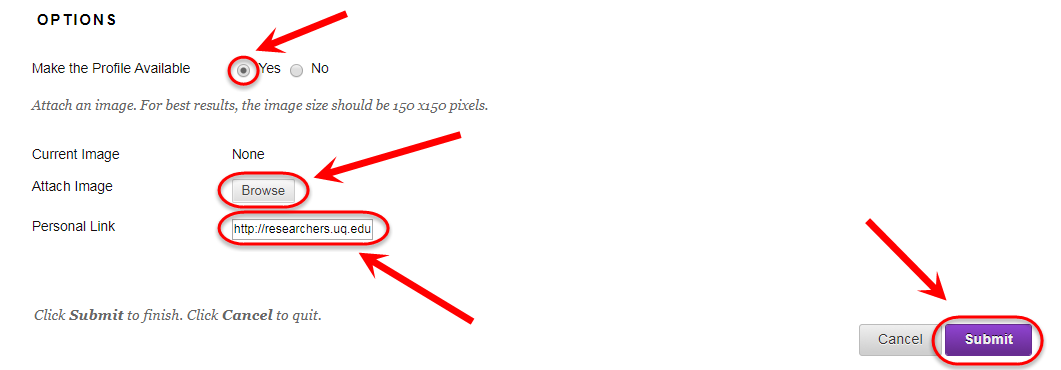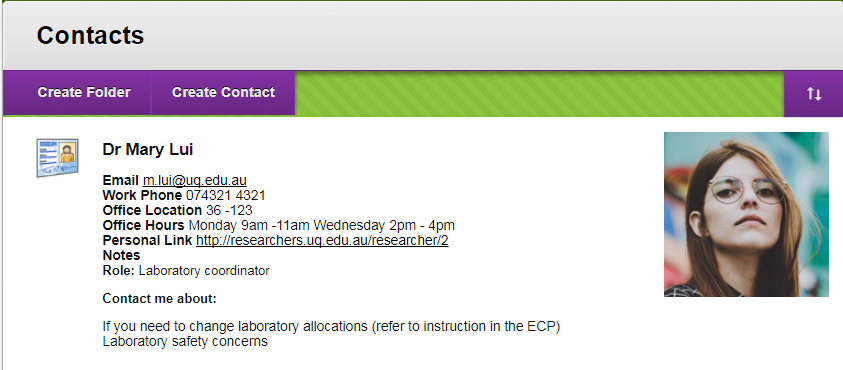Add or Edit a Contacts Area (Original)
A Contacts area (named Course Staff) is included in the standard UQ course template. The Contacts area allows you to add profiles for your teaching staff with information about individual contact details and consultation times.
Edit or Add a Contact
- Hover over the title of the contact.
- Click on the down arrow and select Edit or click on the Create Contact button.
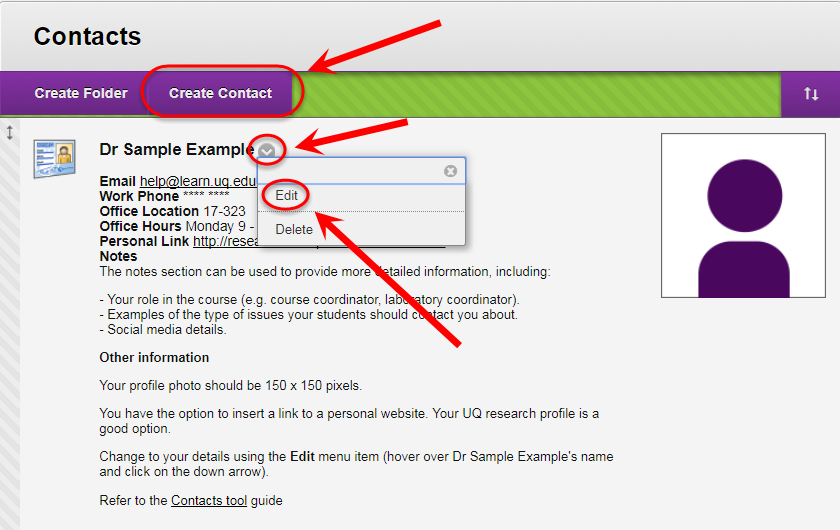
Complete Contact details
- Complete the profile information Title, First Name, Last Name, Email, Work Phone and Office Location.
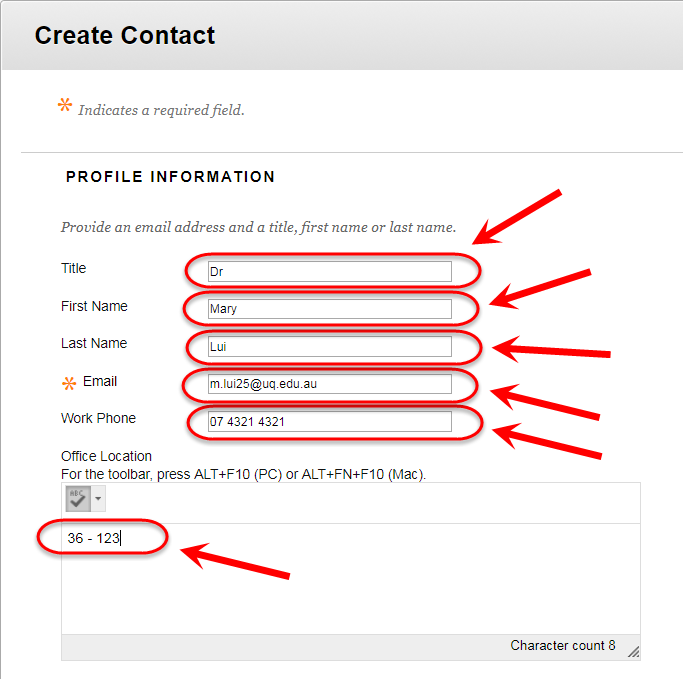
- In Office Hours add information on when you are available for student consultations.
- Optionally, in Notes add information on the following:
- Your role in the course (e.g. course coordinator, tutor, preceptor, laboratory coordinator).
- Examples of the types of issues your students should contact you about.
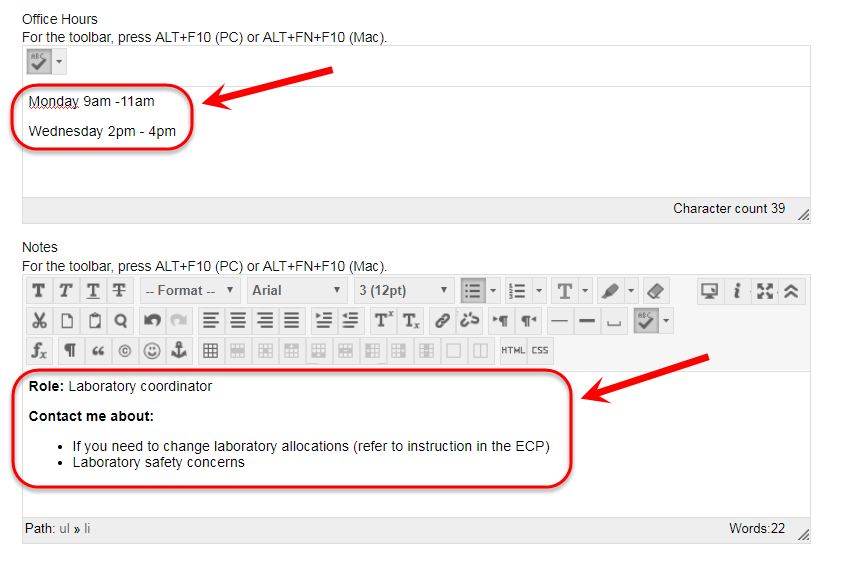
Options
- Select the Yes, Make the Profile Available radio button.
- Click on the Browse button and navigate and select a profile image. The recommend image dimensions are 150 x 150 pixels.
- Optionally, in Personal Link paste in a website address. i.e. A link to your UQ research profile.
- Click on the Submit button.