Universal Capture - Getting Started (Original)
Download Universal Capture
For step-by-step instructions on how to download Universal Capture, refer to the Download Universal Capture guide.
Launch Universal Capture
- Launch Echo360 Universal Capture on your computer.
Note: If you are not using your computer's built-in microphone, plug in your external microphone before you launch the program.
- Click on the Click here to login link.
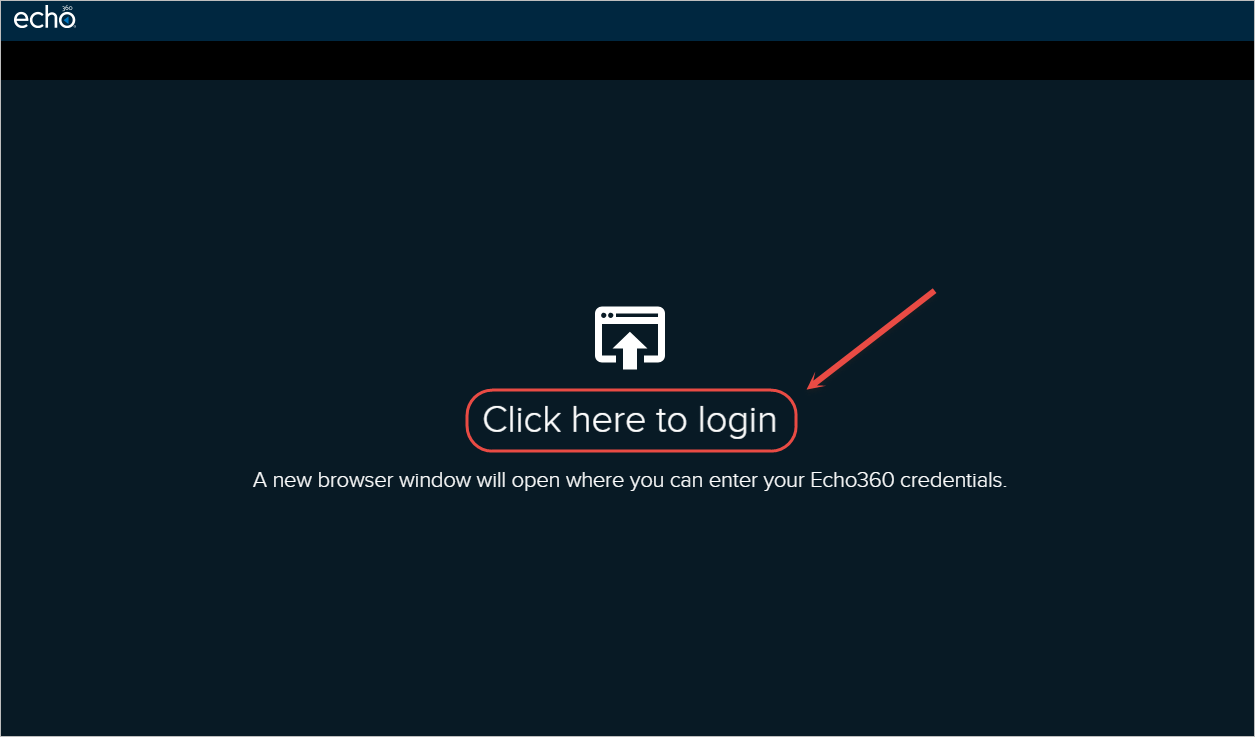
- In the browser, enter your UQ email address in the Email textbox.
- Click on the Submit button.
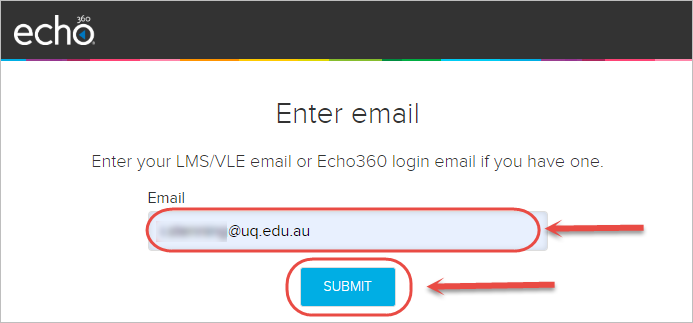
- Select University of Queensland from the institution dropdown.
- Click on the Submit button.
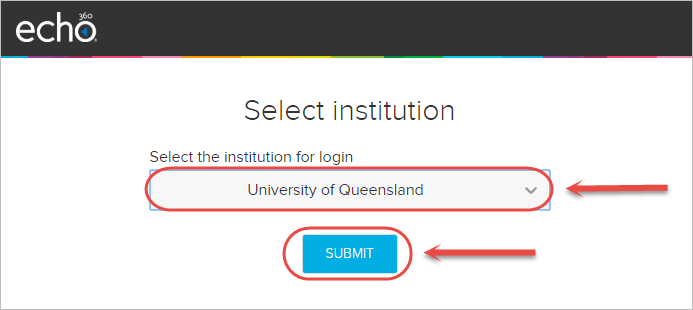
- In the pop-up, check the Always open these types of links in the associated app checkbox.
- Click on the Open Echo360 Capture button.
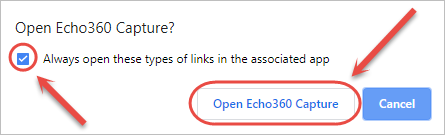
- Echo360 Universal Capture will then be ready to start recording.
Create a recording
For step-by-step instructions on how to create a recording, refer to the Create a Recording guide.
