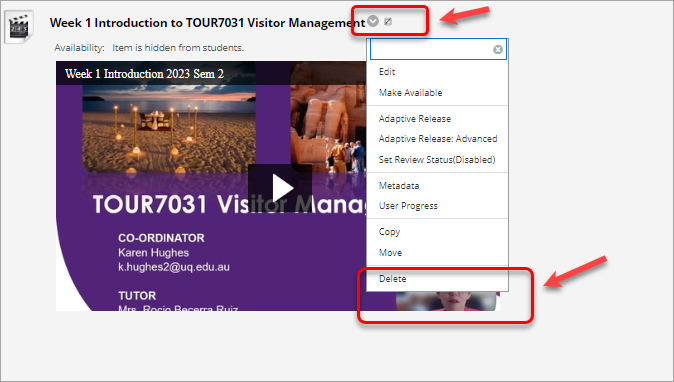Kaltura to Echo migration embeds (Original)
Following the UQ Technology Master Plan, Kaltura video server will be decommissioned by the end of 2024.
All videos hosted in Kaltura are being moved to Echo360 and re-embedded in Learn.UQ (Blackboard) courses. During the re-embeding process a separate item with an Echo video embed is created and an old item with Kaltura embed is made unavailable to students. Course Coordinators are encouraged to delete the old item with Kaltura duplicate.
Difference between Echo and Kaltura embeds
Echo embeds have a pink play button and a distinguishable menu at the bottom.
Kaltura embeds have a grey play button and no menu at the bottom. Kaltura embeds will be hidden from the students.
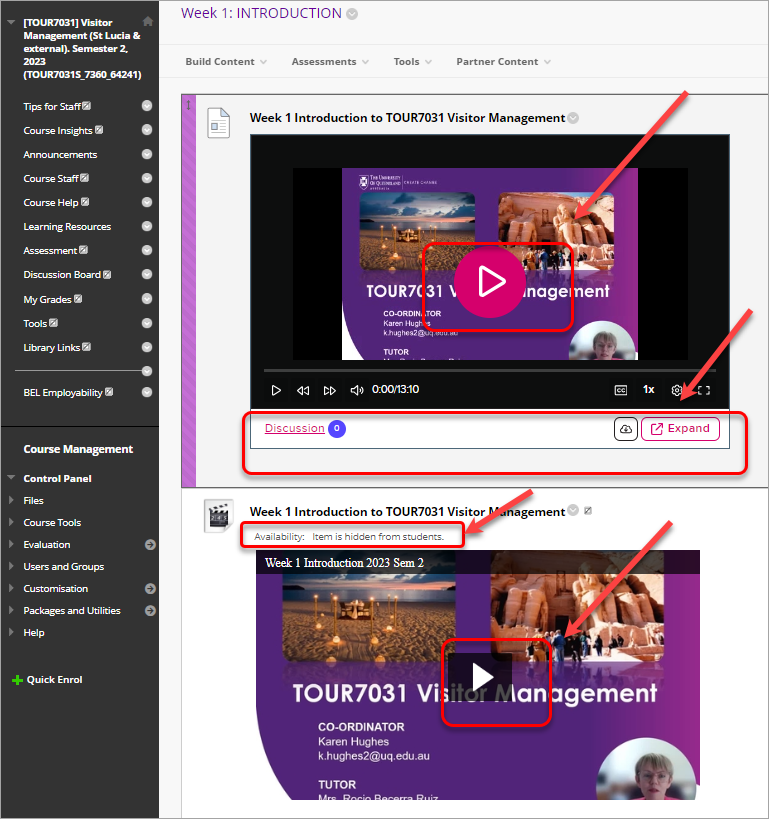
Student preview
Warning: Student preview mode is NOT available for previewing Echo videos and an error screen will be displayed. When deleting Kaltura videos, make sure you delete the old Kaltura videos.
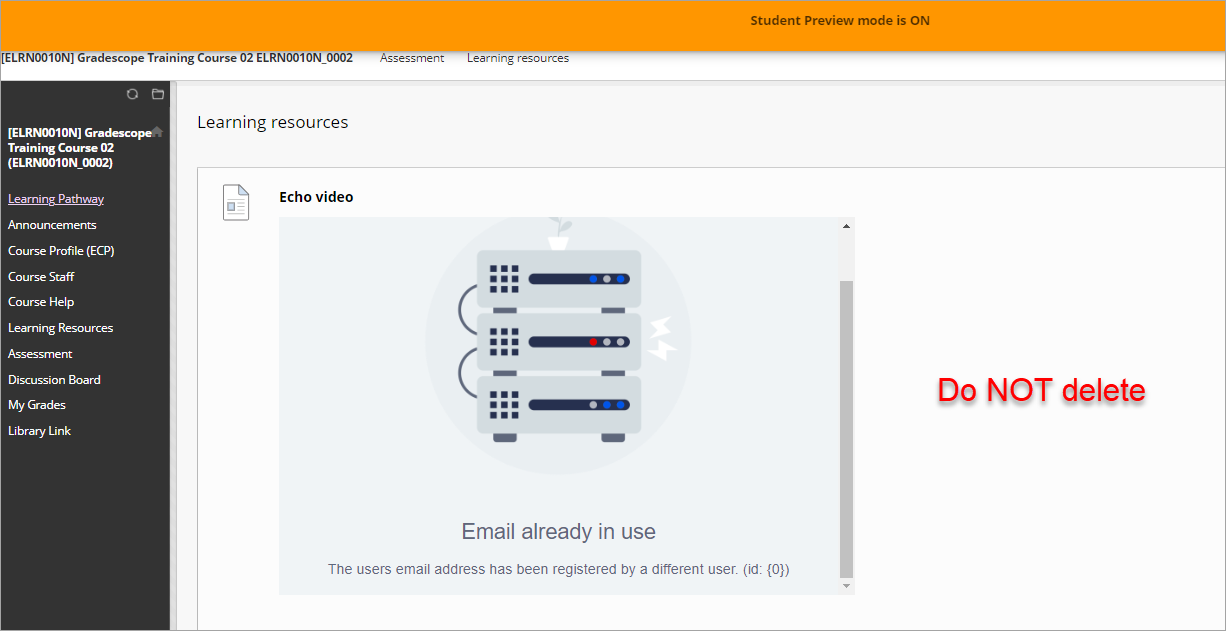
Delete a Kaltura embed
- Click on the down arrow next to the item title.
- From the drop-down menu, select Delete.