Add a Course Menu Link (Original)
Add a Course link
A course link allow you to add a short cut to any content on your Blackboard site.
- Click on the plus button.
- Select Create Course Link from the drop down menu.
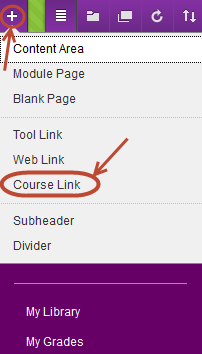
- Click on the Browse button.
- Select the required course item from the Course list dialog box.
- Edit the title in the Name textbox if required.
- Check the Available to Users checkbox.
- Click on the Submit button.
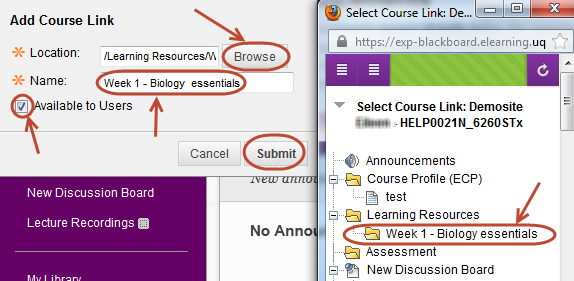
- Click and drag the double arrow to the left of the Course Link to the required position.
