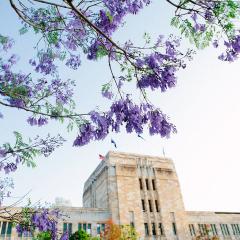Ready to Teach Week (5–9 February) and Ready to Tutor Week (19–23 February)
Don't forget to register for Ready to Teach Week or Ready to Tutor Week if you are preparing for teaching in Semester 1. Sessions cover topics including Learn.UQ (Blackboard), navigating Generative AI and assessment, editing educational videos, and much more. There's also a session dedicated to setting up for a successful semester. Whether you are new to teaching or tutoring or looking to develop new skills, there's a session for you.
Ready to Teach Week: learn more and register >>
Ready to Tutor Week: learn more and register >>
Changes to the PPL 3.30.02 Course and Teaching Surveys
Starting Semester 1, 2024 (19 February), the Course and Teacher Surveys Policy Suite will be replaced. Details about the policy changes and copies of new policy documents can be found on the ITaLI website.
The changes to the PPL 3.30.02 Course and Teacher Surveys Policy Suite will be outlined in a presentation, followed by a Q&A session on Wednesday 14 February from 9–10am. Please contact evaluation@uq.edu.au if you would like to attend.
Getting started with Learn.UQ
The Getting started with Learn.UQ guide provides new staff with information about eLearning tools, support, ordering and adding content to their course(s). New staff are recommended to attend either a Learn.UQ Basics workshop or complete the Learn.UQ Basics self-paced online workshop.
Complete the Course Readiness Checklist to ensure you have correctly set up your Learn.UQ course.
Teaching and assessment guidance for Semester 1, 2024
ITaLI's Teaching and assessment updates webpage has recently been updated with guidance for Semester 1, 2024. This resource covers a range of topics, including updates to assessment procedures, guidance on Generative AI in teaching and assessment, online exam options and much more.
Revised assessment and examinations procedures workshops
In February, ITaLI will facilitate workshops on the 2023 revised assessment and examinations procedures. These workshops have been designed for staff impacted by these changes, it offers a collaborative space to identify the rationale, review the changes and examination procedures, discuss impacts, and connect for support.
Initial overview of Inspera (1 February)
This session orients new users to the Inspera Assessment platform, going through the key components, features, and navigation, as well as tips to enable you to use the platform most efficiently. Basic assessment creation principles will be covered with the opportunity to ask questions.
Integrity Week at UQ (5–9 February)
Explore a variety of sessions showcasing the significance of integrity at UQ, marking the launch of UQ’s Integrity Framework. Don’t miss the main event on Tuesday 6 February, where an expert panel, featuring Queensland’s Integrity Commissioner, will dissect a hypothetical ethical dilemma within a university setting.
Top 7 Learn.UQ course site design tips
As we begin Semester 1, check out our Top 7 Learn.UQ course site design tips.
Echo360 for video assignments
Due to recent improvements, the Echo360 platform is now recommended over Kaltura for student video assignments.
Automatically publish lecture recordings from Zoom to Echo360
Teaching staff are asked to ensure Zoom recordings are published automatically to Echo360 as Zoom cloud recordings are only a temporary storage service.
Icebreakers with Padlet UQ
Icebreakers are an excellent way to promote student interactions and to develop personal connections early in the semester, which is particularly important in blended and online courses.
Internet Essentials – Digital Essentials module
The Internet Essentials module (within the Digital Essentials series) introduces students to internet infrastructure, domain names and privacy. It is designed to be embedded into courses so students can find the information they need, when they need it.
Microsoft Teams for teaching and collaboration
In Ultra courses, Microsoft Teams will be seamlessly integrated, allowing students to collaborate formatively. The Teams for Teaching Project, initiated in 2020, is currently waiting for the staff and student systems to be merged.
View the Ultra project and timeline >>
ITaLI
eLearning Systems and Support
The eLearning Systems and Support team are responsible for managing the University’s central eLearning systems and providing both teaching and technical advice on eLearning tools.
The following may also be helpful:
- getting started with Learn.UQ (for new staff)
- self-paced guides on eLearning tools
- eLearning teaching and learning technologies workshops
- request school/course custom workshops
- request an eLearning Adviser Consultation on adopting an eLearning tool
- email eLearning Support.
Learn more about the eLearning Systems and Support team >>
Pedagogical Support
ITaLI provides expert leadership, engagement and advocacy in educational innovation, teaching excellence and learning analytics. Explore these useful resources:
Faculty and school support
Educational design support is available in schools and faculties. While Learning Designers’ roles can vary, they are usually able to assist you with:
- developing online resources to support your face-to-face teaching
- designing and facilitating active learning experiences
- advice on efficient and sustainable approaches to online learning
- balancing aesthetic, usability and technical requirements
- finding further support across UQ.
View the list of Learning Designers >>
Library services
Support for staff
The Library offers high-quality learning resources for courses and can work with you to develop your students' information and digital literacy skills. If you would like more details about the available services, visit the Library website or contact your Faculty Services Librarians.
Support for students
The Library AskUS service provides information technology support for students. They offer face-to-face and online technical assistance, provide online Learn.UQ student guides and run workshops for students.
Learn more about Library services >>
What's on
eLearning workshops (self-paced)
- Learn.UQ basics
- Learn.UQ quizzes, tests and exams
- Learn.UQ Grade Centre
- Turnitin
- Virtual Classroom (Zoom)
- Video Assignment online workshop
- UQ Extend
- Inspera Assessment - Auto-marked questions
View eLearning workshops and events >>
eLearning webinars (Zoom)
- Turnitin Gradescope | 31 January
- H5P (Interactive Learning Objects) | 1 February
- RiPPLE | 2 February
View all eLearning workshops and webinars >>
Teaching and learning support
eLearning support
For technical support with central eLearning tools, email eLearning support.
eLearning Advisers
To receive pedagogical advice from UQ's leading teaching technology experts on using our central eLearning tools, including how to select and configure learning technologies, book a Zoom consultation with an eLearning adviser.
Workshops
Self-paced online workshops are available for a variety of systems and tools. eLearning advisers are available to deliver custom workshops in your school or faculty. Organise a custom workshop.
Digital assessment design support
Digital Assessment Learning Designers are available to help with assessment design, question and assessment task creation, optimising the student experience and providing feedback in Inspera. Book an online consultation.
Teaching support
ITaLI staff are available to offer pedagogical advice. Please contact itali@uq.edu.au or book a 30-minute Zoom consultation.