Make a Course Available (Ultra)
Introduction
By default Learn.UQ courses are not available to students when they are first created. To make your course visible to students you need to change the Availability setting.
Warning: Learn.UQ (Blackboard) course sites must remain available to students for 12 months following the completion of the course teaching period.
Warning: Learn.UQ (Blackboard) course sites and course profiles need to be available to students at least one week before the first teaching activity. Blackboard course sites need to contain at least a welcome message at that point. Remaining online course requirements should be met by the time of the first teaching activity. For more information, please refer to the policies on course profiles and minimum course presence.
2. Set course availability
- To make a course available, click on the Course status Closed link.
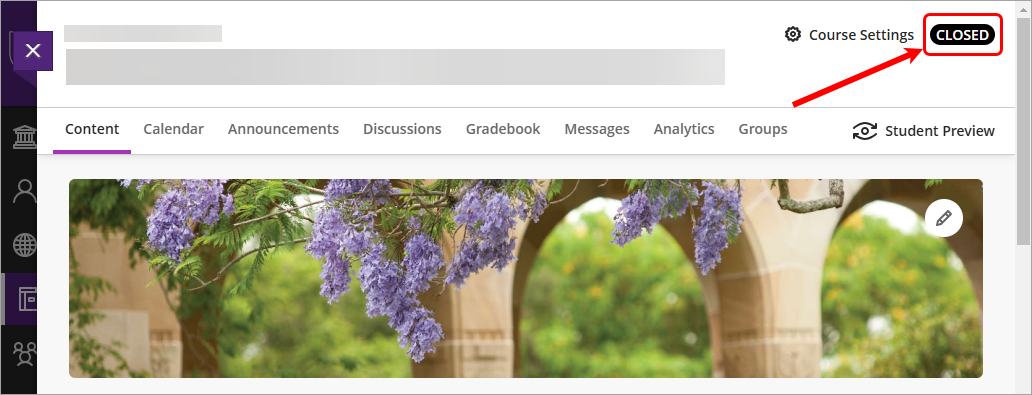
- Select the Open - based on course duration radio button.

