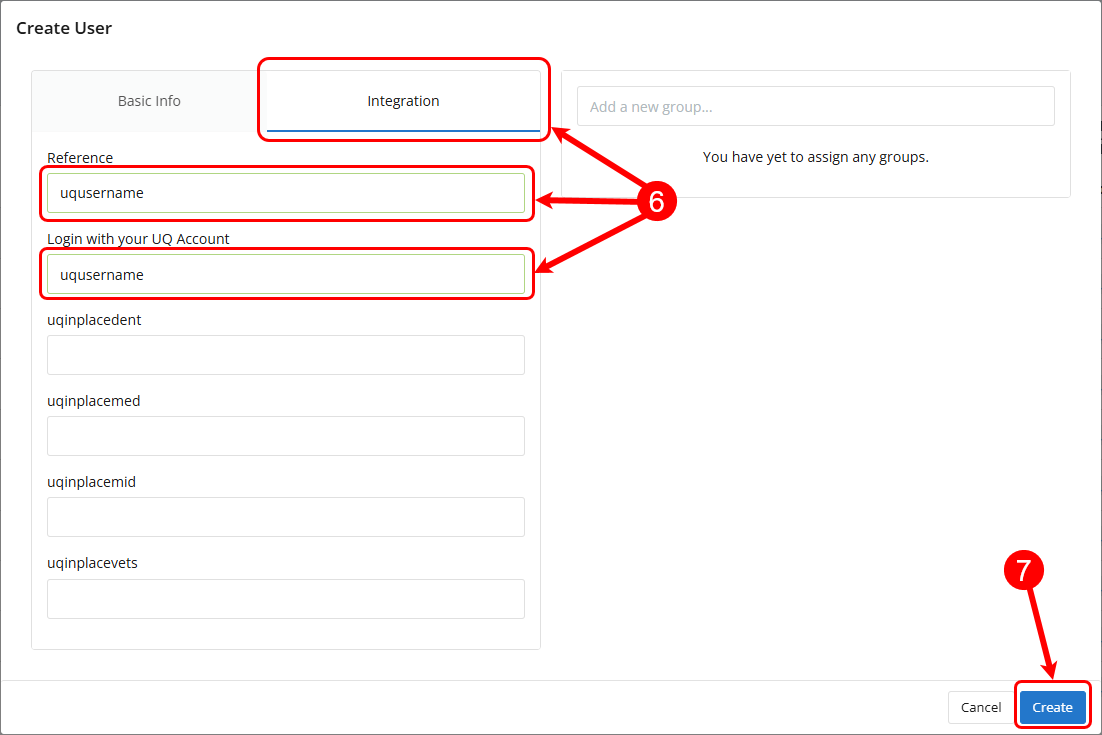Add UQ staff to MyProgress (Original)
UQ staff requiring access to MyProgress will need to be added to the system as required.
Student enrolments to MyProgress are handled via the InPlace integration and as such there should be no need to manually add them to the system.
1. Add UQ staff to MyProgress
- Login to the MyProgress ePAD page.
- Click on Admin
- Select Users.
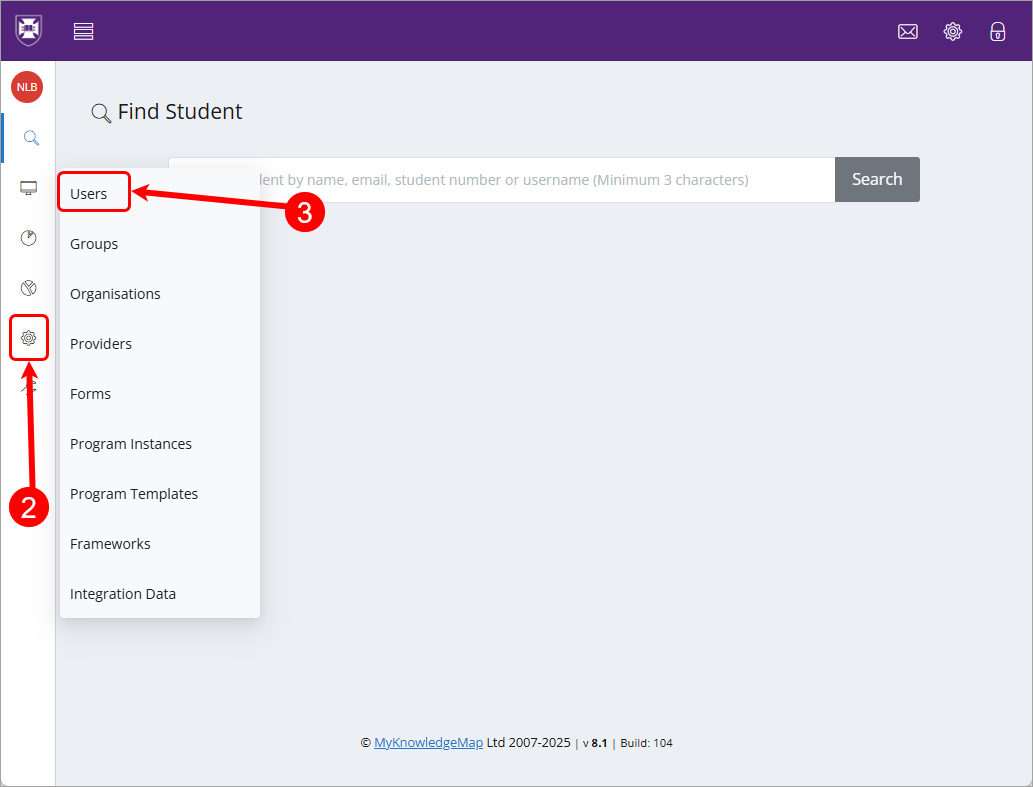
- Click on the Create user button.
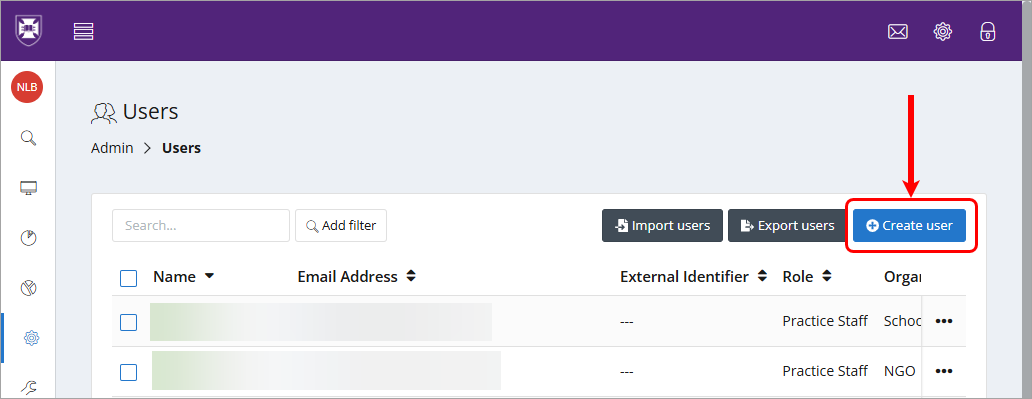
- In the Basic info tab complete the following details:
- Select the required Organisation by clicking in the box and typing the name of your School until it is displayed
- Enter the users First Name
- Enter the users Last Name
- Enter the users Email address
- Select Main Role from drop down list
- Uncheck Send Verification Email
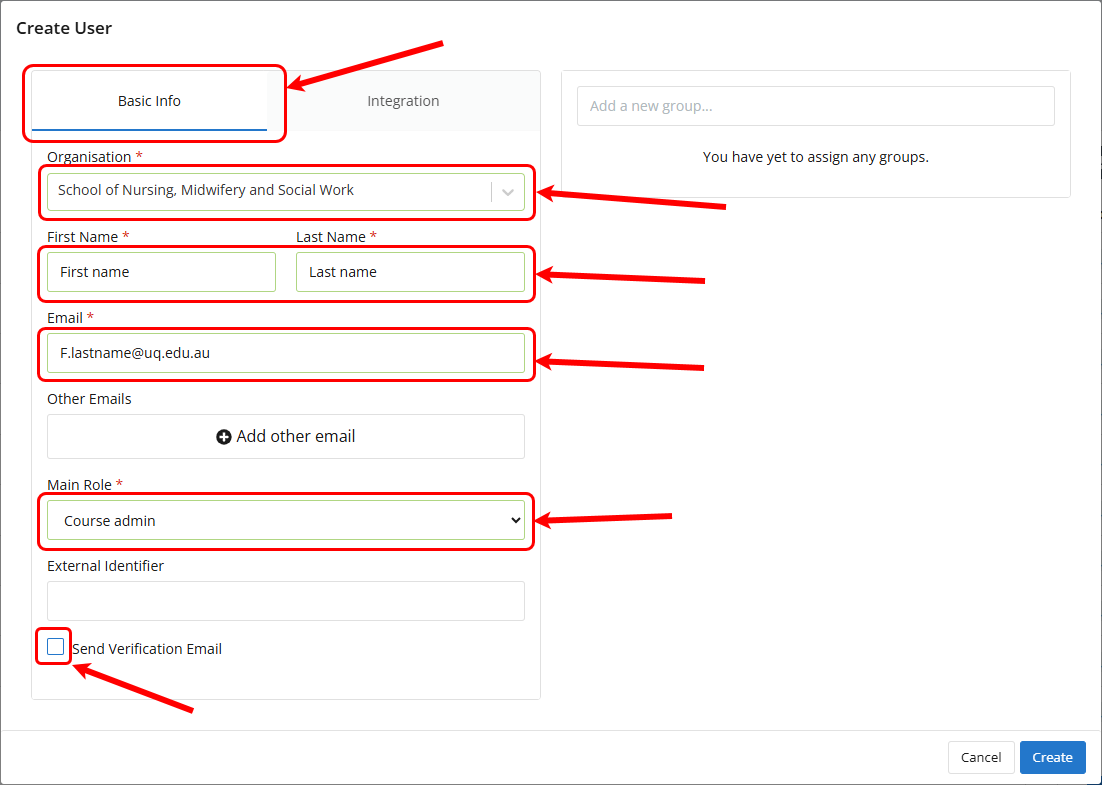
- In the Integration tab add the users uqusername to the following fields:
- Reference textbox
- Login with your UQ Account textbox
- Click on the Create button.