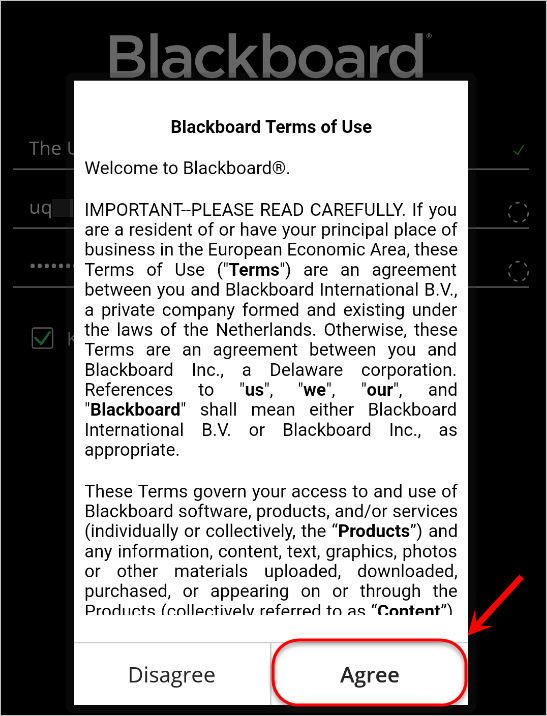Getting Started with Blackboard Instructor (Original)
Downloading the app
The Blackboard Instructor app can be downloaded directly from the Google Play Store, Apple Store and Windows Store.
Accessing the app
- Launch the Blackboard Instructor app.
- Search for The University of Queensland in the text-field.
- Select The University of Queensland from the dropdown menu.
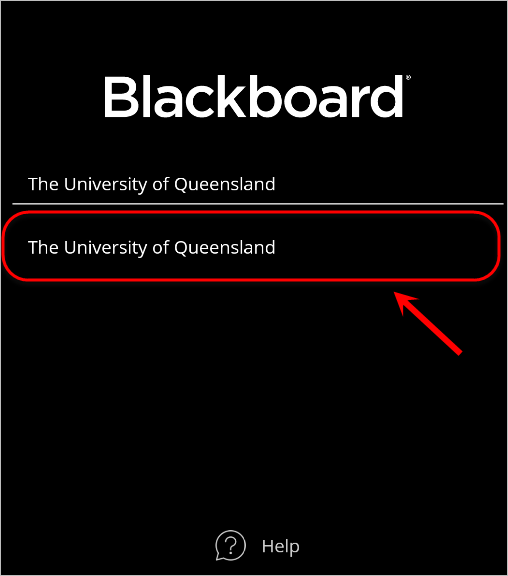
- Enter your staff ID number (e.g. uqabcde) and password.
- Check the Keep me logged in checkbox.
- Tap the Log In button.
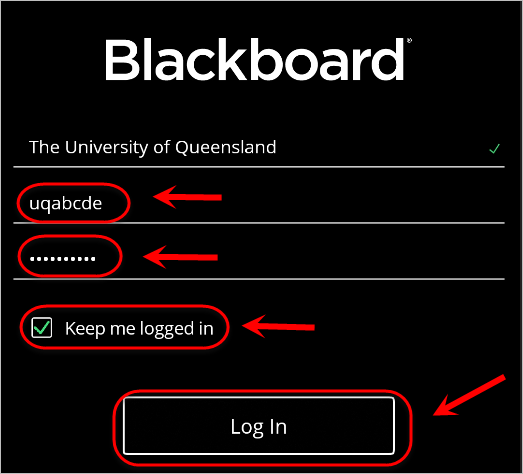
- Tap the Agree button to accept the Terms and Conditions.