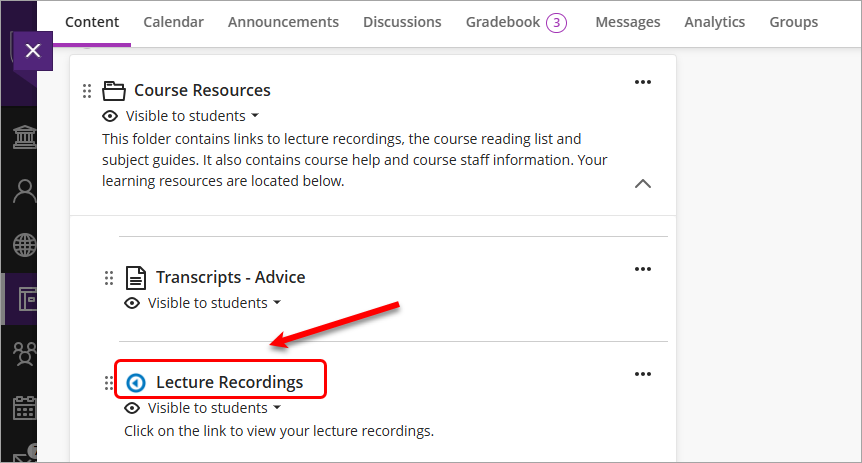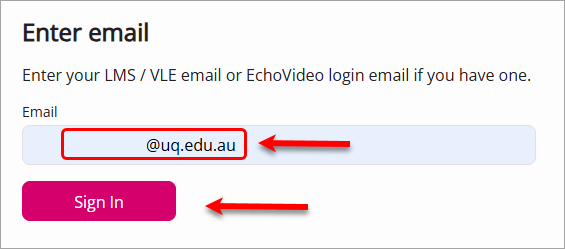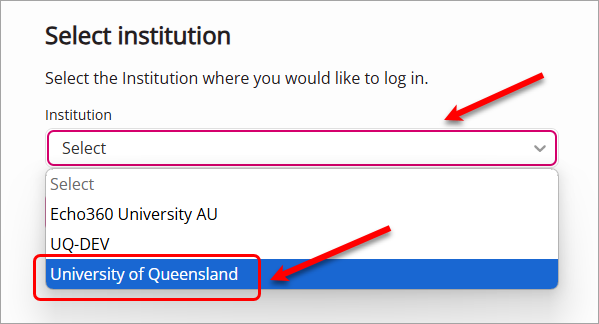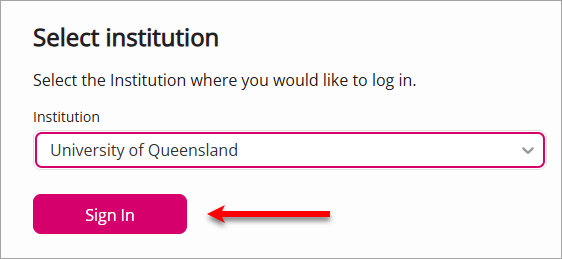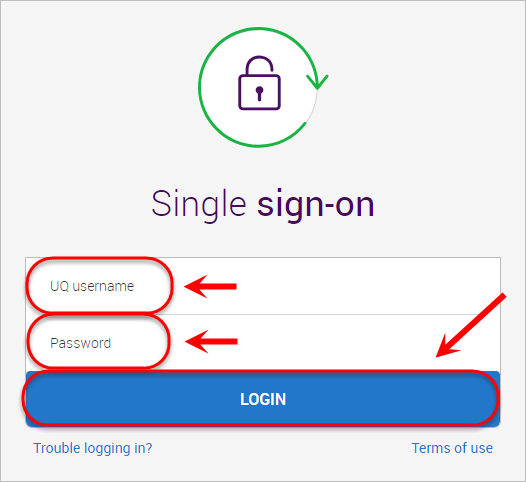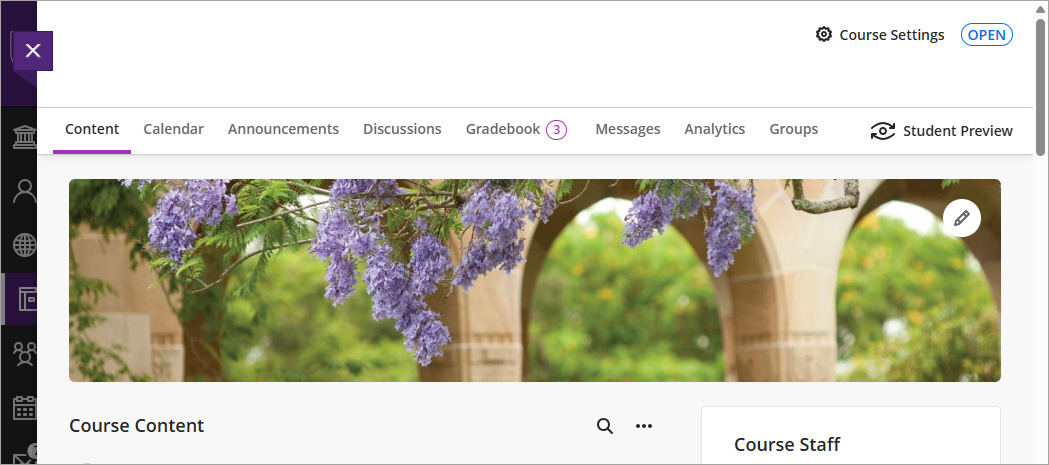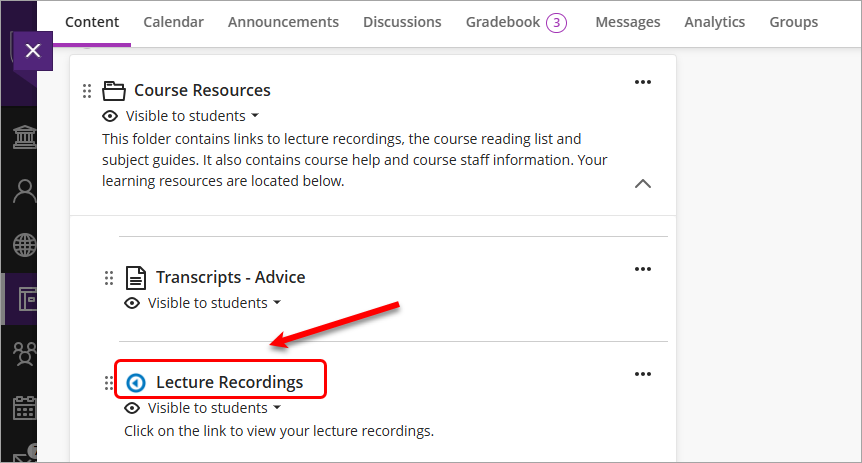Access Echo360 from Echo360 web
- Go to echo360.net.au
- Enter your staff email address in the text-field.
- Click on the SUBMIT button.
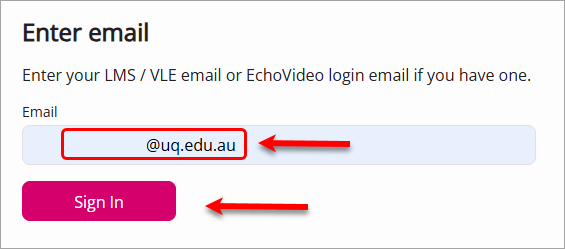
- Select University of Queensland from the dropdown menu.
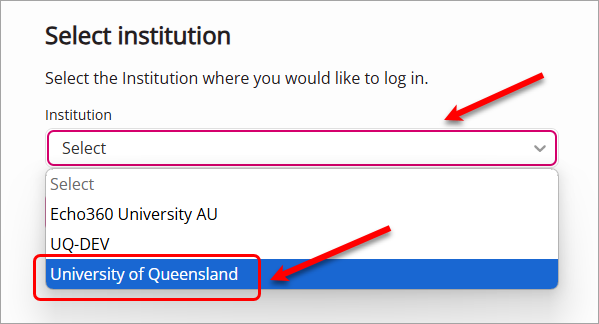
- Click on the Sign In button.
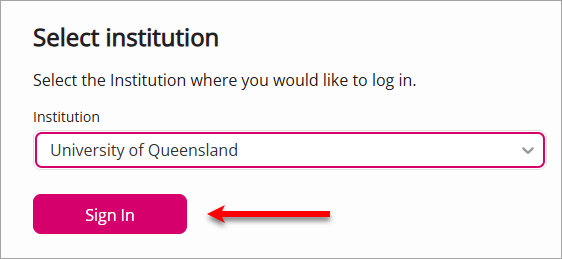
- You might need to go through the authentication steps. Enter your UQ username and password in the text-fields.
- Click on the LOGIN button.
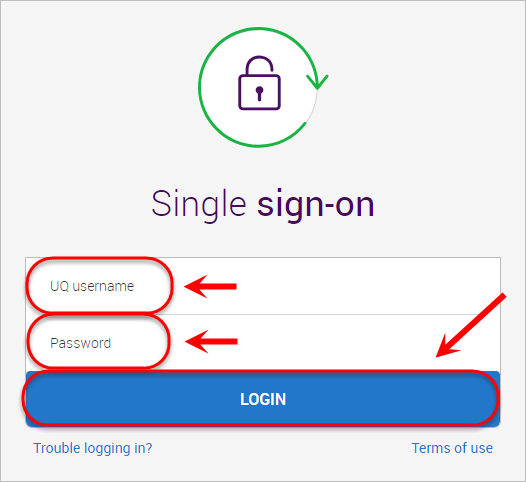
- Your Echo360 home page will be displayed.

Access Echo360 from your Learn.UQ course
- Access your Learn.UQ course.
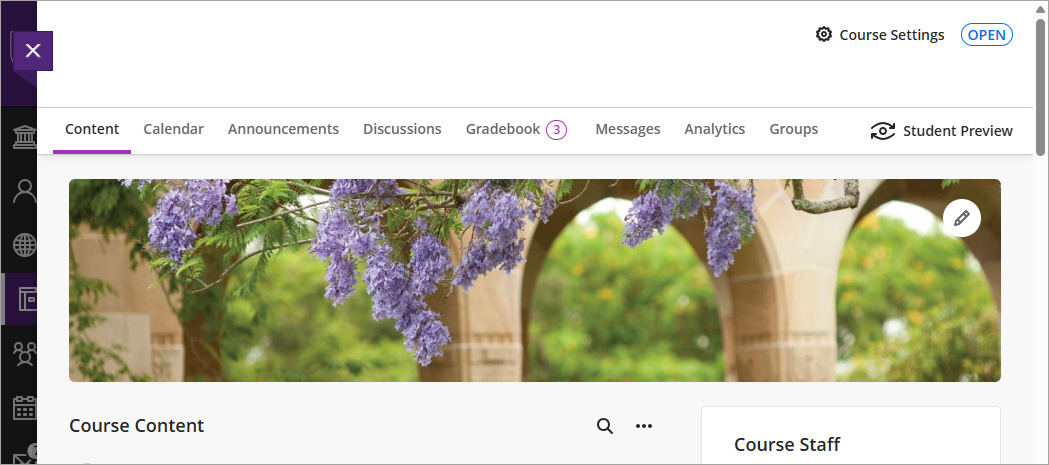
- Access your Course Resources folder in Learn.UQ.
- Click on the Lecture Recordings link. This will launch the LTI link.