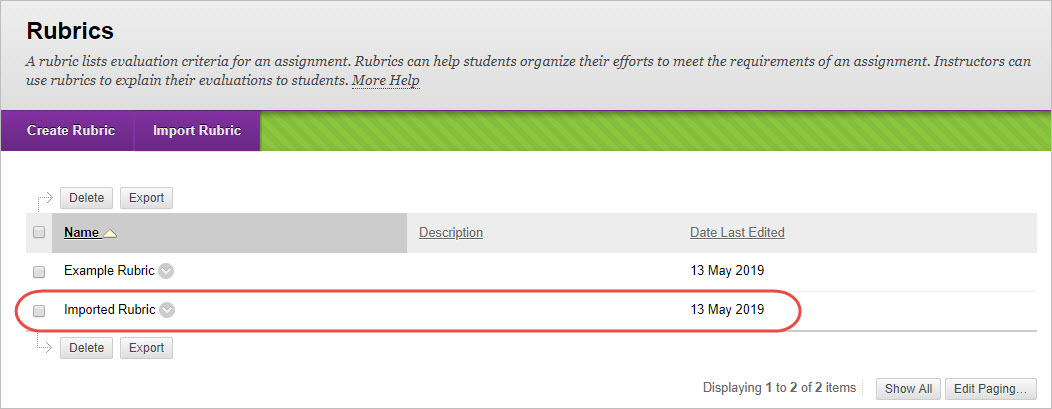Import or Export a Blackboard Rubric (Original)
Export a Rubric
- From the Control Panel, select Course Tools > Rubrics.
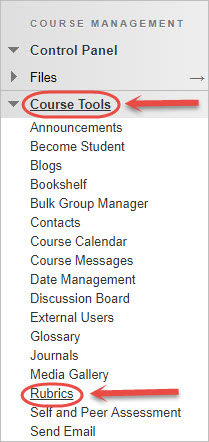
- Check the checkbox next to the rubric you want to export.
- Click on the Export button.
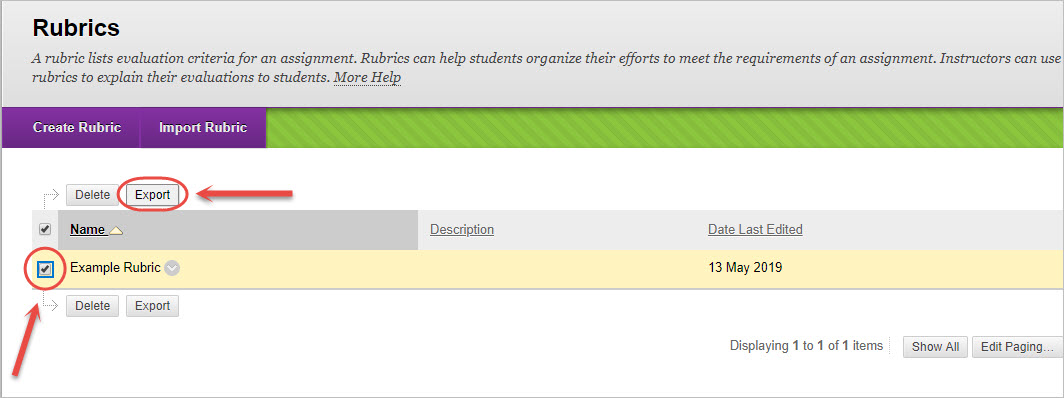
- Select the radio button for Export to Local Computer.
- Click on the Submit button.
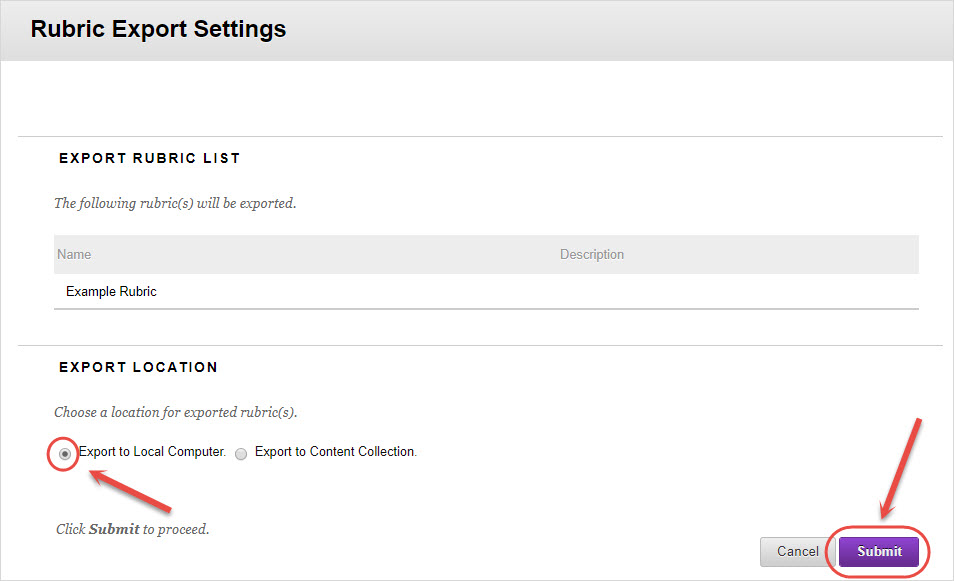
- Click on the Download button and save the rubric folder to your computer.
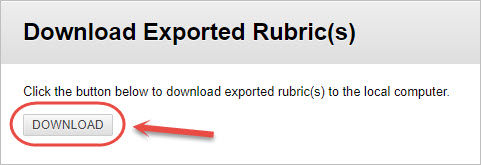
Import a Rubric
- From the Control Panel, select Course Tools > Rubrics.
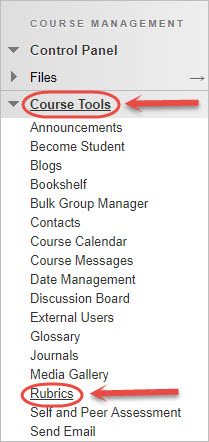
- Click on the Import Rubric button.
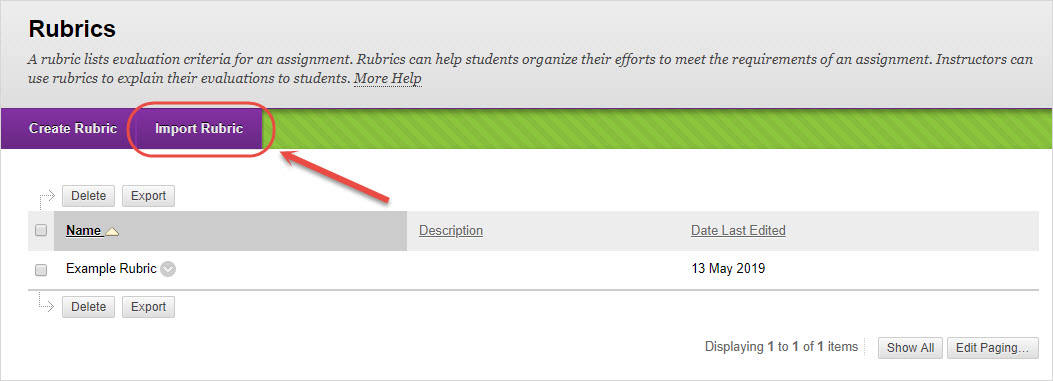
- Click on the Browse My Computer button and select a previously exported rubric folder.
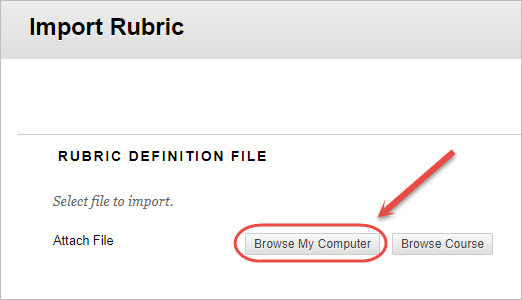
- Click on the Submit button.
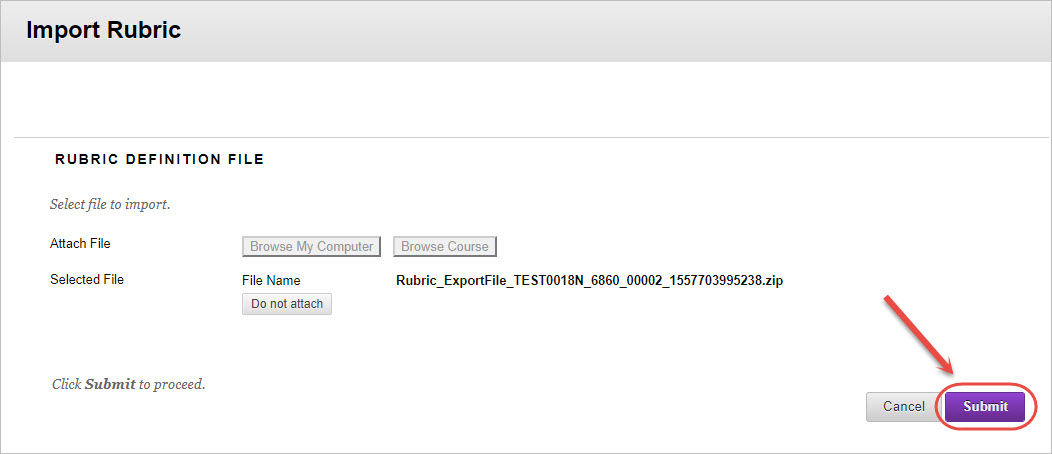 .
.
- The rubric import result details will be displayed.
- Click on the OK button.
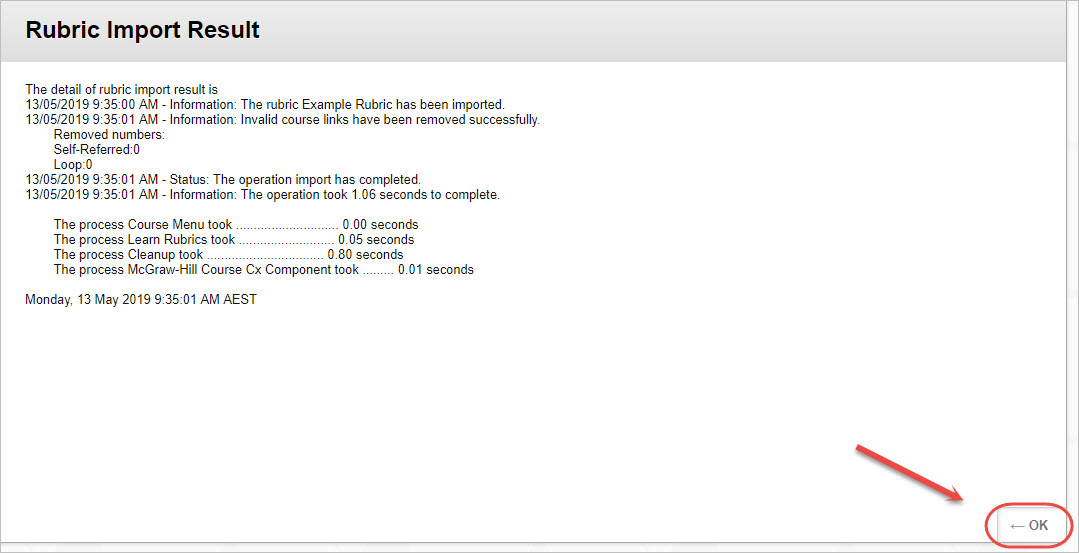
- The rubric you imported will now be displayed in your list of rubrics.