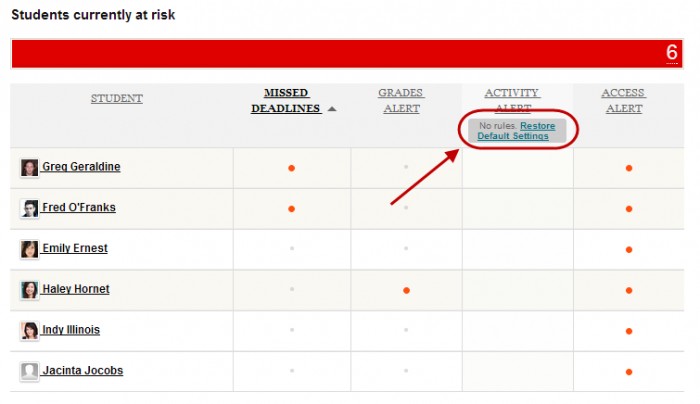Deleting rules and restoring defaults (Original)
Refer to the Retention Centre Overview guide for information on the At risk table defaults.
Delete rules
- Access the Retention Centre, from the Control Panel select Evaluation > Retention Centre.
- Click on the Customise button.
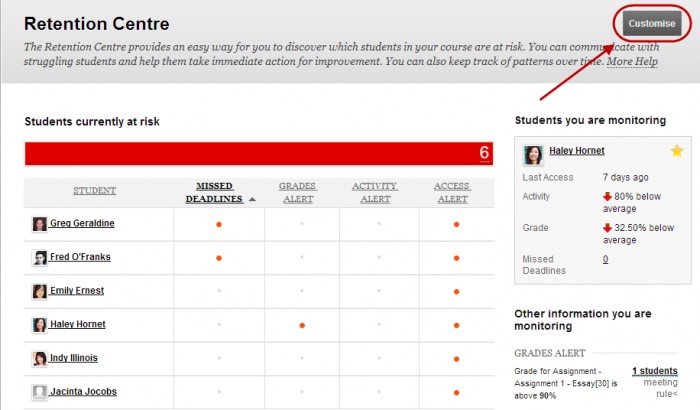
- Hover over the rule name and click on the arrow button.
- Select Delete from the drop down list.
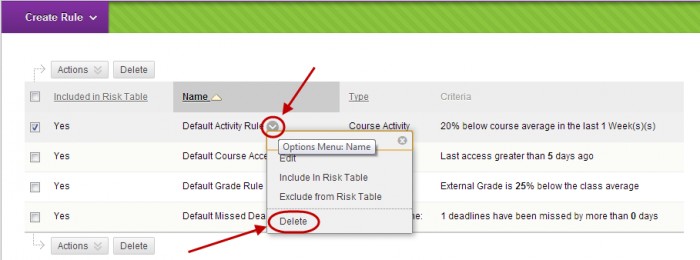
- Click on the OK button.
Restore defaults
- Click on the Restore Default Settings link.