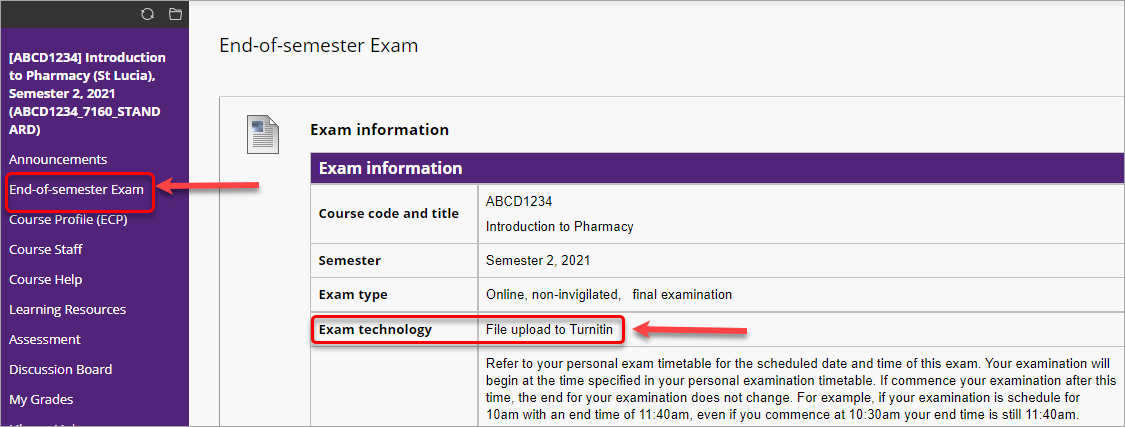Learn.UQ exams (Original)
The following guides provide information on the process of completing your mid-semester, end-of-semester, deferred or supplementary Learn.UQ exam using the exam technology listed in the exam information.
- Complete a Blackboard test Learn.UQ exam
- Complete a file upload to Turnitin Learn.UQ exam
- Complete a file upload to Blackboard assignment Learn.UQ exam
- Complete a combination with Turnitin Learn.UQ exam
- Complete a combination with Blackboard assignment Learn.UQ exam
For more information on invigilated Learn.UQ exams, refer to the Online supervised (invigilated) exams guide.
Learn.UQ exam process
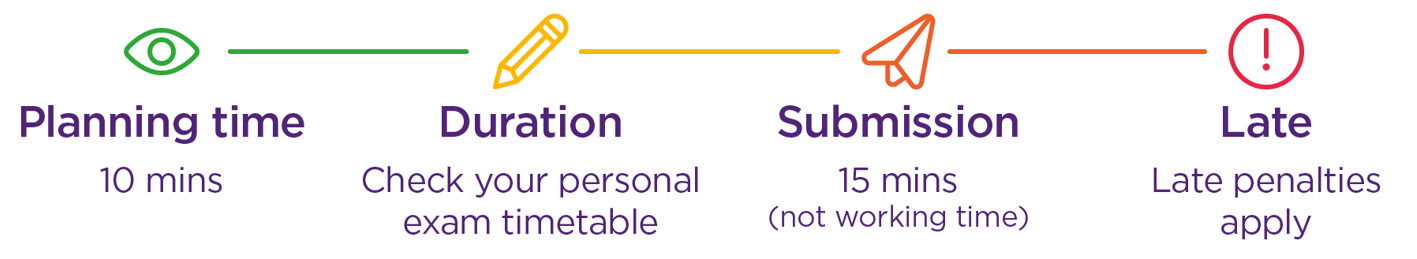
Note: You must start submitting at the end of the exam duration.
View exam technology
- Go to Learn.UQ (Blackboard).
- Log in with your UQ username and password.
- Select your Learn.UQ course site from the Welcome page.
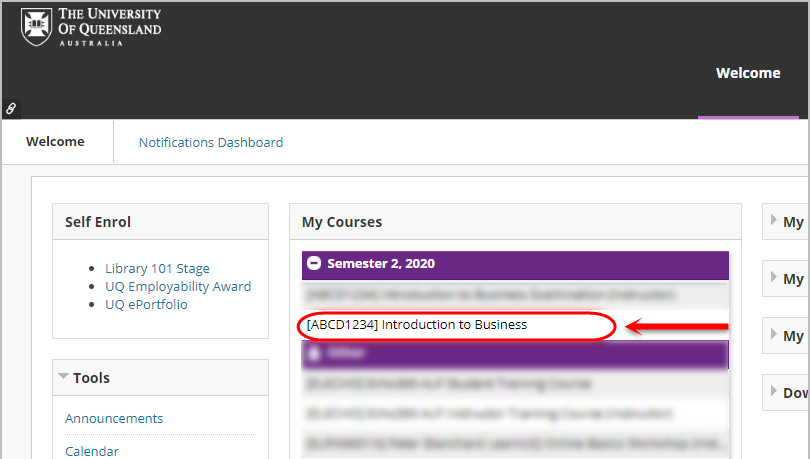
- Select Mid-semester Exam or End-of-semester Exam or Def/Sup Exam from the course menu (located under Announcements).
- The exam information will be located in this section and will list your exam technology.