EchoPoll - Create account (Original)
EchoPoll is the polling tool available at UQ.
In your class, your lecturers or tutors might use the tool in some learning activities. You can join the poll via your mobile device or laptop. In other classes, your lecturers or tutors might enroll you in an EchoPoll course and you will receive a notification email.
As a first-time user, you will be required to sign in to the EchoPoll platform and create your account.
Create an EchoPoll account
- Access your UQ mailbox.
- Click on the Create your account link from your EchoPoll email.
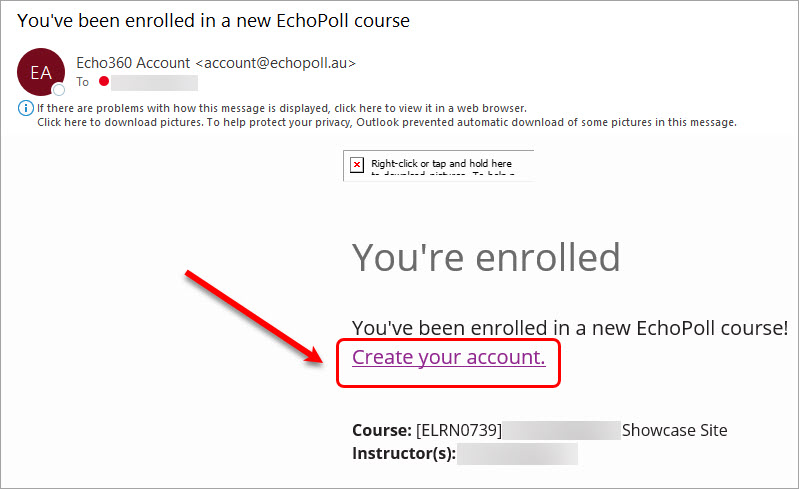
- Click on the Continue to Organization Sign On button.

- Enter your UQ email address.
- Click on the Next button.
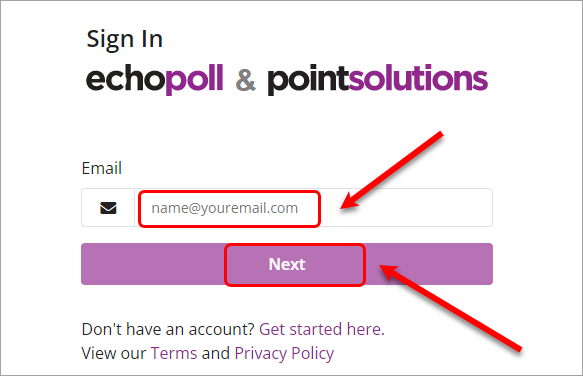
- Enter your UQ Authenticate details.
- Click on the Login button.
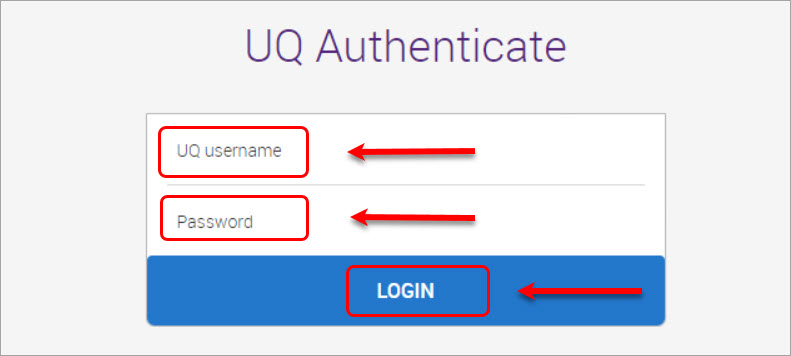
- Enter the Verification code into the boxes.
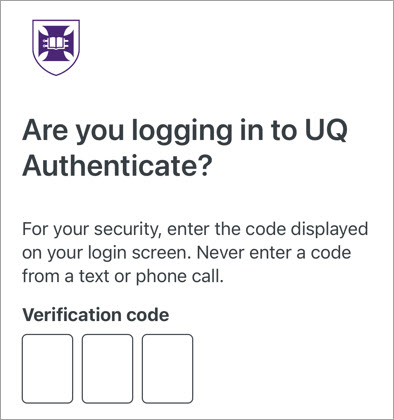
Join a polling session
- Scan the QR code on the screen to join the poll or
enter echopoll.au into your browser and enter the join code.
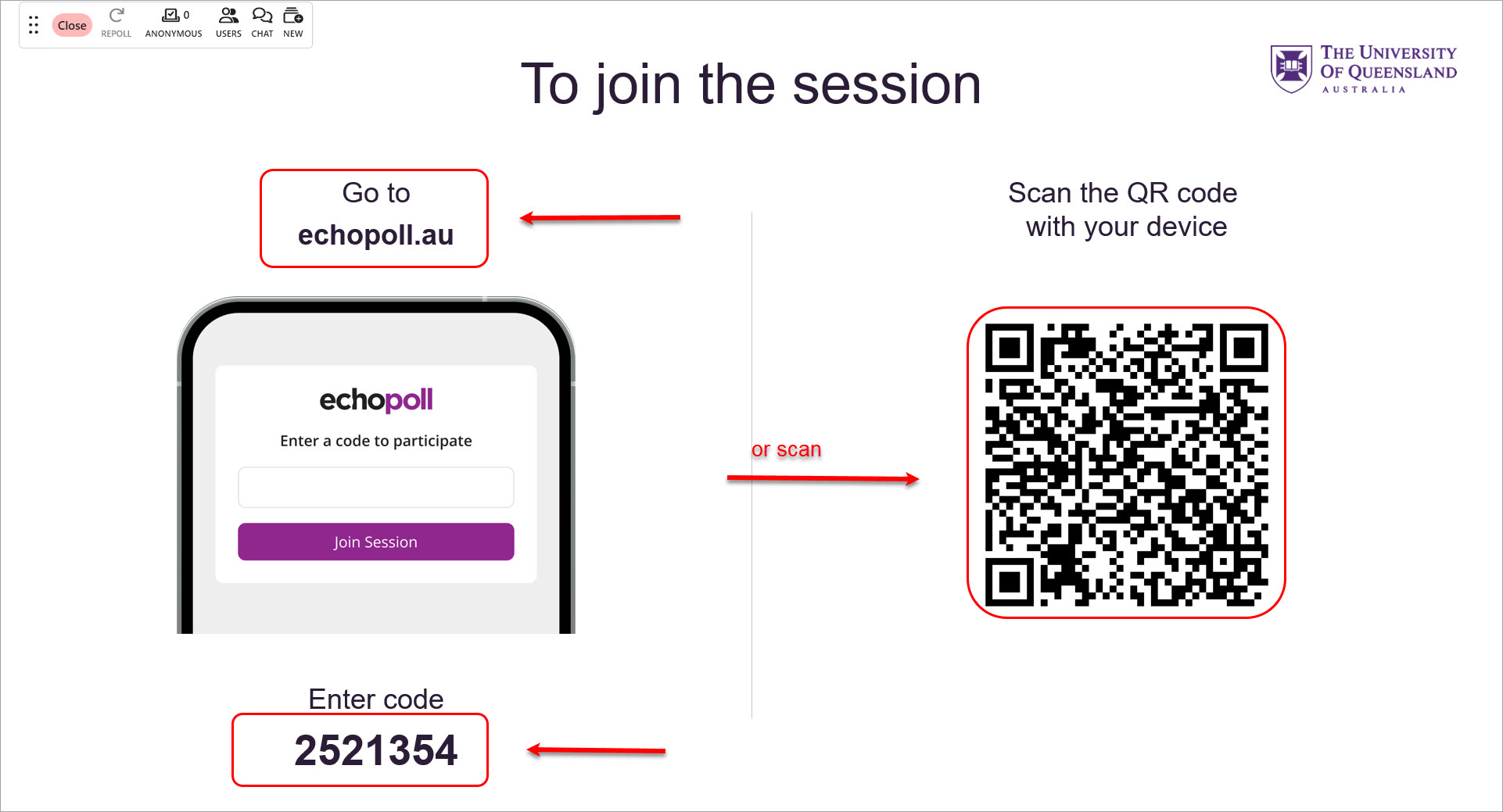
Note: Depending on the participation setting that your lecturers or tutors select, you might need to create an account in EchoPoll. If you have created an account, the system will prompt you to join the poll without signing in. In addition, your lecturers or tutors might require you to provide your name before joining in the poll.
- You might receive this message that requires you to create an account on the EchoPoll platform.
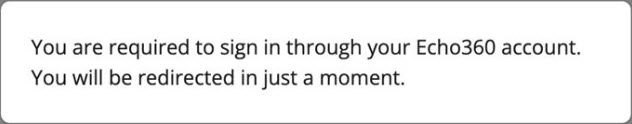
- Enter your UQ email address.
- Click on the Next button.
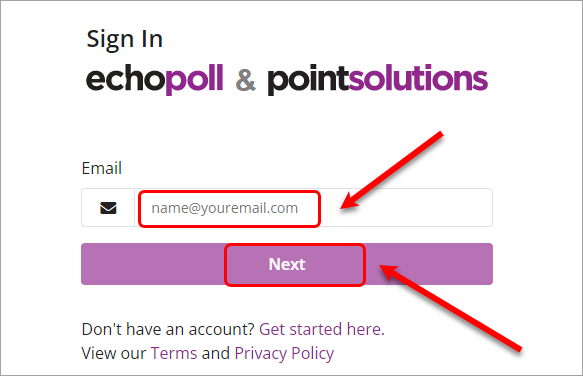
- Enter your UQ Authenticate details.
- Click on the Login button.
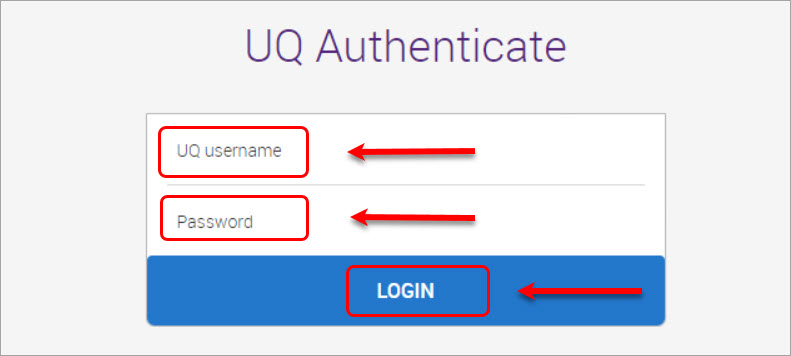
- Enter the Verification code into the boxes.
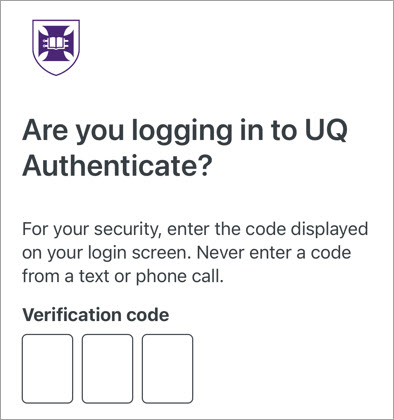
- A message will be displayed to let you know that you are in the poll.
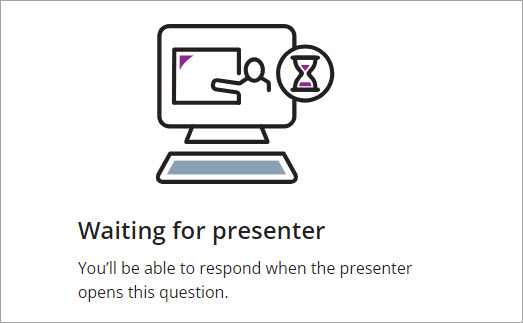
You will see the first question when your lecturer/tutor displays it on the screen. Note: You might need to refresh your device.
