The first time you go to Learn.UQ (Blackboard), three introduction screens and two tips will be displayed.
- Go to https://learn.uq.edu.au
- Click on the down arrow.
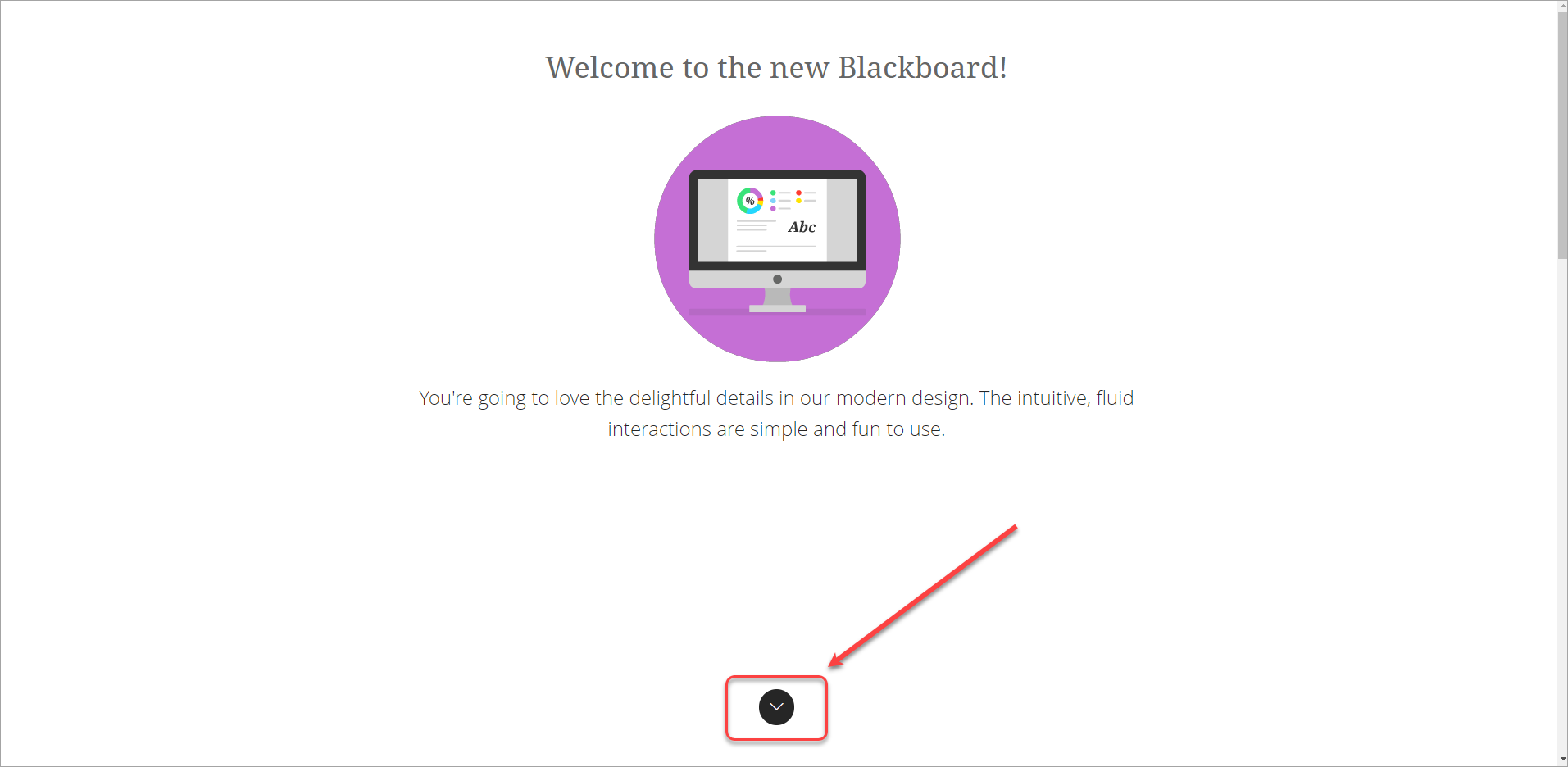
- Click on the down arrow.
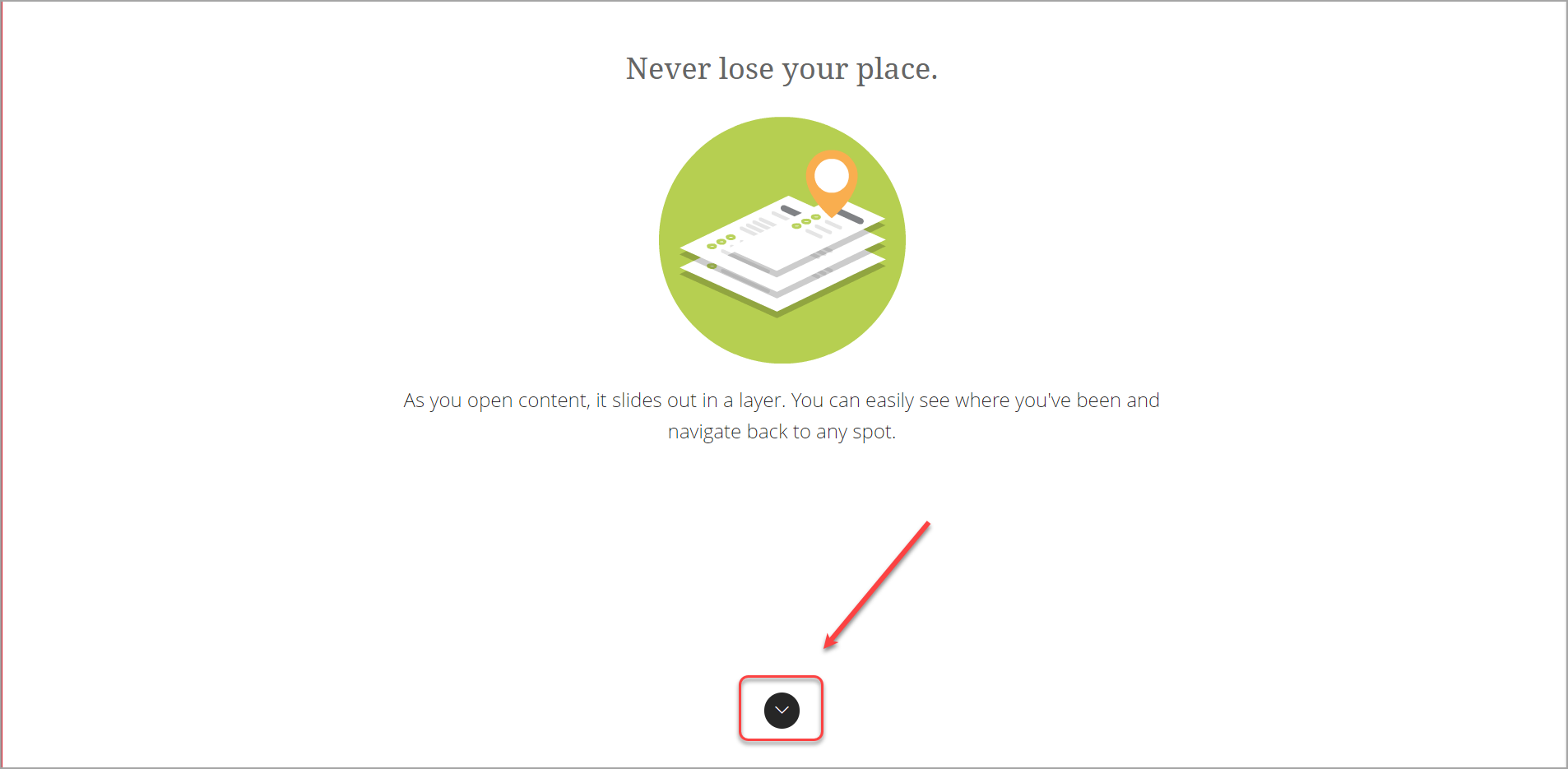
- Click on the Get Stated button.
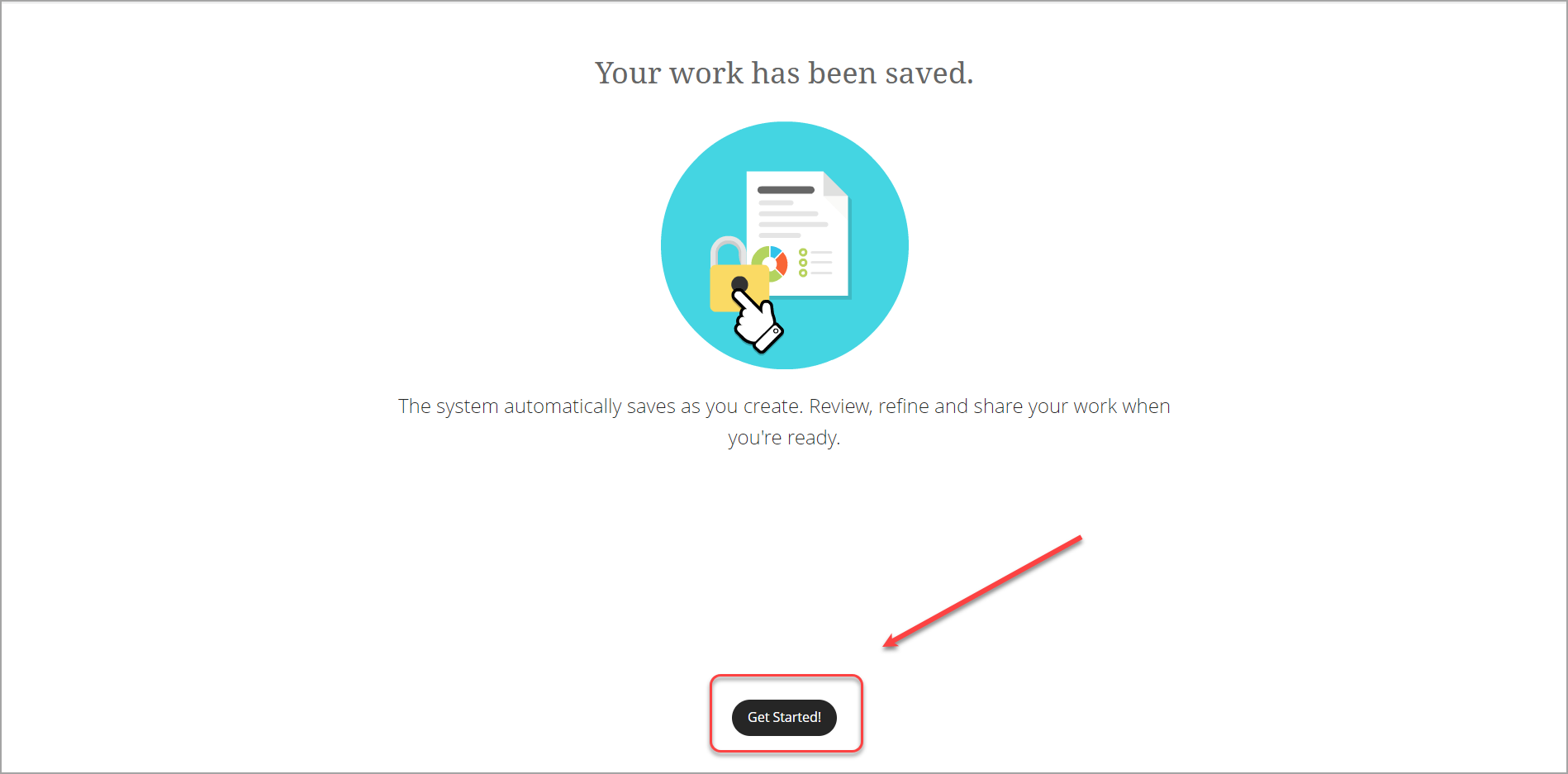
- The Search and filter to find your courses quickly tip will be displayed.
- Click anywhere on the page to close the tip.
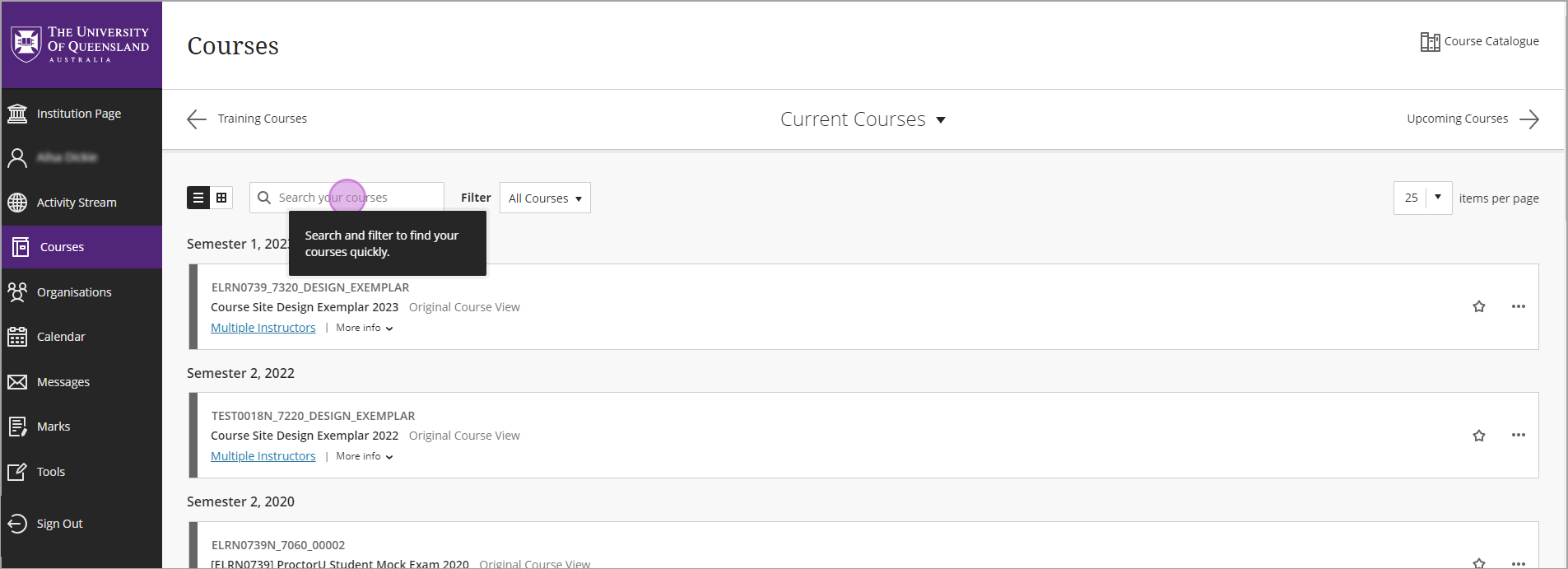
- The Add a course to your favourites for quick access tip will be displayed.
- Click anywhere on the page to close the tip.
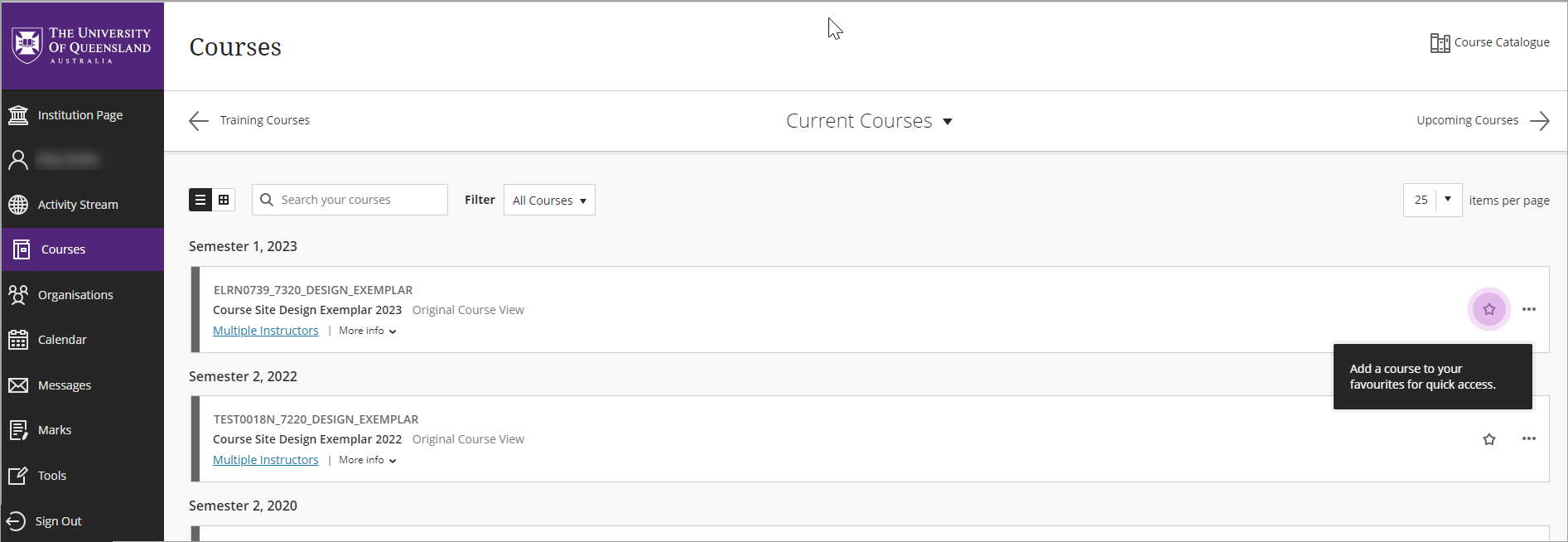
Note: The three introduction screens and two Course page tips will not be displayed again.