Turn on Edit Mode (Original)
In order to edit the contents of a course, Edit Mode needs to be turned on.
Note: Edit Mode is NOT indicative of how students view the course. If you would like to view the course from a student view, refer to the Student Preview tool guide.
- Access your Learn.UQ course.
- Click on the button the right of Edit Mode is to toggle Edit Mode.
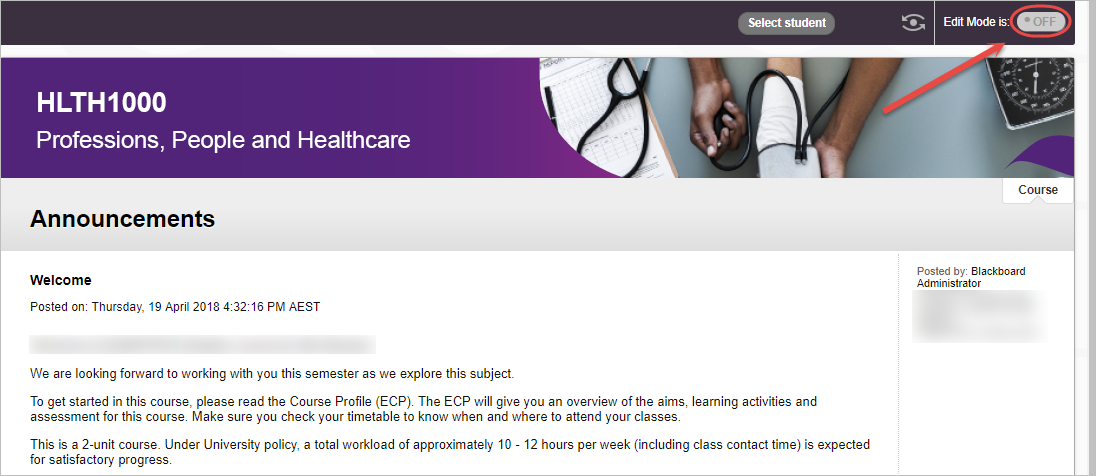
Edit Mode OFF
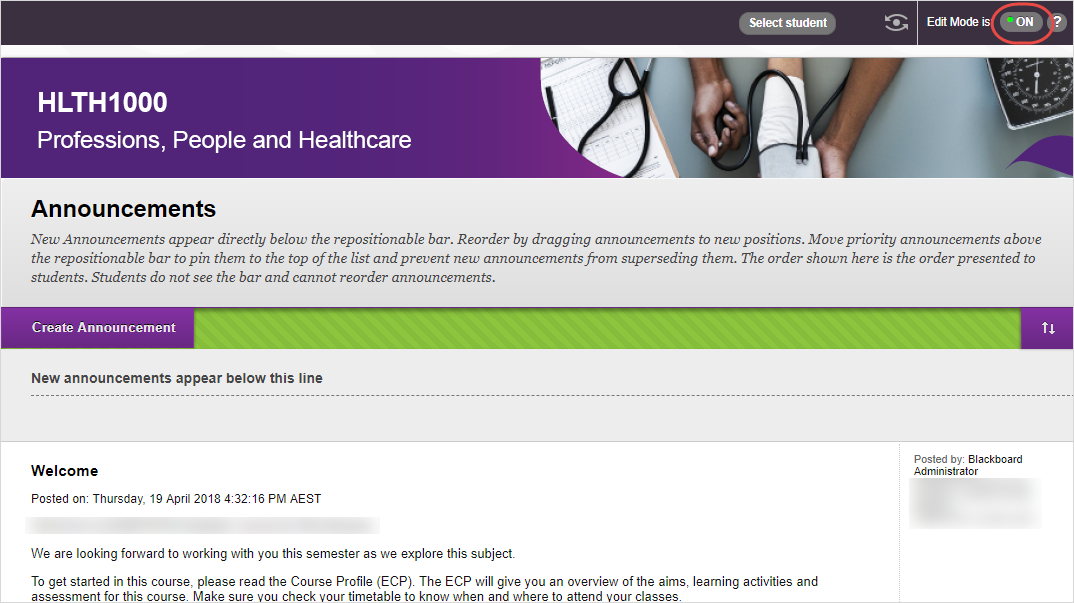
Edit Mode ON
