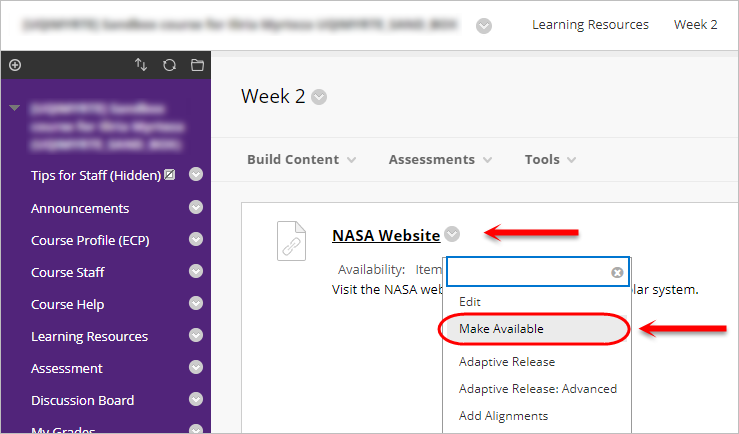Edit a Resource (Original)
Edit the content of a resource
You can edit a resource if you would like to change the content (i.e. link, file, title or description).
- Hover over the title of the resource.
- Click on the down arrow and select Edit from the drop down menu.
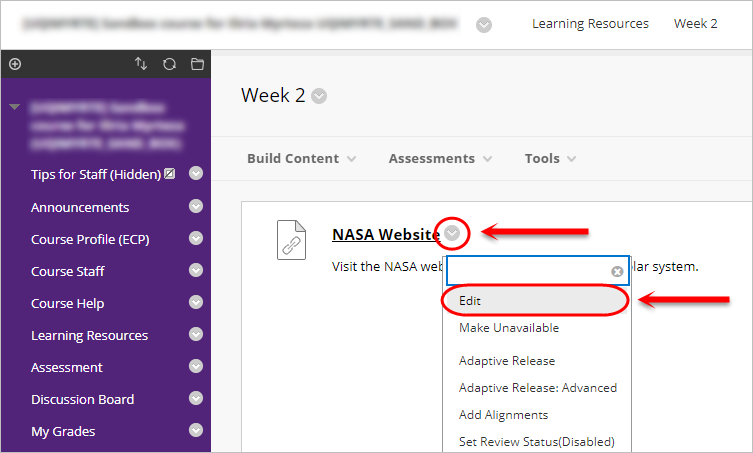
Make a resource unavailable
You can make a resource unavailable and therefore hidden from students.
- Hover over the title of the resource.
- Click on the down arrow and select Make Unavailable from the drop down menu.
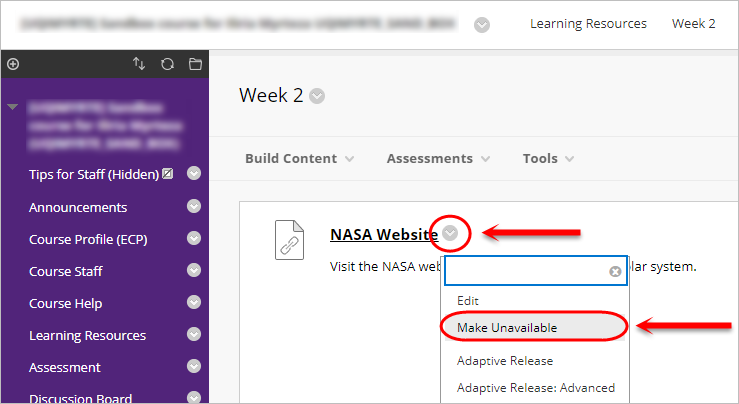
Make a resource available
You can make unavailable resources available again and therefore visible to students.
- Hover over the title of the resource.
- Click on the down arrow and select Make Available from the drop down menu.