Turnitin Similarity Report and AI Writing Indicator update
This project was paused due to delays in the release of the updated Similarity Report by the vendor. The AI Writing Indicator was made unavailable at UQ for Semester 2 2025. Refer to the Turnitin update 2026 project page..
What is the Similarity Report in Turnitin?
The Similarity Report in Turnitin produces a percentage of text matching with existing sources. It is generated from a comparison between a student submission (minimum 20 words) and large databases of literature. These databases include billions of pages of active and archived internet content, previous submissions to Turnitin, tens of thousands of journals, and other publications.
At the University of Queensland in semester 1, 2024, there were 1187 courses using Turnitin for text matching in student assessment submissions.
What is the AI Writing Indicator in Turnitin?
The AI writing detection tool sits in the same interface as the Similarity report. It scans the qualifying text in a student submission word by word to provide a percentage of that text as 'likely' AI-generated.
What will be happening?
Semester 2, 2024
The new report and upgraded AI writing indicator will be made available from 16 August 2024 in UQ's staging environment of Blackboard. By default, the old similarity report will display.
The new Similarity Report can be toggled on or off by clicking on the button 'Go to Beta View' once you are in the Turnitin Feedback Studio. You can switch back to the existing view by clicking on the same button which reads 'Go to Classic View'.
Semester 1, 2025
It is expected that the new Similarity Report will be enabled in your 'live' course in the first half of 2025. By default, the Classic view of the Similarity Report will display for Semester 1 and into Semester 2.
Teaching staff will be able to switch to the new view.
Semester 1, 2026
The old similarity report will not be available from the end of 2025.
How is it different from the 'old' Similarity Report in Turnitin?
The New Similarity Report in Turnitin is more intuitive and better presented than the old report. The main difference between the new and the 'old' is the use of match categories. These make it easier for marking staff to identify areas of investigation and discern the types of referencing errors that their students are making. These can be used to provide meaningful feedback to students. See the Overview from Turnitin for further information.
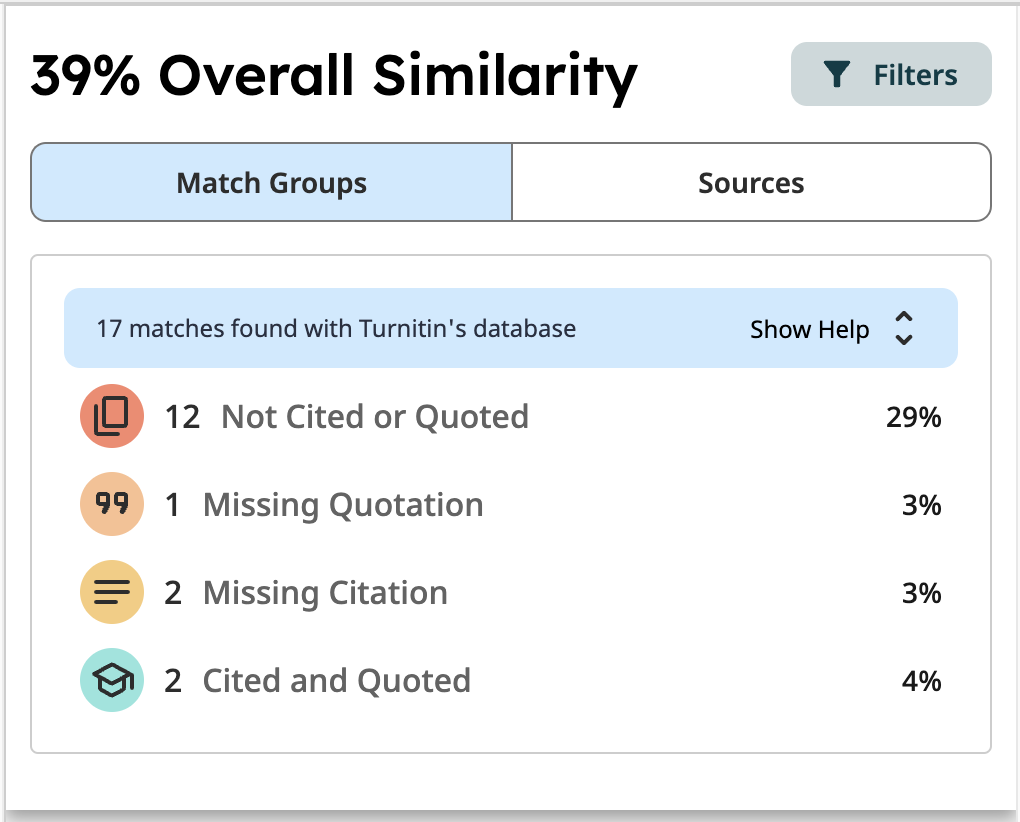
The next main difference is the two tabs at the top, which allow users to switch conveniently between the match categories of similarity and the sources.
Other noticeable differences are:
- more information about each source
- simplified settings to exclude certain match types
- improved accessibility in the interface
- a toggle on/off to show overlapping sources.
The AI Writing Indicator claims to be more sophisticated because it now offers a breakdown of 'likely' AI-generated and AI-paraphrased text.
How is it the same as the old Similarity Report in Turnitin?
Firstly, Turnitin has always emphasised that this function is a text-matching tool and not a plagiarism checker. Therefore, the New Similarity Report does not detect plagiarism. It highlights areas of investigation for the markers, just like the existing similarity report. Remember that a student's submission may have a low similarity score but still contain plagiarism. Similarly, a student's submission may have a high similarity score but be original.
Secondly, the similarity score (displayed as a percentage of matched text) is the same and will also be displayed against each submission in the Assignment Inbox.
You can still click on each source individually to investigate further.
Resources and training
Staff
- Experience the demonstration from Turnitin.
- eLearning guides to be updated
- New Similarity Report Overview in Turnitin
- New AI Writing Indicator Overview in Turnitin
Workshops for staff
- Learning designers
- 2 Custom workshops in week 3 of Semester 2, 2024
- Academic Integrity Officers
- Custom workshops starting in week 6 of Semester 2, 2024
- 3, 4, 6 and 9 September
- Custom workshops starting in week 6 of Semester 2, 2024
- Teaching staff
- Ready to Teach week Semester 1, 2025 - Turnitin
- Ready to Tutor week Semester 1, 2025 - Turnitin Marking for Tutors
Students
- Student guides to be updated
- Student Overview in Turnitin
Communication channels
The eLearning Systems and Support team will communicate with staff across UQ through a variety of channels, including:
- this project page
- Ask an eLearning Adviser Teams channel
- ITaLI Academic Integrity CoP Teams site
- Blackboard CoP site
- the eLearning newsletter
If you have any particular concerns, please contact elearningadvisers@uq.edu.au.
Communications completed
- 31 May 2024 - Student Conduct and Grievance Resolution team consultation
- 30 May 2024 - eLearning Update
- 18 April 2024 - eLearning Update
- 7 February 2024 - Ready 2 Teach week - Academic Integrity update, consultation
- 9 July 2024 - Ready 2 Teach week - Academic Integrity update, consultation
- 16 July 2024 - Directors of Teaching and Learning forum - information
- 8 and 9 August 2024 - Learning Designers - Update and Preview Workshop
- 12 August 2024 - Student Conduct and Grievance Resolution - Custom workshop
- 3, 4, 6 and 9 September 2024 - Preview Workshops for IOs
Communications planned
- end of 2024 - Course Coordinators
FAQs
Do I have to use the new Similarity Report in Turnitin?
By the end of 2025, the old Similarity Report will be turned off and you will have to use the new one. Up to the end of Semester 1, 2025, it is your choice on the advice of your school whether you consistently use the old version or the new version.
