Spotlight (Original)
The Spotlight module, located by default in the top right-hand corner of your Learn.UQ (Blackboard) welcome page, contains urgent technical updates.
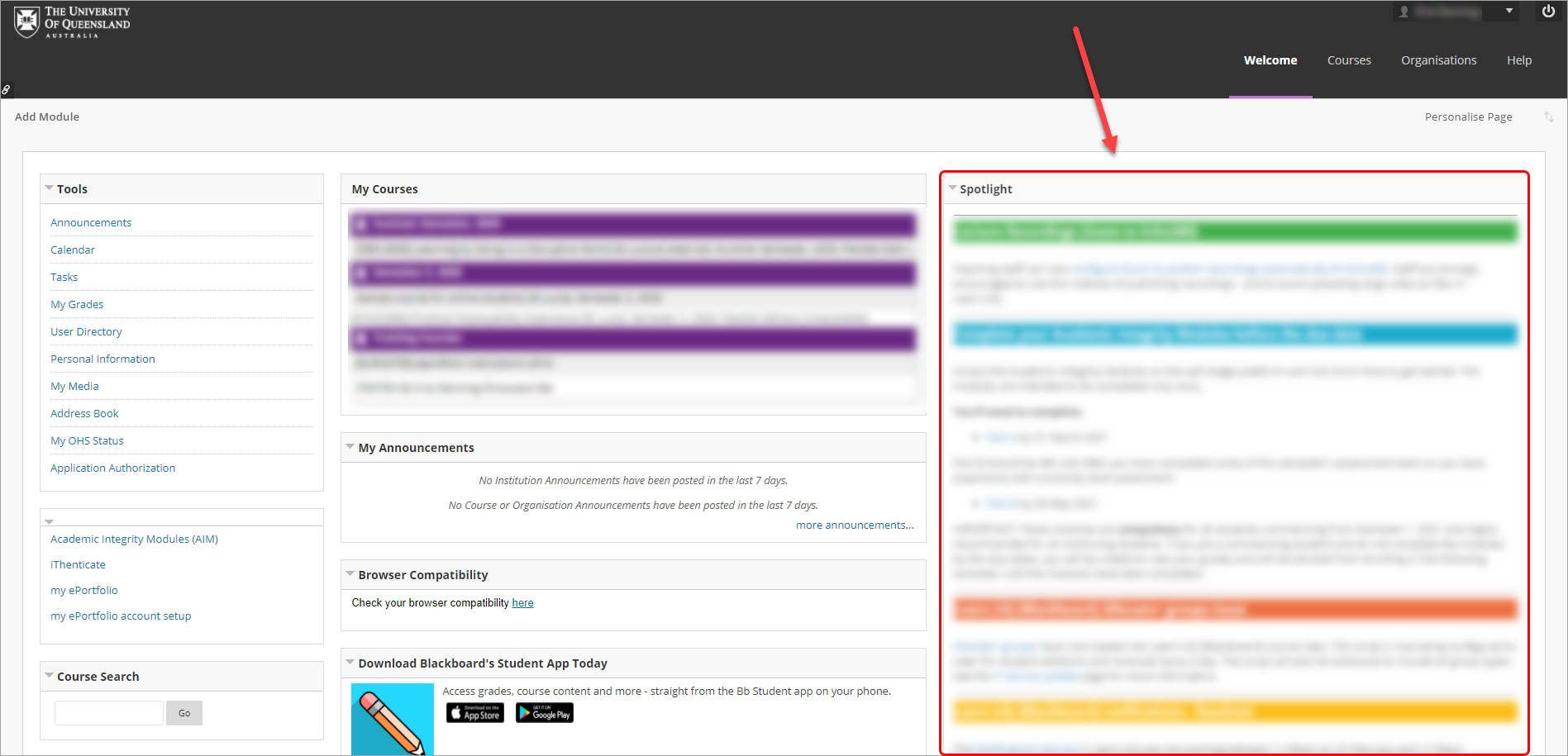
You can click and drag the Spotlight module to your desired location on the welcome page.
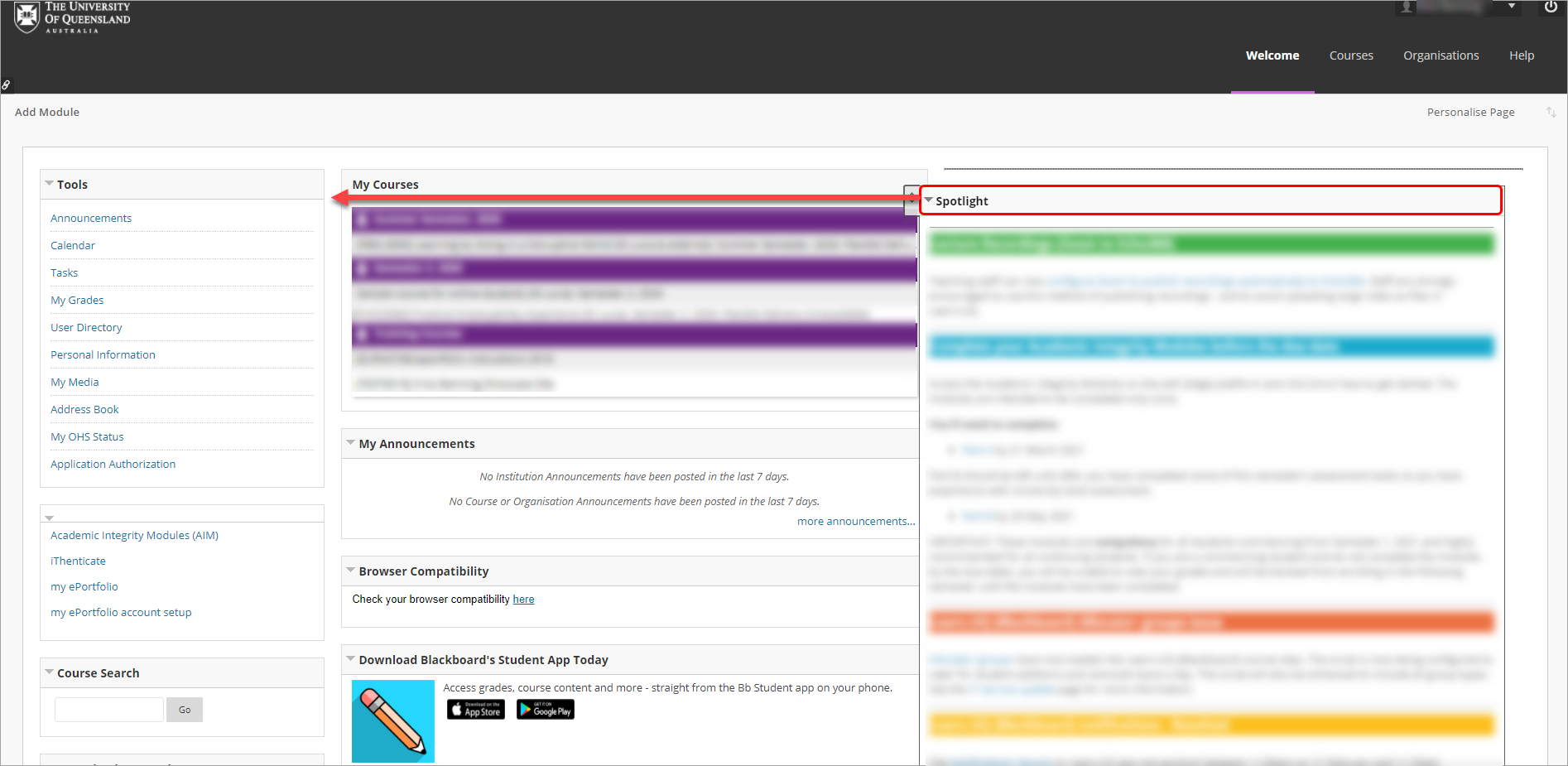
The Spotlight module is meant to include updates about the status of core elearning systems. Spotlight also includes important elearning related messages from the University. Posts come with different coloured banners as follows:
- Red: Current major service problem;
- Orange: Important Annoucemnents/updates;
- Yellow: Past service problems (kept for one week);
- Green: Useful technical advice;
- Blue: Official University messages.
