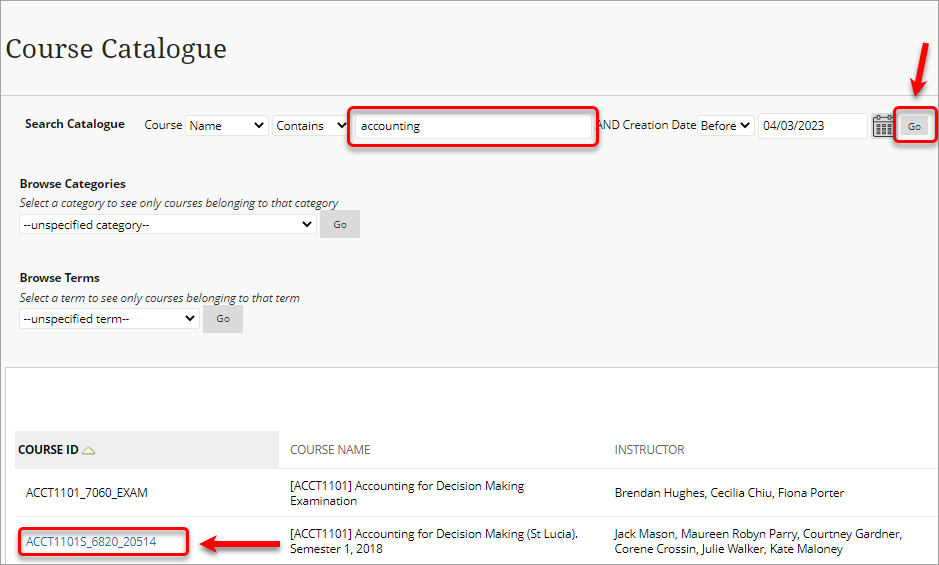How to Search for Courses (Original)
All UQ staff and students have guest access to Learn.UQ courses. To access a particular course or, you can search for it through the catalogue.
Course Catalogue
- Go to Learn.UQ (Blackboard).
- Select Courses from the side menu.
- Click on Course Catalogue button.
Note: The same search function is available for Organisation course sites by navigating to the Organisations tab in the side menu and selecting Organisation Catalogue.
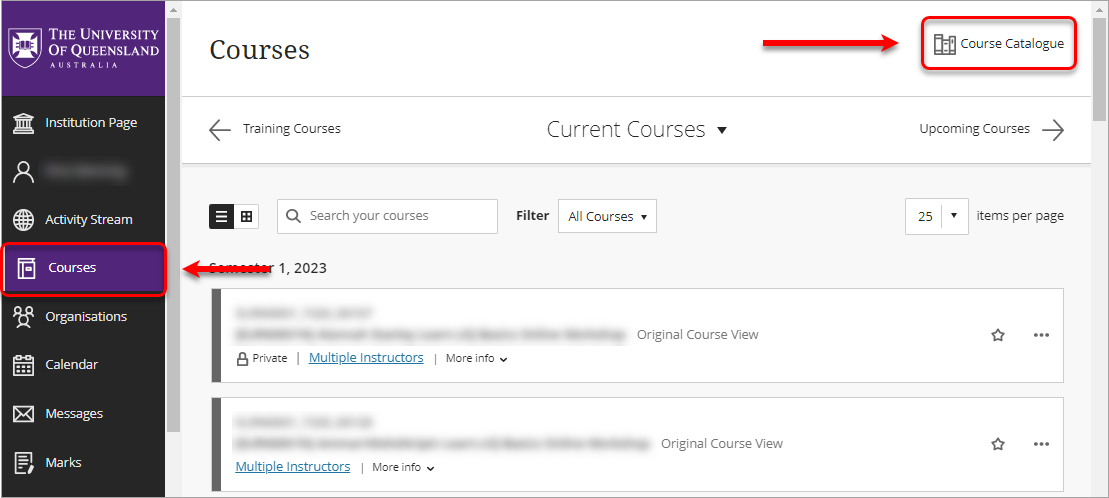
- Enter a course code/name into the textbox and click on the Go button.
- Select the required Course ID from the list to launch the course.