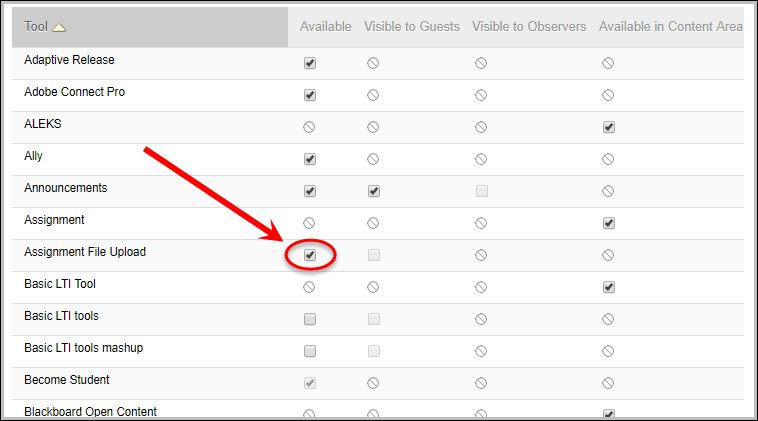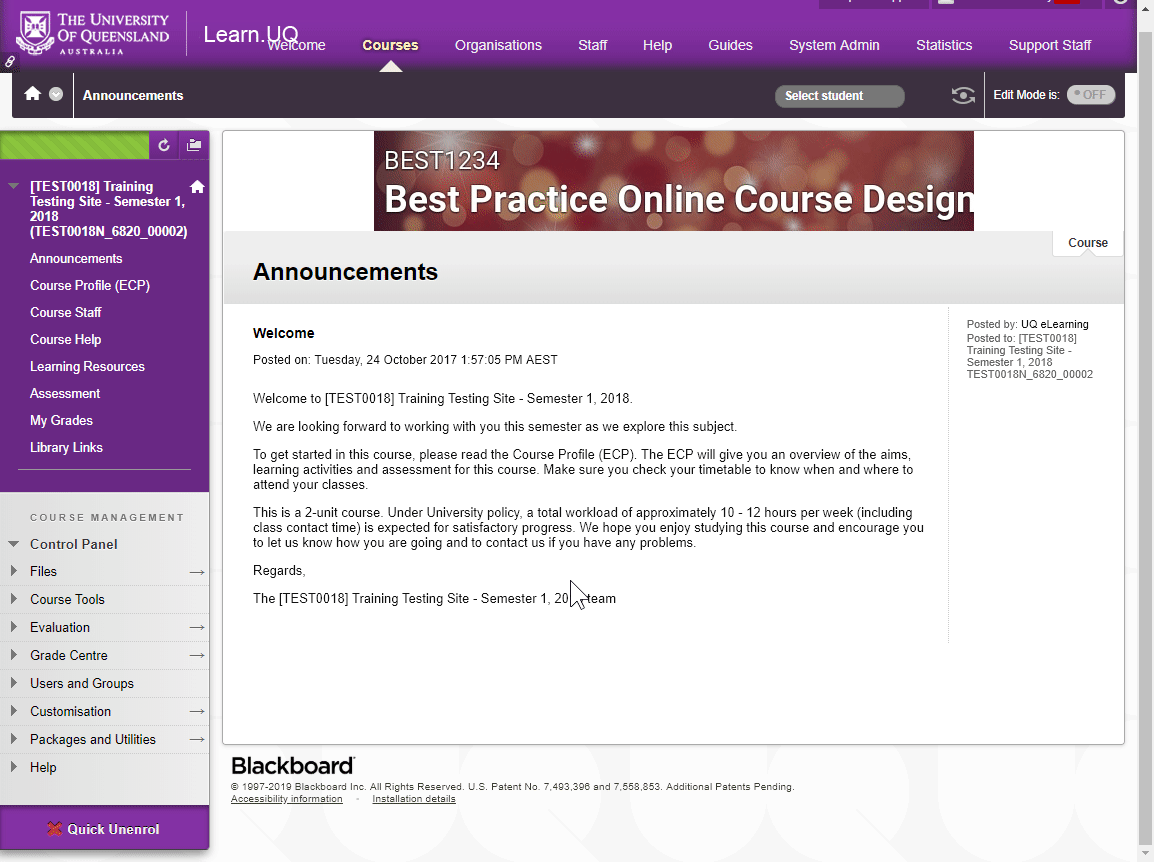Enable the Assignment File Upload Tool
Note: In order to use the Assignment File Upload tool, your course must have:
- Either a Blackboard Assignment or Turnitin Assignment.
- At least two student assignment submissions submitted.
Enable the Assignment File Upload Tool
- Open your Learn.UQ (Blackboard) course.
- From the Control Panel, select Customisation > Tool Availability.
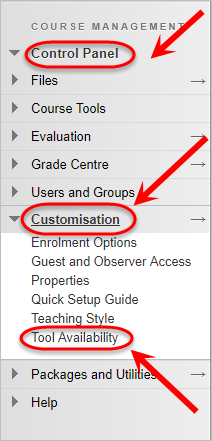
- From the list, check the Assignment File Upload checkbox.
- Click on the Submit button.