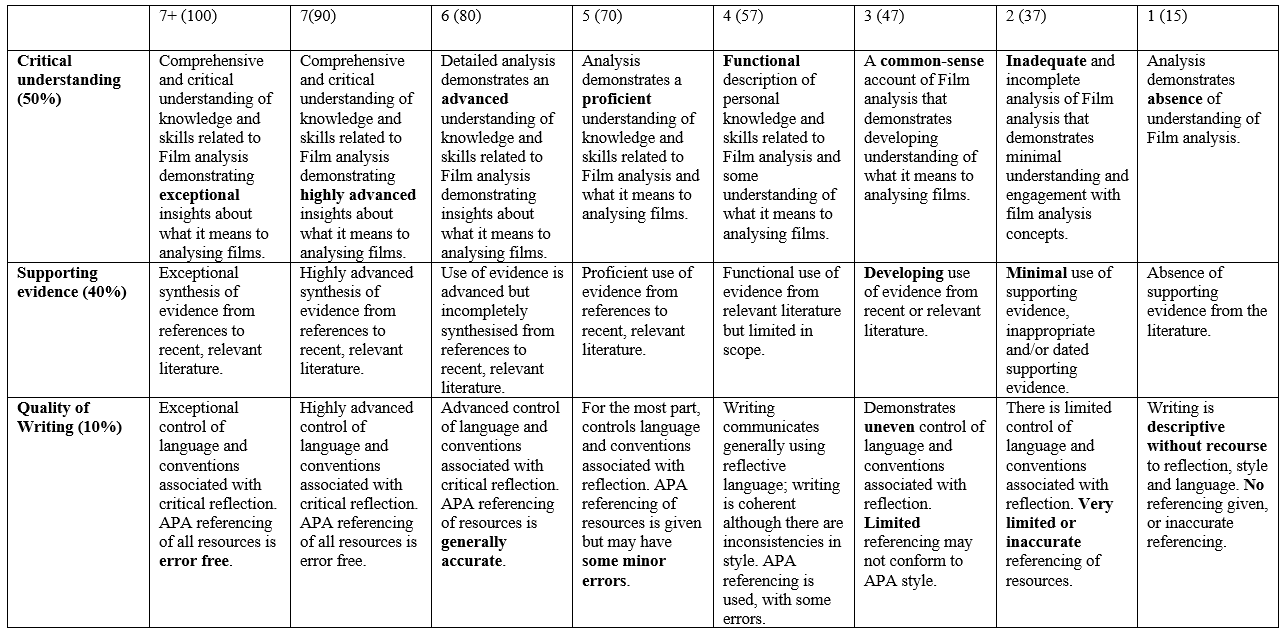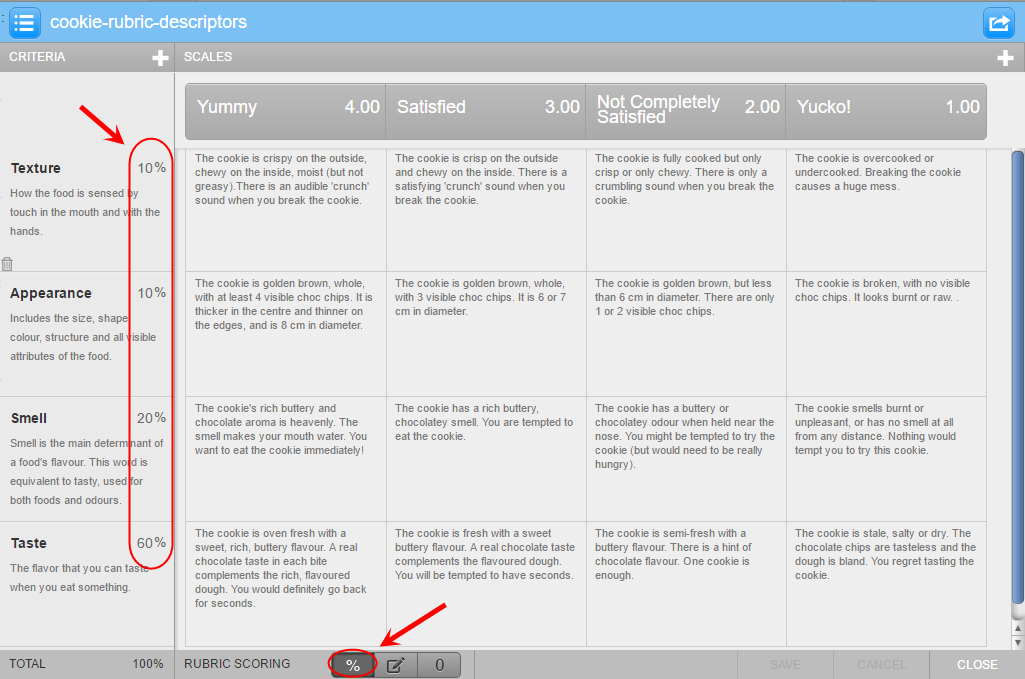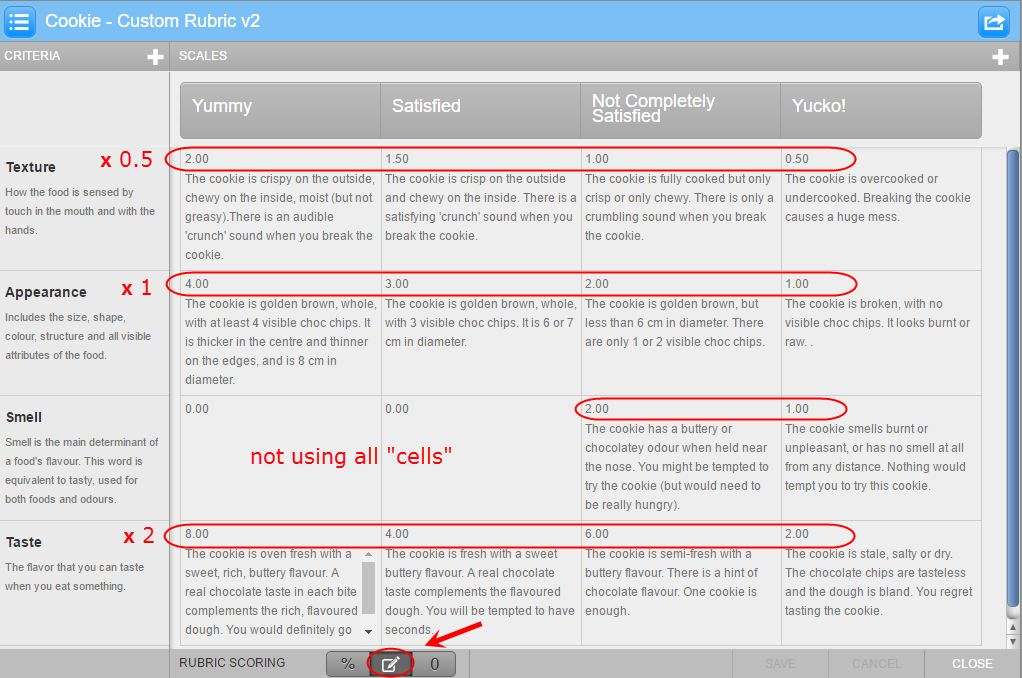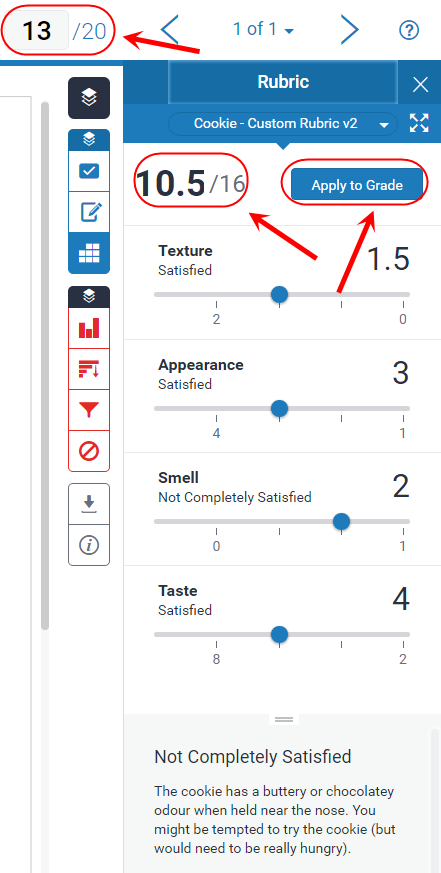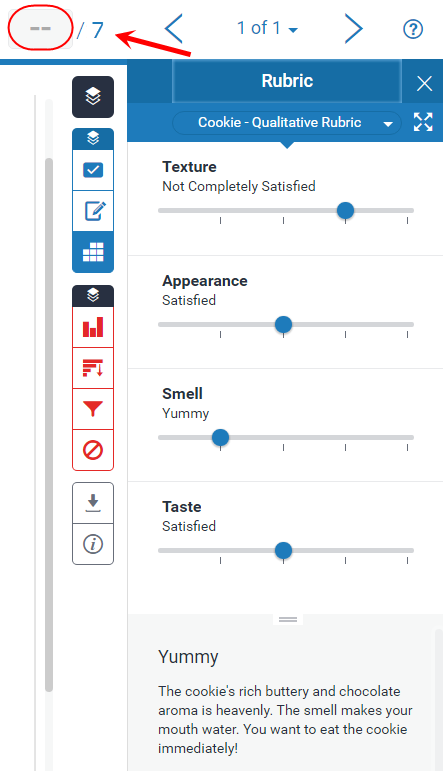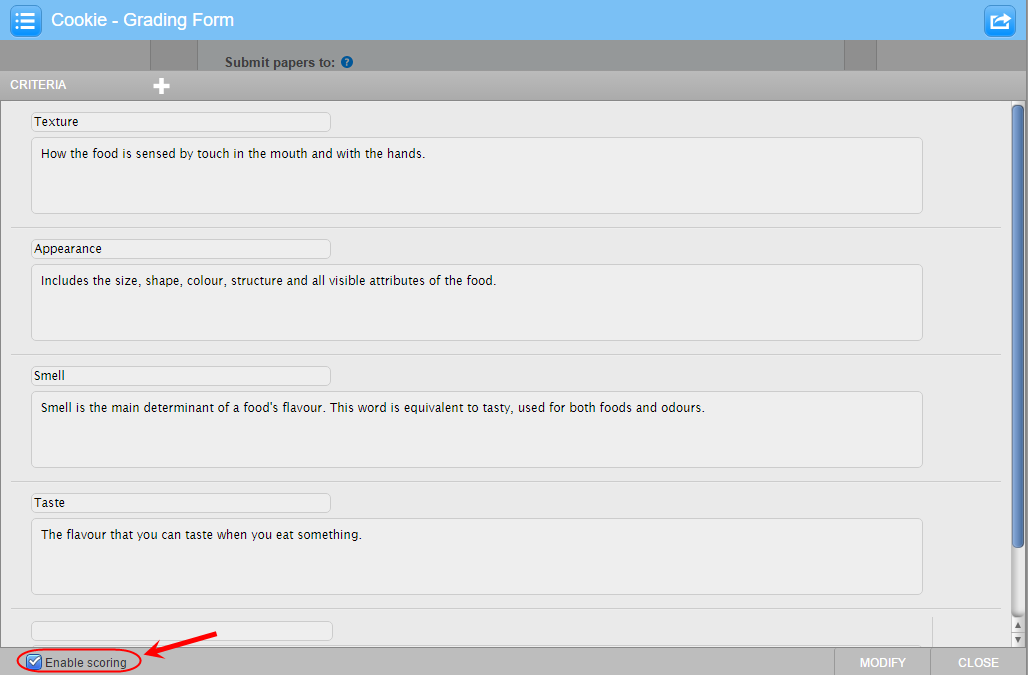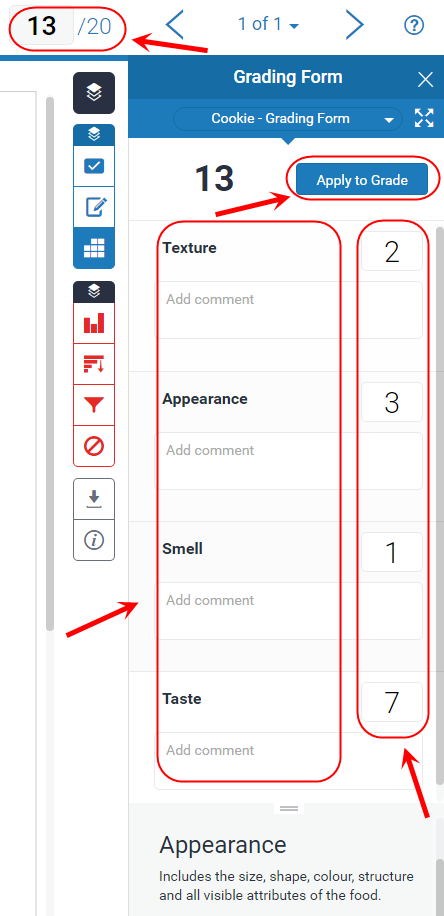Marks / Rubrics / Grading form Overview (Ultra)
This guide gives an overview of the options available for returning marks to Gradebook and different rubric/grading form options available for feedback.
Refer to the Practical guidelines for designing rubrics guide for pedagogical information on designing rubrics.
Note: Turnitin rubrics are different to Blackboard rubrics. It is not possible to use a Blackboard rubric in Turnitin .
Marks
When you setup your Turnitin assignment you need to determine the Max Grade value, what the mark returned to Gradebook will be out of. If you are using a Standard or Custom rubric the mark will be converted so it is out of the Max Grade value. i.e. If the rubric is out of 20 and the Max Grade value is 40 the Rubric score will be doubled so a mark out of 40 is returned.
Note: Turnitin will only return whole numbers to the Gradebook.
Note: Entering a Max Grade value is optional and you could decide to use Turnitin for feedback only. A column will still be created in Gradebook for the assignment, even if you do not enter a Max Grade value.
Max Grade value options:
UQ Grade - 7
When marking: Enter a mark yourself OR click the Apply to grade button so the rubric (Standard and Custom) mark is converted to a mark out of 7 and rounded.
Weighted value – 30 if the item is worth 30% of the final mark.
When marking: Enter a mark yourself OR click the Apply to grade button so the rubric (Standard and Custom) mark is converted to a mark out of 30 and rounded.
Percentage – 100
When marking: Enter the mark as a percentage yourself OR click the Apply to grade button so the rubric (Standard and Custom) mark is converted to a mark out of 100 and rounded.
Rubric out of mark - The mark the rubric (Standard and Custom) is out of.
When marking: If a Custom rubric with no half marks is used the “raw” mark is returned to Grade Centre. The weighted mark could then be calculated by downloading the marks in a spreadsheet from Grade Centre, calculating the weighted mark and uploading the marks back to Grade Centre.
Rubric / Form option overview
Standard: Criteria are weighted using percentages.
Custom: A score is allocated to each criterion – standard “cell”.
Qualitative: No scoring is included in the rubric, though an overall mark can still be entered.
Form: Criteria with a description for each can be listed. Staff can give a mark and comment for each criterion.