Monday 30 March
Personal eLearning tool advice available (via Zoom)
The eLearning Solutions Service is offering personal consultations for staff on the integration of UQ eLearning tools into courses. Consultations now take place online using the Zoom tool. Teaching staff are encouraged to book a one-on-one appointment with an adviser via the appointments webpage. For example, advice is available on moving assessment online, recording online mini-lectures with Kaltura Capture and running virtual classrooms with Zoom.
When booking, please ensure you select an eLearning Adviser who can assist with your query based on the specialisation which is listed after their name in brackets.

Zoom assistance during classes
Teaching staff can now request an eLearning Adviser to sit-in on a Zoom virtual classroom session to provide additional support. To request Zoom assistance, please book an appointment through the eLearning Solutions Service appointments webpage.
Custom eLearning workshops (via Zoom)
Custom workshops on centrally supported eLearning tools are available on request for faculties and schools and will be delivered remotely via Zoom. Email elearningadvisers@uq.edu.au with the subject line Custom Workshop to schedule one of our teaching and learning workshops at a convenient time.
Desktop recording production assistance
The ITaLI Media team is now providing a desktop recording production service to produce online lectures and other teaching resources. Priority will be given to staff having difficulties producing recordings due to poor home internet connections. The Media team also provides advice on filming and editing practical activities using smartphones. To request assistance, email cdd-media@exchange.uq.edu.au with the subject line Desktop recording or Smartphone recording.
New Blackboard Test tool guide
The Blackboard Test tool can be used to deliver online quizzes, tests and exams. Guides are available on preparing and delivering different types of assessment, including invigilated and non-invigilated tests or exams. A new Blackboard Tests FAQ guide has also been created.
Video Assignments
Professional development is available on student video assignments. Video assignments have a variety of applications, including replacing face-to-face assessments such as oral presentations.
- Self-paced online Video Assignments workshop - start online anytime
- Personal tutorials on Video Assignments via Zoom - book online
Guide update requests
The ITaLI eLearning team has a range of online staff guides and students guides to assist with technology adoption. If you would like to request a guide be created or updated, please email elearningadvisers@uq.edu.au.
Guidance for teaching continuity
The Institute for Teaching and Learning Innovation has created a consolidated resource to support UQ academic staff in the unprecedented situation we currently find ourselves in due to the impacts of COVID-19. For more information, refer to the Coronavirus (COVID-19) Teaching guidance webpage. ITaLI provides additional T&L support via email at italiS12020@uq.edu.au or phone +61 7 3443 1348.
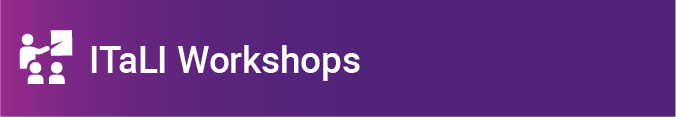
eLearning workshops
The ITaLI eLearning team is offering a range of self-paced online workshops to support staff in implementing Technology Enhanced Learning throughout the year.
Self-paced online workshops include:
- Learn.UQ Basics
- Learn.UQ Quizzes, Tests and Exams
- Virtual Classroom (Zoom)
- Desktop Recording (Kaltura Capture)
- Video Assignments
Request eLearning support
To receive a quick response to your eLearning support request, log a job with the eLearning Support team using help@learn.uq.edu.au. Alternatively, you may use the Request Support button available inside Learn.UQ.
To enable a timely response please be sure to include as much information as possible with your request.




