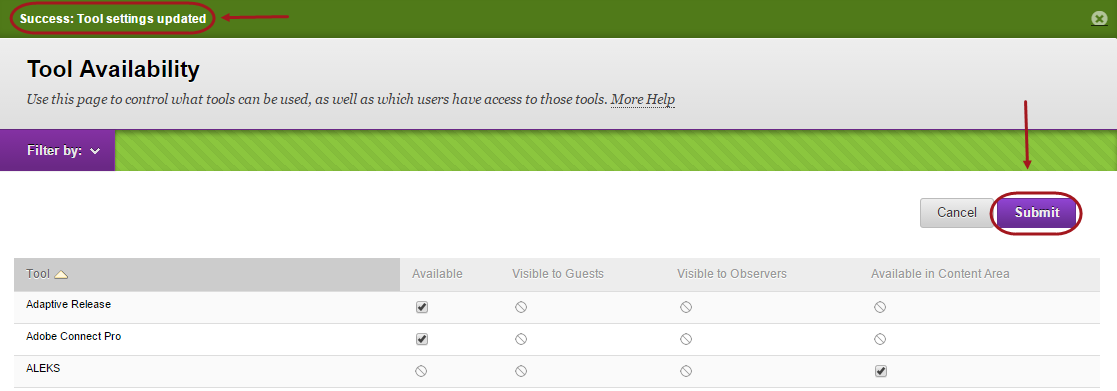Tool Availability Menu (Original)
Most tools in Blackboard are already available to instructors. This guide will go through the process of enabling a tool so that they are visible and staff and students will be able to use them in their Learn.UQ site.
- From the Control Panel click on Customisation > Tool Availability
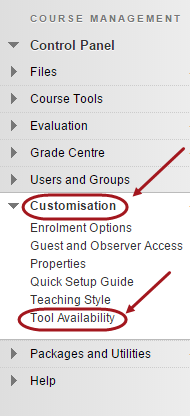
- The table shows four main columns:
- Available: Allows you to make the tool available.
- Visible to Guests: indicates if the tool will be visible to users with guest access.
- Visible to Observers: indicates if the tool will be visible to users with observer access.
- Available in Content Area: tool is accessible from the content area.
- Click on the checkbox of the required tool in the Available column i.e Media Gallery.
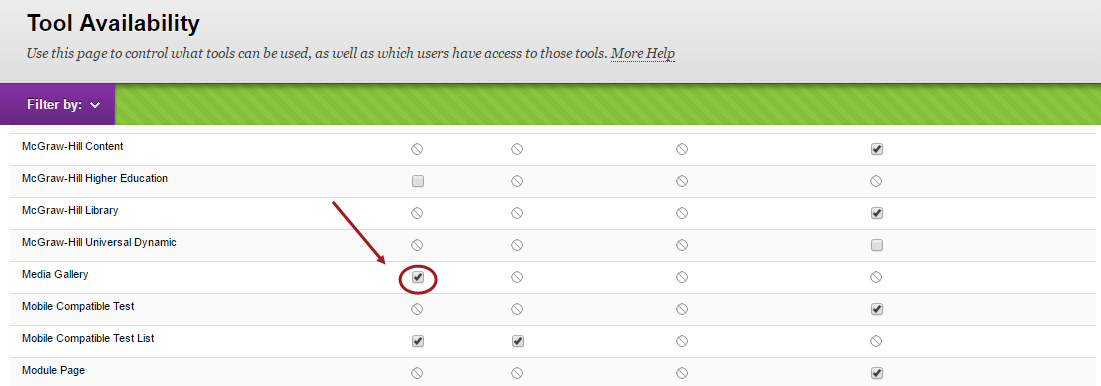
- Click on the Submit button.